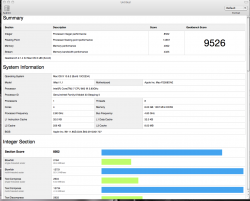Got a tip for us?
Let us know
Become a MacRumors Supporter for $50/year with no ads, ability to filter front page stories, and private forums.
Geekbench results - iMac Quad Core w/ i7
- Thread starter nicroma
- Start date
- Sort by reaction score
You are using an out of date browser. It may not display this or other websites correctly.
You should upgrade or use an alternative browser.
You should upgrade or use an alternative browser.
From geekbench on my iMac 27" 8 GB i7
9526
Impressive. Not sure why, but on my i7 with 12 GB RAM I got:
8.400 the day I un-packed it, an average of several tests
7.900 this morning, after reinstalling the OS, again an average.
I now get the same geekbench score regardless whether I boot up from the internal drive or external USB one.
I can now see you're in 64-bit mode, but I'm really not sure what makes the difference in my case.
Impressive. Not sure why, but on my i7 with 12 GB RAM I got:
8.400 the day I un-packed it, an average of several tests
7.900 this morning, after reinstalling the OS, again an average.
I now get the same geekbench score regardless whether I boot up from the internal drive or external USB one.
I can now see you're in 64-bit mode, but I'm really not sure what makes the difference in my case.
it would seem that Geekbench doesnt test the HDD speed, rather RAM/CPU etc. i wonder what the reason for your different scores is. did you change RAM configurations?
it would seem that Geekbench doesnt test the HDD speed, rather RAM/CPU etc. i wonder what the reason for your different scores is. did you change RAM configurations?
Yep - I actually installed more RAM. It came with 4 GB, I recently added another 8.
Maybe my hard-drive is simply failing, having come already with the noise defect, and the whole thing is slowing down. That's the only 'explanation' I can think of.
Yep - I actually installed more RAM. It came with 4 GB, I recently added another 8.
Maybe my hard-drive is simply failing, having come already with the noise defect, and the whole thing is slowing down. That's the only 'explanation' I can think of.
hmm i was under the impression that geekbench didnt use the whole amount of RAM so i cant really see that it would REALLY effect it that much but you know.
i guess the HDD might effect it, could be likely.
very odd situation though!
Yep - I actually installed more RAM. It came with 4 GB, I recently added another 8.
Maybe my hard-drive is simply failing, having come already with the noise defect, and the whole thing is slowing down. That's the only 'explanation' I can think of.
You added more RAM yourself and got lower scores? What if you take the RAM back out?
You added more RAM yourself and got lower scores? What if you take the RAM back out?
I wonder if RAM had anything to do with that, maybe just a faulty computer. I can't test anymore, anyway - packed my iMac for the return to China. My new one's already on its way...
The average shopper will look at the options and start from the left to right.
Upgrade to 27" from 21.5" : $200
Upgrade to 27" i5 : $300
Upgrade to i7: $200
It's not always a no brainer.
Upgrade to 27" from 21.5" : $200
Upgrade to 27" i5 : $300
Upgrade to i7: $200
It's not always a no brainer.
For me, the $200 upgrade is a no-brainer...
Bryan
Wow, these scores are really high. What am I doing wrong...
Nothing, that's a good score in the 32-bit version of Geekbench. If you try running the 64-bit version the score is bumped to about 9500.
Nothing, that's a good score in the 32-bit version of Geekbench. If you try running the 64-bit version the score is bumped to about 9500.
From what Ive been reading, the only benefit to booting into 64 at this time is a better geekbench score, am I right?
not me
but i saw this ..
very impressive .. 12,218
http://browse.geekbench.ca/geekbench2/view/189502
but i saw this ..
very impressive .. 12,218
http://browse.geekbench.ca/geekbench2/view/189502
not me
but i saw this ..
very impressive .. 12,218
http://browse.geekbench.ca/geekbench2/view/189502
Maybe I dont understand these scores but why the large disparity between all these i7s? I would think they would all run around the same numbers, or at least within a couple hundred?
not me
but i saw this ..
very impressive .. 12,218
http://browse.geekbench.ca/geekbench2/view/189502
Hmmmm. Wonder if that person has experienced any problems yet with overclocking the CPU to 3.86 GHz?
hmm pretty much. the OSX kernel 32-bit can already run the 64-bit applications as we already know, the main benefits of booting in 64-bit appear to do with RAM and things like that.From what Ive been reading, the only benefit to booting into 64 at this time is a better geekbench score, am I right?
Hmmmm. Wonder if that person has experienced any problems yet with overclocking the CPU to 3.86 GHz?
HAHAHAHAHAHAHA. i wonder
Maybe I dont understand these scores but why the large disparity between all these i7s? I would think they would all run around the same numbers, or at least within a couple hundred?
interesting overclocking there... the score is impressive
that's what my 8 core 3.2ghz macpro benchmarks at in geekbench 64! but i wonder how stable the system is.
interesting overclocking there... the score is impressive
that's what my 8 core 3.2ghz macpro benchmarks at in geekbench 64! but i wonder how stable the system is.
It's probably a hackintosh (PC running OS X). I noticed some iMac results have very different settings, ie other CPU's, faster ram, clock speeds etc. It's almost always a hackintosh, since they seem to report their stats as an iMac. Normal numbers are about 8300-8400 when running 32bit and about 9500 for 64-bit.
Please can someone help
I bought an i5 last week and the screen flickers so I am taking it back.
I've since done some reading into the i7 and I am so confused whether to get that instead - it seems cheap - but when you add on memory and ext warranty - it's not.
I'm not a technical person - just a designer. I've got my head around cores and hyper threading up to a point.
I understand that it kicks in the more programmes you have open at the same time.
But would it be noticeable if I opened some really big files in Photoshop at once - or is it only the amount of programmes/software running concurrently?
Would it make it more sellable in 4-5 years? Should I wait 2-3 months?
I use mainly Photoshop, InDesign, Illustrator, Quark, internet, Professional acrobat, i don't play games and don't edit films . . .
And pointers would be appreciated.
I bought an i5 last week and the screen flickers so I am taking it back.
I've since done some reading into the i7 and I am so confused whether to get that instead - it seems cheap - but when you add on memory and ext warranty - it's not.
I'm not a technical person - just a designer. I've got my head around cores and hyper threading up to a point.
I understand that it kicks in the more programmes you have open at the same time.
But would it be noticeable if I opened some really big files in Photoshop at once - or is it only the amount of programmes/software running concurrently?
Would it make it more sellable in 4-5 years? Should I wait 2-3 months?
I use mainly Photoshop, InDesign, Illustrator, Quark, internet, Professional acrobat, i don't play games and don't edit films . . .
And pointers would be appreciated.
I'm not a technical person - just a designer. I've got my head around cores and hyper threading up to a point.
I understand that it kicks in the more programmes you have open at the same time.
But would it be noticeable if I opened some really big files in Photoshop at once - or is it only the amount of programmes/software running concurrently?
Would it make it more sellable in 4-5 years? Should I wait 2-3 months?
There are others that will be better able to answer this question than me, but my understanding is that the software/application needs to have hyper-threading in mind when the programming is written. In general the more cores you have, the more you will notice them when you have more programs running at the same time compared to the C2D.
Right, heregoes - a brief history of how processors work and how programs may make use of the tech.
Initially, when we had one processor core and no multi threading. Programs were calculated a bit at a time, written in threads. A thread is basically a stream of code that makes up a program. Many programs (if not all) have more than one thread.
When only one processor core existed, the processors work was dished out between eeach program in quick succession. Giving the impression that many things were happening at once. Once each program was finished with its turn of a thread, it would release the processor an give other programs a turn. This was co-operative multi-tasking.
This had problems though, if a program crashed it wouldnt give control of the processor back to everyone else, and a system would hang.
Pre-Emptive multi tasking solved this, whereby the OS would play nanny and stop a failing program from hogging the processor, allowing more efficient use of the processor and an apparently quicker system. Still only doing ONE thing at a time, but fast enough that us mortals thought it was multi tasking.
Then along came hyperthreading. Programs rely on data going into and out of them in order to function. However a lot of the time the data transfers are slower than the processor could run them, in these situations threads would halt waiting for the information before carrying on with the thread. This is where hyperthreading comes in. Hyperthreading allows (in simple terms) the processor to start ploughing through another thread which is independant of the first one, whilst the first one is waiting for data to be prepared for use. Once it's ready, the processor jumps back to the higher priority thread.
Again, this is still only doing one thing at a time, but now the processor is being used more effectively, so an even faster (apparent) system for us.
The next main step here is multi cores. Which is literally what is says on the tin. Two or more cores can run two or more threads simultaneously. Meaning faster times again. In order for this to work though the programs have to be written intelligently. For example if thread 2 requires the result of thread 1 to run then they cant both be run at the same time - because thread 1 has to finish first. This is a simple example but my point is that programs have to have threads written in such a way that they can be run simultaneously now. The more cores you have, the more intelligent the programming needs to be to make proper use of the extra ability.
Last thing on the cards is turbo boost - this is pretty simple though. Basically the processor slows down one or more of its multiple cores and uses the extra heat / power allowance on the die to boost the clock frequency of the other core, this allows a single thread to be completed faster, for programs which are not happy with the whole simultaneous thread business.
I hope this makes it clearer - It is a SIMPLE description to get the ideas of whats going on in your head. Other people may notice that its not totally technically accurate but its a good image of what's going on I think.
If you've any more questions feel free to PM me or ask!
Initially, when we had one processor core and no multi threading. Programs were calculated a bit at a time, written in threads. A thread is basically a stream of code that makes up a program. Many programs (if not all) have more than one thread.
When only one processor core existed, the processors work was dished out between eeach program in quick succession. Giving the impression that many things were happening at once. Once each program was finished with its turn of a thread, it would release the processor an give other programs a turn. This was co-operative multi-tasking.
This had problems though, if a program crashed it wouldnt give control of the processor back to everyone else, and a system would hang.
Pre-Emptive multi tasking solved this, whereby the OS would play nanny and stop a failing program from hogging the processor, allowing more efficient use of the processor and an apparently quicker system. Still only doing ONE thing at a time, but fast enough that us mortals thought it was multi tasking.
Then along came hyperthreading. Programs rely on data going into and out of them in order to function. However a lot of the time the data transfers are slower than the processor could run them, in these situations threads would halt waiting for the information before carrying on with the thread. This is where hyperthreading comes in. Hyperthreading allows (in simple terms) the processor to start ploughing through another thread which is independant of the first one, whilst the first one is waiting for data to be prepared for use. Once it's ready, the processor jumps back to the higher priority thread.
Again, this is still only doing one thing at a time, but now the processor is being used more effectively, so an even faster (apparent) system for us.
The next main step here is multi cores. Which is literally what is says on the tin. Two or more cores can run two or more threads simultaneously. Meaning faster times again. In order for this to work though the programs have to be written intelligently. For example if thread 2 requires the result of thread 1 to run then they cant both be run at the same time - because thread 1 has to finish first. This is a simple example but my point is that programs have to have threads written in such a way that they can be run simultaneously now. The more cores you have, the more intelligent the programming needs to be to make proper use of the extra ability.
Last thing on the cards is turbo boost - this is pretty simple though. Basically the processor slows down one or more of its multiple cores and uses the extra heat / power allowance on the die to boost the clock frequency of the other core, this allows a single thread to be completed faster, for programs which are not happy with the whole simultaneous thread business.
I hope this makes it clearer - It is a SIMPLE description to get the ideas of whats going on in your head. Other people may notice that its not totally technically accurate but its a good image of what's going on I think.
If you've any more questions feel free to PM me or ask!
Right, heregoes - a brief history of how processors work and how programs may make use of the tech.
Initially, when we had one processor core and no multi threading. Programs were calculated a bit at a time, written in threads. A thread is basically a stream of code that makes up a program. Many programs (if not all) have more than one thread.
When only one processor core existed, the processors work was dished out between eeach program in quick succession. Giving the impression that many things were happening at once. Once each program was finished with its turn of a thread, it would release the processor an give other programs a turn. This was co-operative multi-tasking.
This had problems though, if a program crashed it wouldnt give control of the processor back to everyone else, and a system would hang.
Pre-Emptive multi tasking solved this, whereby the OS would play nanny and stop a failing program from hogging the processor, allowing more efficient use of the processor and an apparently quicker system. Still only doing ONE thing at a time, but fast enough that us mortals thought it was multi tasking.
Then along came hyperthreading. Programs rely on data going into and out of them in order to function. However a lot of the time the data transfers are slower than the processor could run them, in these situations threads would halt waiting for the information before carrying on with the thread. This is where hyperthreading comes in. Hyperthreading allows (in simple terms) the processor to start ploughing through another thread which is independant of the first one, whilst the first one is waiting for data to be prepared for use. Once it's ready, the processor jumps back to the higher priority thread.
Again, this is still only doing one thing at a time, but now the processor is being used more effectively, so an even faster (apparent) system for us.
The next main step here is multi cores. Which is literally what is says on the tin. Two or more cores can run two or more threads simultaneously. Meaning faster times again. In order for this to work though the programs have to be written intelligently. For example if thread 2 requires the result of thread 1 to run then they cant both be run at the same time - because thread 1 has to finish first. This is a simple example but my point is that programs have to have threads written in such a way that they can be run simultaneously now. The more cores you have, the more intelligent the programming needs to be to make proper use of the extra ability.
Last thing on the cards is turbo boost - this is pretty simple though. Basically the processor slows down one or more of its multiple cores and uses the extra heat / power allowance on the die to boost the clock frequency of the other core, this allows a single thread to be completed faster, for programs which are not happy with the whole simultaneous thread business.
I hope this makes it clearer - It is a SIMPLE description to get the ideas of whats going on in your head. Other people may notice that its not totally technically accurate but its a good image of what's going on I think.
If you've any more questions feel free to PM me or ask!
Thanks Goldie for the great post!
Thank you so much Goldie009.
That's certainly explained the process - i'm sure that was in layman's terms too!
I'm trying to absorb this . . . and make it answer my simple mind and worries.
Got a feeling that an i7 is not needed - yet.
I may PM you and thanks for the invite.
That's certainly explained the process - i'm sure that was in layman's terms too!
I'm trying to absorb this . . . and make it answer my simple mind and worries.
Got a feeling that an i7 is not needed - yet.
I may PM you and thanks for the invite.
Impressive. Not sure why, but on my i7 with 12 GB RAM I got:
8.400 the day I un-packed it, an average of several tests
7.900 this morning, after reinstalling the OS, again an average.
I now get the same geekbench score regardless whether I boot up from the internal drive or external USB one.
I can now see you're in 64-bit mode, but I'm really not sure what makes the difference in my case.
If you're running more the 4GB of RAM, 64-bit will make a difference in how quickly the OS can address all of that RAM. Reboot in 64-bit and run again - bet you'll have a better score - even though 64-bit geekbench costs $$
Register on MacRumors! This sidebar will go away, and you'll see fewer ads.