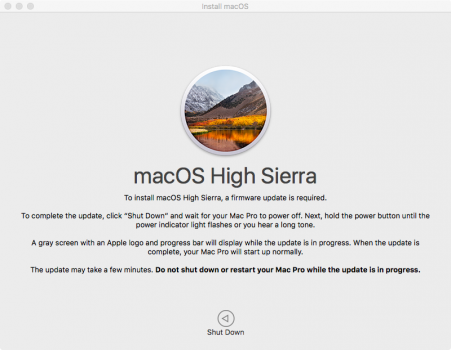Im running 10.12 and am having trouble installing a firmware to install 10.13 so that I can install Mojave. I get the screen below so I do what it says. After the reboot it says the same thing so the firmware never gets installed so I assumed I need a boot screen to do so. I have done this many times and the firmware never installs. It reboots on its own after about 5 minutes.It will run Mojave as it is and you will need to use OpenCore anyway, so boot screen will not help. Also, you can not make a RX 580 out of RX 480.
I could be wrong about needing a boot screen though so can use some help.