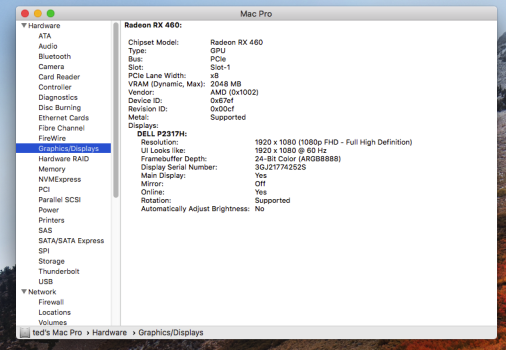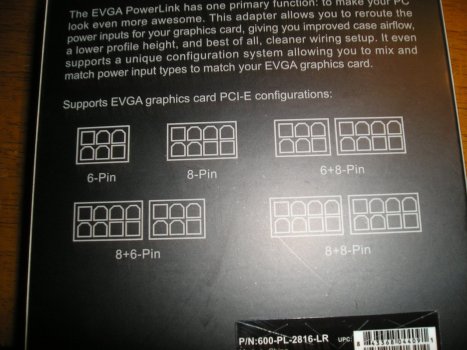Got a tip for us?
Let us know
Become a MacRumors Supporter for $50/year with no ads, ability to filter front page stories, and private forums.
MP 1,1-5,1 GPU Compatibility List for cMP
- Thread starter Pentaxer
- WikiPost WikiPost
- Start date
- Sort by reaction score
You are using an out of date browser. It may not display this or other websites correctly.
You should upgrade or use an alternative browser.
You should upgrade or use an alternative browser.
- Status
- The first post of this thread is a WikiPost and can be edited by anyone with the appropiate permissions. Your edits will be public.
OK, I believe that's because you are running a patched OS by using Dosdude patcher.
You better flash your 4,1 to 5,1, then install HS natively.
Yes, it’s a patched HS. I still need to flash the ROM.OK, I believe that's because you are running a patched OS by using Dosdude patcher.
You better flash your 4,1 to 5,1, then install HS natively.
Hello, my question> is there a onesize/fitsall GPU card with Bootscreen for ClassicMP from Lion up to Monterey
remember there being out there specific driver package to enable 7950 HD for OS X Lion, but not sure if this works. my best bet would be therefor 7950 Radeon HD, but this card is probably beginning to age a little bit compared to newer ones. But if one needs/wants use legacy Software ...
remember there being out there specific driver package to enable 7950 HD for OS X Lion, but not sure if this works. my best bet would be therefor 7950 Radeon HD, but this card is probably beginning to age a little bit compared to newer ones. But if one needs/wants use legacy Software ...
I don't think so. A well behaved GPU should be able to work with any macOS at least using the EFI driver (no accelleration or mode switching).Hello, my question> is there a onesize/fitsall GPU card with Bootscreen for ClassicMP from Lion up to Monterey
remember there being out there specific driver package to enable 7950 HD for OS X Lion, but not sure if this works. my best bet would be therefor 7950 Radeon HD, but this card is probably beginning to age a little bit compared to newer ones. But if one needs/wants use legacy Software ...
https://forums.macrumors.com/threads/gpu-compatibility-list-for-cmp.2174600/post-29151967
Hi, I have a mac pro 5,1 and tried to flash a a Sapphire 7950 (single fan) View attachment 1697579View attachment 1697580
I used the guide from netkas.org forum ( http://forum.netkas.org/index.php/topic,5619.0.html ) but I cannot get it to work. The script keeps saying that java runtime is needed (of course, I installed it).
Have you tested with another Java Runtime Environment? it can be tricky to find the proper one for Mac OS, found that out by trying install Gnirehtet on older version like HighSierra.
Or just adjust your $JAVA_HOME variable if the installer didn't do it properly as the OS expects it.Have you tested with another Java Runtime Environment? it can be tricky to find the proper one for Mac OS, found that out by trying install Gnirehtet on older version like HighSierra.
Not safe at all, turbo power draw of ~310W with maximum instant peak power draw of 385,3W. A VEGA 64 will kill your backplane and make crisps of the power traces if SMC overcurrent shutdown don't happen fast enough.someone offering a RX Vega 56 with a Bios flashed from Vega 64, is this still feasible with EVGA Powerlink, or too much`?

AMD Radeon Vega RX 64 8GB Review
Radeon RX Vega 64 is here, and we've been testing the card's performance, power, temperatures, and noise. Should it be your next high-end graphics upgrade?
eVGA PowerLink can power a VEGA 48 or a VEGA 56 with low power mode selected.
You can always flash back the original firmware to the card with a Windows PC.
Last edited:
guess, when dual-bios is set to vega 56 and vega 64 bios , the low power bios would have been eliminated; that only the seller would can tell, i guess. thanks for your instant help tsialex  ps. i flashed some card for powermac already, but the first for macpro (5770) has gone badly wrong, as i was trusting a rom from the forum here bit unchecked, probably, or i made an error; have not resolved yet in unbricking, as it is tricky for nverousl hands.
ps. i flashed some card for powermac already, but the first for macpro (5770) has gone badly wrong, as i was trusting a rom from the forum here bit unchecked, probably, or i made an error; have not resolved yet in unbricking, as it is tricky for nverousl hands.
Ask the seller for a picture of the label, usually at the back of the card, most cards you can get the original firmware searching on techpowerup. If you find it, it’s not much of a problem to re-flash the card.guess, when dual-bios is set to vega 56 and vega 64 bios , the low power bios would have been eliminated; that only the seller would can tell, i guess. thanks for your instant help tsialexps. i flashed some card for powermac already, but the first for macpro (5770) has gone badly wrong, as i was trusting a rom from the forum here bit unchecked, probably, or i made an error; have not resolved yet in unbricking, as it is tricky for nverousl hands.
yeh, thanks for the suggestion, but i think stay off for now, as it is MSI variant, Dual-Slot (wanted), but from what i read, quite loud, that want avoid at cost. maybe i go for RX 580, but the handbrake performance of RX 570 is lackluster, maybe RX 580 then not so good neither, hoping for a good card (more so if used already, and prices still high in Europe).
I was able to go through the steps of flashing my ROM and installing High Sierra without using any patches.OK, I believe that's because you are running a patched OS by using Dosdude patcher.
You better flash your 4,1 to 5,1, then install HS natively.
I now see that the RX480 is "metal supported". You were right.
Thanks!
Attachments
What FPS are you expecting? I just tried RX 570 hardware encoding on a 10 minutes 4k BR image to VideoToolbox h264 4K (avg 37 fps) and to VideoToolbox h265 1080 (avg 36 fps). 1080 to 1080 transcoding (same source material but in 1080p) was averaging 140 fps using VideoToolbox h264 and 145 fps with VideoToolbox h265. I wonder if more potent cards are actually worth it (does not really matter to be if it converts within 5 minutes or 15, but YMMV).the handbrake performance of RX 570 is lackluster
@hwojtek would you mind sharing your testfile? yes, video toolbox, but no VCE? if there is even such a thing on macos.
EDIT: ther is VCE, but only
EDIT: ther is VCE, but only
rx 580 and newer. Also in 1.2.
I used https://filesamples.com/samples/video/m2ts/sample_3840x2160.m2ts that I looped 20 times with@hwojtek would you mind sharing your testfile?
ffmpeg -stream_loop 20 -i sample_3840x2160.m2ts -c copy 10minutes.m2tsAFAIK VCE is supported in RX 570 and Handbrake uses it as the hardware end of the Videotoolbox framework.

AMD Radeon™ RX 570 Graphics Card
With 4GB or 8GB GDDR5 memory the AMD Radeon™ RX 570 graphics card provides incredible performance for 1080p gaming. Learn More!
Last edited:
@hwojtek used testfiles from here AV1 4k, then handbrake them to 1080/30/fast in HECV or X264 (Videotoolbox and without, to compare quality differences)
 www.elecard.com
www.elecard.com
Download video files encoded using Elecard products
Download and watch AV1, HEVC / H.265, AVC / H.264, MPEG-4 videos up to 4K resolution, encoded and decoded using Elecard products.
Summer Nature 4K:
- to x264 (CPU) 1080/30/fast: 33.89 fps average
- to videotoolbox h264 (GPU) 1080/30/fast: 38.34 fps average
- to x265 (CPU) 1080/30/fast: 19.41 fps average
- to videotoolbox h265 (GPU) 1080/30/fast: 38.80 fps average
Dual X5690 and an RX 570 8GB.
- to x264 (CPU) 1080/30/fast: 33.89 fps average
- to videotoolbox h264 (GPU) 1080/30/fast: 38.34 fps average
- to x265 (CPU) 1080/30/fast: 19.41 fps average
- to videotoolbox h265 (GPU) 1080/30/fast: 38.80 fps average
Dual X5690 and an RX 570 8GB.
it seems the GPU is not doing the load here, but the CPU's only, as AV1 decode starts for AMD cardholders with Radeon RX 6600 i suppose.
EDIT:
for comparision, Summer Nature 4k,
entry level-budget office PC 2021/2022 (ryzen 5600, T400 Graphics, around 300+ Euro for CPU+GPU, 6core, 2GB VRam)
Summer Nature4k
- x264 1080/30/fast verage encoding speed for job is 32,121998 fps
- x264 NVENC average encoding speed for job is 40,155529 fps
- x265 8bit 1080/30/fast average encoding speed for job is 18,997757 fps
- x265 NVENC average encoding speed for job is 40,711678 fps
pretty similar results here
EDIT: this test has been done on Ubuntu 22.04
EDIT:
for comparision, Summer Nature 4k,
entry level-budget office PC 2021/2022 (ryzen 5600, T400 Graphics, around 300+ Euro for CPU+GPU, 6core, 2GB VRam)
Summer Nature4k
- x264 1080/30/fast verage encoding speed for job is 32,121998 fps
- x264 NVENC average encoding speed for job is 40,155529 fps
- x265 8bit 1080/30/fast average encoding speed for job is 18,997757 fps
- x265 NVENC average encoding speed for job is 40,711678 fps
pretty similar results here
EDIT: this test has been done on Ubuntu 22.04
Last edited:
Just for comparison sake I ran exactly the same file with exactly the same settings on the same computer but in Windows (Win11, latest Handbrake, latest Adrenalin AMD drivers):
Summer Nature 4K:
- to x264 (CPU) 1080/30/fast: 30.0 fps average
- to AMD VCE h264 (GPU) 1080/30/fast: 31.6 fps average
- to x265 (CPU) 1080/30/fast: 22.9 fps average
- to AMD VCE h265 (GPU) 1080/30/fast: 31.9 fps average
Now I'd love to see results of a high-end card (Vega 56/64, 6600XT etc) running on a Mac Pro 5,1 with the same basic test. Anyone?
Summer Nature 4K:
- to x264 (CPU) 1080/30/fast: 30.0 fps average
- to AMD VCE h264 (GPU) 1080/30/fast: 31.6 fps average
- to x265 (CPU) 1080/30/fast: 22.9 fps average
- to AMD VCE h265 (GPU) 1080/30/fast: 31.9 fps average
Now I'd love to see results of a high-end card (Vega 56/64, 6600XT etc) running on a Mac Pro 5,1 with the same basic test. Anyone?
for comparision:
DUal X5675, 8GB Ram, and ATI 4870 HD
Summer Nature 4k > AV1 to MP4 format > X264/X265 codec, 1080/30/fast
x264 > Average speed: 21,32 fps
x265 > Average speed: 16,04 fps
no VideoToolbox available.
EDIT: on my UbuntuComputer, AMD VCE handbraked filesizes get big (disporportionally in my opinion) if settings left as by standard, eg. unless the settings via bar are changed drastically. Maybe on Windows the settings are more effective.
DUal X5675, 8GB Ram, and ATI 4870 HD
Summer Nature 4k > AV1 to MP4 format > X264/X265 codec, 1080/30/fast
x264 > Average speed: 21,32 fps
x265 > Average speed: 16,04 fps
no VideoToolbox available.
EDIT: on my UbuntuComputer, AMD VCE handbraked filesizes get big (disporportionally in my opinion) if settings left as by standard, eg. unless the settings via bar are changed drastically. Maybe on Windows the settings are more effective.
AMD VCE/UVD are only officially supported with 2019 Mac Pro by the Apple VideoToolbox API, so, you need to use OpenCore to enabled it with a MacPro5,1.for comparision:
DUal X5675, 8GB Ram, and ATI 4870 HD
Summer Nature 4k > AV1 to MP4 format > X264/X265 codec, 1080/30/fast
x264 > Average speed: 21,32 fps
x265 > Average speed: 16,04 fps
no VideoToolbox available.
EDIT: on my UbuntuComputer, AMD VCE handbraked filesizes get big (disporportionally in my opinion) if settings left as by standard, eg. unless the settings via bar are changed drastically. Maybe on Windows the settings are more effective.
Activate AMD hardware acceleration
[For existing OpenCore users, you can always download my latest OpenCore package at post #1314 for update] Full HWAccel achieved now! Everything is covered in the OpenCore thread. The step by step tutorial to enable AMD hardware acceleration is now at here, but I strongly recommend you go...
Postman just brought EVGA powerlink, but i am again clueless, on how this should work
if the mac has two mini-6-pin ^ should then 2 mini-6-pin to 2x8 pin go into the EVGA powerlink?
the RX 570 Nitro OC is just powered by 2x mini-6-pin to 1x8pin? and it functions (basic tasks)
please see attached picture , thanks.
(case study would be for rx vega 56)
EDIT: ther is no AMD card listed for powerlink compatibility, but i guess this is because EVGA more Nvidia oriented nowadays^?
 www.evga.com
www.evga.com
if the mac has two mini-6-pin ^ should then 2 mini-6-pin to 2x8 pin go into the EVGA powerlink?
the RX 570 Nitro OC is just powered by 2x mini-6-pin to 1x8pin? and it functions (basic tasks)
please see attached picture , thanks.
(case study would be for rx vega 56)
EDIT: ther is no AMD card listed for powerlink compatibility, but i guess this is because EVGA more Nvidia oriented nowadays^?
EVGA FAQ - Which Graphics Cards are compatible with EVGA PowerLink?
EVGA North America's #1 NVIDIA partner.
Attachments
Postman just brought EVGA powerlink, but i am again clueless, on how this should work
if the mac has two mini-6-pin ^ should then 2 mini-6-pin to 2x8 pin go into the EVGA powerlink?
No, just 2 mini 6-pin to normal 6-pin, from the backplane to the PowerLink.
the RX 570 Nitro OC is just powered by 2x mini-6-pin to 1x8pin? and it functions (basic tasks)
please see attached picture , thanks.
(case study would be for rx vega 56)
Change the PowerLink output to whatever the card require, you are limited to cards of around 225W power draw.
Register on MacRumors! This sidebar will go away, and you'll see fewer ads.