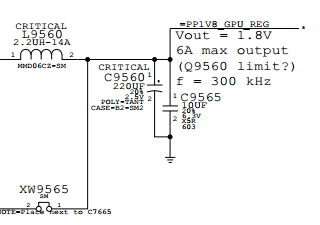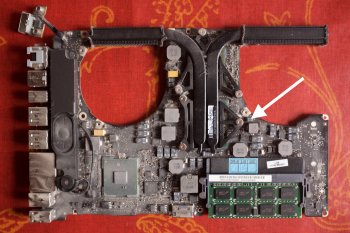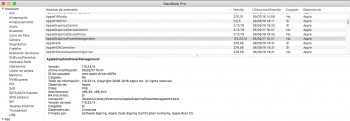Hello!
Thank you for all the support provided. Here's my story.
I bought a second hand MCB, and I discovered the bug too late. I was freaking out, because I'm spanish, so I took it in Spain to have the spanish keyboard, but I'm living in Italy. I decided to perform the hardware fix, but I didn't knew who ask for it, because I never did something like that. Two days ago, finally, I found someone, and here is my advice: go to the university, electronic engineer department, and look for PhD students or similar, the have all the instrumentation. They did it for free! Now my computer seems working perfectly, I still need to change the HD with the SSD and test it harder, but it seems it worked!
Muchas gracias!!
PD: Here is a pic of my logic board

Thank you for all the support provided. Here's my story.
I bought a second hand MCB, and I discovered the bug too late. I was freaking out, because I'm spanish, so I took it in Spain to have the spanish keyboard, but I'm living in Italy. I decided to perform the hardware fix, but I didn't knew who ask for it, because I never did something like that. Two days ago, finally, I found someone, and here is my advice: go to the university, electronic engineer department, and look for PhD students or similar, the have all the instrumentation. They did it for free! Now my computer seems working perfectly, I still need to change the HD with the SSD and test it harder, but it seems it worked!
Muchas gracias!!
PD: Here is a pic of my logic board