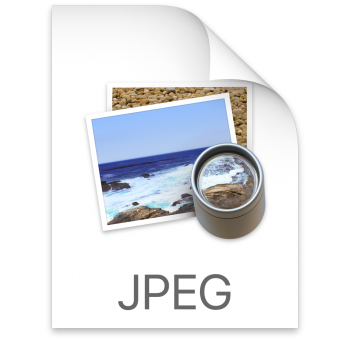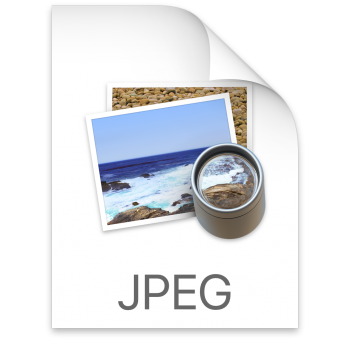Hi,
Well, after years i found a solution. I have the famous MacBook Pro 6,2 with GT330m (
0x0a29 model).
I discovered that this problem happens every time that g-state change between 2 to 0.
G-States go from 0 to 3, are related to the thresholds inside AppleGraphicsPowerManagement.kext, like this:
G-state 0 (maximum speed) and G-state 3 (lowest speed).
I solved the problem by keeping it always at G-State 2 (medium speed).
And the performance? Exemple: Cinebench, default (G-state 0) i've about 15fps, with g-state 2 (medium speed): 10fps.). Not bad.
If you want to try, these are the values changed in the info.plist:
<key>MacBookPro6,2</key>
<dict>
<key>LogControl</key>
<integer>1</integer>
<key>Vendor10deDevice0a29</key>
<dict>
<key>BoostPState</key>
<array>
<integer>2</integer>
<integer>2</integer>
<integer>2</integer>
<integer>2</integer>
</array>
<key>BoostTime</key>
<array>
<integer>2</integer>
<integer>2</integer>
<integer>2</integer>
<integer>2</integer>
</array>
<key>Heuristic</key>
<dict>
<key>ID</key>
<integer>0</integer>
<key>IdleInterval</key>
<integer>10</integer>
<key>SensorOption</key>
<integer>1</integer>
<key>SensorSampleRate</key>
<integer>10000</integer>
<key>TargetCount</key>
<integer>1</integer>
<key>Threshold_High</key>
<array>
<integer>0</integer>
<integer>0</integer>
<integer>100</integer>
<integer>200</integer>
</array>
<key>Threshold_High_v</key>
<array>
<integer>0</integer>
<integer>0</integer>
<integer>98</integer>
<integer>200</integer>
</array>
<key>Threshold_Low</key>
<array>
<integer>0</integer>
<integer>0</integer>
<integer>0</integer>
<integer>200</integer>
</array>
<key>Threshold_Low_v</key>
<array>
<integer>0</integer>
<integer>0</integer>
<integer>4</integer>
<integer>200</integer>
</array>
</dict>
<key>control-id</key>
<integer>17</integer>
</dict>
Perfect values? I do not know, but it is working for me.
Now, we have three methods to apply this fix:
1º Editing kext file and install manually;
2º Using the utility program called MBP Mid 2010 GPU Fix, that allows to fix the kext, using the parameters above described, automatically (credits [below] to
julian-poidevin);
3º Hardware fix. Read the next posts pages to know about that. Credits to
l.a.rossmann
1º Editing kext file and install manually:
Step by step:
1 - Make sure these .kext are original (unmodified), and loaded (About this Mac -> System Report -> Software -> Extensions):
- ACPI_SMC_PlatformPlugin.kext (IOPlatformPluginFamily.kext)
- AppleGraphicsPowerManagement.kext
2 - Disable SIP (boot into recovery mode, terminal: csrutil disable)
Avaliable only in OS X El Capitan or later. Previous OS X versions, jump to next step.
3 - Open Extensions folder (System/Library/Extensions), copy AppleGraphicsPowerManagement.kext to desktop (or other folder), open the info.plist into editor (I used the PlistEdit Pro.app), and change the values like writing up.
Attention: verify if your model is 0x0a29 really.
4 - Save info.plist, quit editor.
5 - Use Kext Drop.app to instal this kext, but before, delete the AppleGraphicsPowerManagement.kext into extensions folder.
6 - (This is important step) Leave the automatic graphics switching select (System Preferences - Energy Saver), if you are using gfxCardStatus.app, same thing!.
After, reboot normally.
Remember, the option automatic graphics switching selected always.
7 - Open Console.app, type into search: gfx0 and check if g-state changes if working!
(or you can to download the kext already edited, below)
2º MBP Mid 2010 GPU Fix, utility program:
The friend
julian-poidevin, created an utility program called MBPMid2010_GPUFix, that allows to fix the kext, using the parameters above described.
The link to project is here :
https://github.com/julian-poidevin/MBPMid2010_GPUFix
You can download it here :
https://github.com/julian-poidevin/MBPMid2010_GPUFix/releases/latest
1 - Before, make sure these .kext are original (unmodified), and loaded (About this Mac -> System Report -> Software -> Extensions):
- ACPI_SMC_PlatformPlugin.kext (IOPlatformPluginFamily.kext)
- AppleGraphicsPowerManagement.kext
2 - Run fix.
Good luck. I hope this helps you
(sorry my bad english)
AppleGraphicsPowerManagement.kext 10.6.8
https://www.dropbox.com/s/cm12m6bww3rkbcm/10.6.8 AppleGraphicsPowerManagement.kext.zip?dl=0
AppleGraphicsPowerManagement.kext 10.9.5 (Thanks @
user1690)
https://forums.macrumors.com/thread...ts-the-best-fix.1890097/page-10#post-24062932
https://www.dropbox.com/s/po0255ci7dax98o/10.9.5 AppleGraphicsPowerManagement.kext.zip?dl=0
AppleGraphicsPowerManagement.kext 10.10.5
https://www.dropbox.com/s/zvhluh27qcaqww6/10.10.5 AppleGraphicsPowerManagement.kext.zip?dl=0
AppleGraphicsPowerManagement.kext 10.11.6
https://www.dropbox.com/s/4er2qo84zu6lffd/AppleGraphicsPowerManagement.kext.zip?dl=0
AppleGraphicsPowerManagement.kext 10.12
https://www.dropbox.com/s/7esidh70l31h9i3/10.12.AppleGraphicsPowerManagement.kext.zip?dl=0
AppleGraphicsPowerManagement.kext 10.12.1
https://www.dropbox.com/s/mwu4fi84hl0h24l/10.12.1 AppleGraphicsPowerManagement.kext.zip?dl=0
AppleGraphicsPowerManagement.kext 10.12.2
https://www.dropbox.com/s/2k3kkdths8g928j/10.12.2 AppleGraphicsPowerManagement.kext.zip?dl=0
AppleGraphicsPowerManagement.kext 10.12.3
https://www.dropbox.com/s/32gub73afj4oaz2/10.12.3 AppleGraphicsPowerManagement.kext.zip?dl=0
AppleGraphicsPowerManagement.kext 10.12.4
https://www.dropbox.com/s/i50rvpbwqofpojh/10.12.4 AppleGraphicsPowerManagement.kext.zip?dl=0
AppleGraphicsPowerManagement.kext 10.12.5
https://www.dropbox.com/s/8ngc0c6d350u26a/10.12.5 AppleGraphicsPowerManagement.kext.zip?dl=0
AppleGraphicsPowerManagement.kext 10.12.6
https://www.dropbox.com/s/e9ed23z0eqyyci9/10.12.6 AppleGraphicsPowerManagement.kext.zip?dl=0
AppleGraphicsPowerManagement.kext 10.13 GM
https://www.dropbox.com/s/beoloqn8mx3elmt/10.13GM_ AppleGraphicsPowerManagement.kext.zip?dl=0
AppleGraphicsPowerManagement.kext 10.13
https://www.dropbox.com/s/l4zcbkfizabyqn5/10.13.AppleGraphicsPowerManagement.kext.zip?dl=0
AppleGraphicsPowerManagement.kext 10.13.2
https://www.dropbox.com/s/ay0wnnnzz1u5yzc/10.13.2 AppleGraphicsPowerManagement.kext.zip?dl=0
Bonus - Enable Night Shift:
https://www.dropbox.com/s/18kq9q8o55p0o1r/NightShift.rtf?dl=0
---------
Credits:
Special thanks for
julian-poidevin for your work, really, this application was a good idea! We all appreciate it.