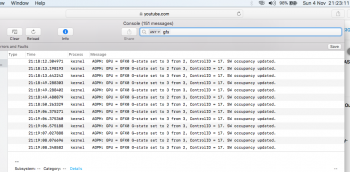@lumineritiena
Don't user gfsxCardStatus WITH the kext fix. Remove gfxCardStatus.
For the kext not loading, open a terminal and type:
sudo chown -R root:wheel /S*/L*/E*;
sudo chmod -R 755 /S*/L*/E*;
sudo kextcache -i /
then reboot
I did this, but unfortunately, the modified kext file is still not loaded.
AppleGraphicsPowerManagement:
Version: 110.23.17
Last Modified: 13/11/2017, 09:15
Bundle ID: com.apple.driver.AGPM
Loaded: No
Get Info String: 110.23.17, Copyright 2008-2016 Apple Inc. All rights reserved.
Obtained from: Unknown
Kind: Intel
Architectures: x86_64, x86_64h
64-Bit (Intel): Yes
Location: /System/Library/Extensions/AppleGraphicsPowerManagement.kext
Kext Version: 110.23.17
Loadable: No
Signature Validation Errors: Kext signature validation error code -67054
Dependencies: Satisfied
Signed by: Unknown
There was a whole lot of output in the console (1000 pages). Summarized:
mbpUser:~ username$ sudo chown -R root:wheel /S*/L*/E*;
Password:
chown: /System/Library/Extensions/acfs.kext/Contents/_CodeSignature/CodeResources: Operation not permitted
... (+ a lot of other places, followed by "operation not permitted".)
mbpUser:~ username$ sudo chmod -R 755 /S*/L*/E*;
chmod: Unable to change file mode on /System/Library/Extensions/acfs.kext/Contents/_CodeSignature/CodeResources: Operation not permitted
... (+ a lot of other places, followed by "operation not permitted".)
mbpUser:~ username$ sudo kextcache -i /
kext file:///System/Library/Extensions/ssuddrv.kext/Contents/PlugIns/ssudserial.kext/ is in hash exception list, allowing to load
kext file:///System/Library/Extensions/ssuddrv.kext/Contents/PlugIns/ssudmtp.kext/ is in hash exception list, allowing to load
kext file:///System/Library/Extensions/ssuddrv.kext/Contents/PlugIns/ssudmdmdata.kext/ is in hash exception list, allowing to load
kext file:///System/Library/Extensions/ssuddrv.kext/Contents/PlugIns/ssudmdmcontrol.kext/ is in hash exception list, allowing to load
kext file:///System/Library/Extensions/ssuddrv.kext/ is in hash exception list, allowing to load
Untrusted kexts are not allowed
AppleGraphicsPowerManagement.kext has invalid signature; omitting.
KernelCache ID: 10AB6135893C009B63FF328B794ACEAA
What other steps do I need to take to solve this issue?
Thanks for the help!