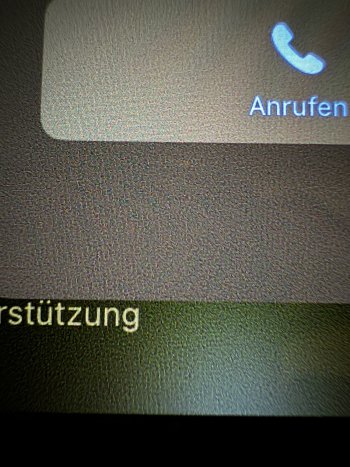The intensity of the grain effect seems to vary a lot depending on the brightness set, at least on my unit (11" Pro). At max brightness, it's hardly visible without pixel peeping, but at lower brightness - especially around 20-30% - I can see it at normal viewing distances.
Overall, the OLED screen is a clear improvement despite this issue for me. Especially in regards to motion, all other iPads I've owned exhibited very noticeable ghosting artifacts. Definitely a bummer though, I don't expect much of a response out of Apple considering no reviews mentioned this at all...
Overall, the OLED screen is a clear improvement despite this issue for me. Especially in regards to motion, all other iPads I've owned exhibited very noticeable ghosting artifacts. Definitely a bummer though, I don't expect much of a response out of Apple considering no reviews mentioned this at all...
Last edited: