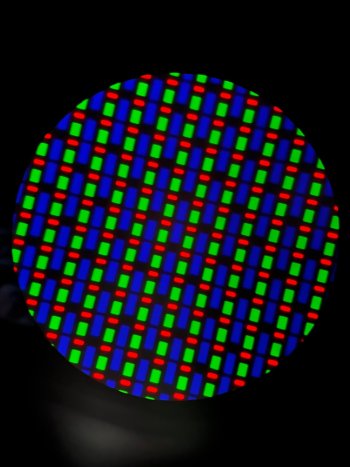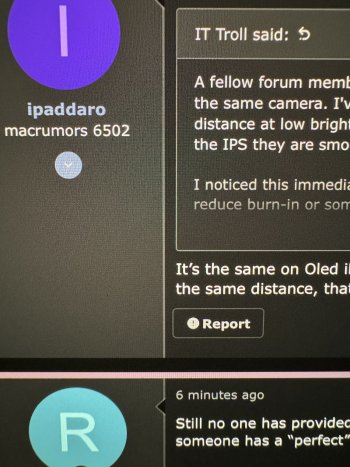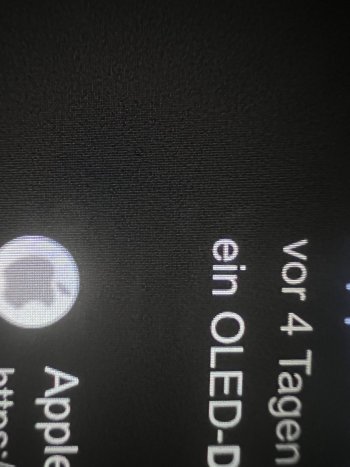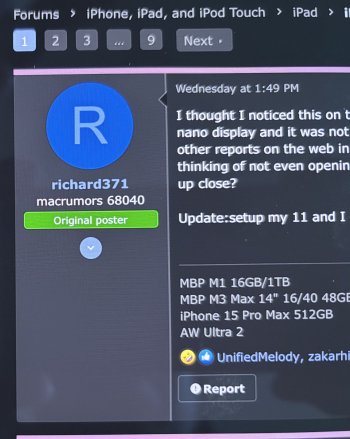Got a tip for us?
Let us know
Become a MacRumors Supporter for $50/year with no ads, ability to filter front page stories, and private forums.
iPad Pro Grainy display on new iPad Pro M4?
- Thread starter richard371
- Start date
- Sort by reaction score
You are using an out of date browser. It may not display this or other websites correctly.
You should upgrade or use an alternative browser.
You should upgrade or use an alternative browser.
I am not saying I have a “perfect“ display, as I suspect all of these screens have some form of dithering. I can see some of that in my photo as well but it is very slight. I made a photo from much closer than I can comfortably look at the screen. I am wearing glasses and at normal viewing distances nothing is visible at all. Even when going so close that the image already becomes blurry because my eyes cannot focus any closer (nearly nose against the screen).Still no one has provided a photo (not a screenshot) of their screen without the graininess. Let’s put the debate to rest, if someone has a “perfect” display, please post a closeup photo taken with your iphone of the iPad screen!
I am just saying that if my 13 inch screen is any indicator, then the issue is blown way out of proportion here. Of course you can dim down your display to 20 % and then look at the pixel grid with a microscope, but who cares?
If I hadn‘t seen this thread I would never have known that this was an issue at all.
But maybe this is really a big issue with the 11 inch iPads…
Edit: As I can see my own photo on the screen and compare it to the rest of the image directly, I can say that the pixel structures that are visible in the photo are NOT visible with the naked eye. Surfaces are perfectly smooth.
Attachments
Last edited:
No my 13“ pro have the same problem… display is absolutely crap 😩I am not saying I have a “perfect“ display, as I suspect all of these screens have some form of dithering. I can see some of that in my photo as well but it is very slight. I made a photo from much closer than I can comfortably look at the screen. I am wearing glasses and at normal viewing distances nothing is visible at all. Even when going so close that the image already becomes blurry because my eyes cannot focus any closer (nearly nose against the screen).
I am just saying that if my 13 inch screen is any indicator, then the issue is blown way out of proportion here. Of course you can dim down your display to 20 % and then look at the pixel grid with a microscope, but who cares?
If I hadn‘t seen this thread I would never have known that this was an issue at all.
But maybe this is really a big issue with the 11 inch iPads…
It's not as bad on my OLED TV. I mean it's not great, but the pictures of the iPad Pro screen look worse.
This is not FUD. This is an observable difference. Whether or not it is severe enough to notice in your unit and whether or not you care is a different discussion.
From experience with previous mobile devices with OLED display, I need at least 400 ppi for the graininess to go away.
My Samsung tablet has a similar subpixel layout (see image below), but doesn’t exhibit the same grainy noisiness at low brightness levels as the M4 iPad for me.Here a shoot from the iPad Pro 13“
Display. This is the same crap matrix from the „Nintendo switch Oled“ with two blue subpixels…
My iPad 13 exhibits the same pattern as yours, I just checked. You basically confirmed grainy screen.Edit: As I can see my own photo on the screen and compare it to the rest of the image directly, I can say that the pixel structures that are visible in the photo are NOT visible with the naked eye. Surfaces are perfectly smooth.
Now, if a person see that with their own eyes is whole another matter and you must agree it's quite personal.
You say you don't see it with naked eye. I do, for example, but consuming content brain is focused on a different thing... so I don't actively seek it.
The problem with identifying the issue (or apparently lack of it for some) is people claiming there is absolutely nothing wrong with screen itself. It happens to be untrue for now... until we get a photo of perfectly smooth IPS-like picture of a screen from someone.
I don‘t deny that there is some VERY subtle paper-like texture on uniform dark colors when you look really, REALLY close and concentrate on it. Every display technology has it pros and cons, there is no perfect display tech yet. But this this display is as close to perfect as I have ever seen and people in this thread are blowing things out of proportion by saying the image is „crap“ etc.My iPad 13 exhibits the same pattern as yours, I just checked. You basically confirmed grainy screen.
Now, if a person see that with their own eyes is whole another matter and you must agree it's quite personal.
You say you don't see it with naked eye. I do, for example, but consuming content brain is focused on a different thing... so I don't actively seek it.
The problem with identifying the issue (or apparently lack of it for some) is people claiming there is absolutely nothing wrong with screen itself. It happens to be untrue for now... until we get a photo of perfectly smooth IPS-like picture of a screen from someone.
There could be much bigger issues with these panels like banding and chrominance overshoot and uneven tint, which are happening even on MUCH more expensive TVs. If this little dithering effect that I see on my panel when I put my nose against it is the worst thing of this screen then I am all over the moon, it‘s so damn good.
If the dithering is visible in normal use then this is a whole different story of course and the device should be exchanged.
I can see the „Grainy“ problem with full length from my arms 😅I don‘t deny that there is some VERY subtle paper-like texture on uniform dark colors when you look really, REALLY close and concentrate on it. Every display technology has it pros and cons, there is no perfect display tech yet. But this this display is as close to perfect as I have ever seen and people in this thread are blowing things out of proportion by saying the image is „crap“ etc.
There could be much bigger issues with these panels like banding and chrominance overshoot and uneven tint, which are happening even on MUCH more expensive TVs. If this little dithering effect that I see on my panel when I put my nose against it is the worst thing of this screen then I am all over the moon, it‘s so damn good.
If the dithering is visible in normal use then this is a whole different story of course and the device should be exchanged.
Exchange it, there is something wrong.I can see the „Grainy“ problem with full length from my arms 😅
Yes the Samsung panel is the problem… this matrix is crap…Exchange it, there is something wrong.
Since you’ve “liked” #205, I think you might have misread it. IMO the subpixel layout is not the problem.Yes the Samsung panel is the problem… this matrix is crap…
Based on reporting, both Samsung and LG manufacture the 11” whilst only LG are making the 13”. This variation may be why some are seeing more grain than others. The 13” posted above doesn’t look as bad to me as some of the 11”. Apple talked about having independent control of the two OLED layers. Perhaps their driver algorithm needs more adjustment for the different display panels.
My 13“. I have as cam only the „old“ 13pMBased on reporting, both Samsung and LG manufacture the 11” whilst only LG are making the 13”. This variation may be why some are seeing more grain than others. The 13” posted above doesn’t look as bad to me as some of the 11”. Apple talked about having independent control of the two OLED layers. Perhaps their driver algorithm needs more adjustment for the different display panels.
Attachments
Thanks for the pic, there is about the same graininess as on my 11 inch. I think some might have it worse then others, but I am beginning to think they all have this issue.A photo from my device which exhibits no graininess (at least to me) to the naked eye. I know at least some of what is visible in the photo is a sort of shimmering that appears in the iPhone 15 screen that is just not there otherwise
A photo from my device which exhibits no graininess (at least to me) to the naked eye. I know at least some of what is visible in the photo is a sort of shimmering that appears in the iPhone 15 screen that is just not there otherwise
I believe I see some grain but it doesn't look that bad to me. I think I'd probably be fine with that. However, I'll reserve final judgement for when I get my machine next month (hopefully). The issue with that picture is there appears to be some motion blur. That would hide grain.Thanks for the pic, there is about the same graininess as on my 11 inch. I think some might have it worse then others, but I am beginning to think they all have this issue.
13” IPad Pro M4. I think my display is perfect, have very good eyesight, and even if I get my nose to the screen, I can’t see any graininess.
Here’s a picture I took to test, which is the first time and only time I’ve ever seen graininess. No idea if people would say this is a problem or not (I’m not taking anything back - I’m happy with it since I don’t usually take close up pictures of a screen to see the individual pixels).

Here’s a picture I took to test, which is the first time and only time I’ve ever seen graininess. No idea if people would say this is a problem or not (I’m not taking anything back - I’m happy with it since I don’t usually take close up pictures of a screen to see the individual pixels).
I don't see obvious grain, but I find that pic very difficult to interpret as it seems likely to have been heavily processed.13” IPad Pro M4. I think my display is perfect, have very good eyesight, and even if I get my nose to the screen, I can’t see any graininess.
Here’s a picture I took to test, which is the first time and only time I’ve ever seen graininess. No idea if people would say this is a problem or not (I’m not taking anything back - I’m happy with it since I don’t usually take close up pictures of a screen to see the individual pixels).
View attachment 2380602
What’s the difference between a grainy picture vs. mine? What would look different?I don't see obvious grain, but I find that pic very difficult to interpret as it seems likely to have been heavily processed.
I think this grainy display exists on every OLED iPad. I've had to return and exchange my iPad twice (due to unrelated billing issues), and I noticed this grainy background texture on every single one. Out of curiosity, I also went to the Apple store and checked out all the OLED iPads there and compared their screen to mine.
In total I've probably checked out 10 iPads (one shipped from Apple, one from Apple Store, one from Amazon, and 7 demo units in the Apple Store) and it looks the same on every OLED iPad, including both the 11 and 13 inch models. It's not any better or worse on any individual iPad, so it doesn't seem like a panel lottery thing. I'm able to notice it in grey/darker backgrounds when it's about 4-8 inches from my face and hard to notice when it's further from that. Also it's just on the iPad, I didn't see this texture on any of the iPhones in the store. I think this subtle background grainy texture is just part of this new display tech.
As for why some people don't see it on theirs, I think bright ambient light make it harder to see. Also some people are probably just not as sensitive to it or have an easier time ignoring it. Now that I know it's the same for every iPad it doesn't really bother me.
btw here's a picture of what it looks like on my 13" ipad

In total I've probably checked out 10 iPads (one shipped from Apple, one from Apple Store, one from Amazon, and 7 demo units in the Apple Store) and it looks the same on every OLED iPad, including both the 11 and 13 inch models. It's not any better or worse on any individual iPad, so it doesn't seem like a panel lottery thing. I'm able to notice it in grey/darker backgrounds when it's about 4-8 inches from my face and hard to notice when it's further from that. Also it's just on the iPad, I didn't see this texture on any of the iPhones in the store. I think this subtle background grainy texture is just part of this new display tech.
As for why some people don't see it on theirs, I think bright ambient light make it harder to see. Also some people are probably just not as sensitive to it or have an easier time ignoring it. Now that I know it's the same for every iPad it doesn't really bother me.
btw here's a picture of what it looks like on my 13" ipad
That's exactly what my 11" Pro looks like.I think this grainy display exists on every OLED iPad. I've had to return and exchange my iPad twice (due to unrelated billing issues), and I noticed this grainy background texture on every single one. Out of curiosity, I also went to the Apple store and checked out all the OLED iPads there and compared their screen to mine.
In total I've probably checked out 10 iPads (one shipped from Apple, one from Apple Store, one from Amazon, and 7 demo units in the Apple Store) and it looks the same on every OLED iPad, including both the 11 and 13 inch models. It's not any better or worse on any individual iPad, so it doesn't seem like a panel lottery thing. I'm able to notice it in grey/darker backgrounds when it's about 4-8 inches from my face and hard to notice when it's further from that. Also it's just on the iPad, I didn't see this texture on any of the iPhones in the store. I think this subtle background grainy texture is just part of this new display tech.
As for why some people don't see it on theirs, I think bright ambient light make it harder to see. Also some people are probably just not as sensitive to it or have an easier time ignoring it. Now that I know it's the same for every iPad it doesn't really bother me.
btw here's a picture of what it looks like on my 13" ipad
View attachment 2380606
Yeah, ambient light makes a big difference. For example when using my iPad outside I don't see it at a normal viewing distance. It's primarily noticeable when I am using it in a dim/dark room at lower brightness around 20-30%. Outside of those conditions yeah I can still see it... but have to really look for it.
Good to know you've tested that many units, if they all it then I'm not going to bother going through returns.
The problem with your picture is you can see all the pixels are connected to each other in a weird maze-like pattern. That means the compression algorithm used has heavily processed it and lost most of the detail. If there was grain there (with individual non-connected pixels/subpixels of varying brightness and colour), you can't see it because what you're seeing in the image are JPEG compression artifacts. I don't know if you did it on your end, or if it was processed by the MacRumors website when you uploaded it, or perhaps both.What’s the difference between a grainy picture vs. mine? What would look different?
Not sure what you're seeing, but if there is subtle grain, that could make text seem a touch less crisp.Is it just me or is this screen just a touch more blurry, than the IPS and other OLED, I do not see the screen door / grain effect, i just am getting some softening around text.
Register on MacRumors! This sidebar will go away, and you'll see fewer ads.