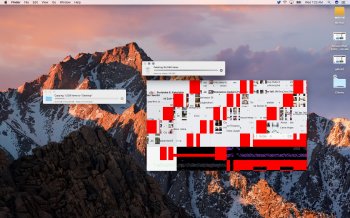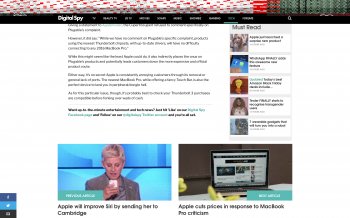I put my new MBP to work right away and edited a project in Premiere Pro.
When I used the Adobe Media Encoder the graphics card freaked out and computer crashed.
I went to the Apple Store and they said it's probably a hardware problem.
So I ordered a new one.
I kept the MPB I have now because when I switched over to FCPX everything seems to be working fine.
But the technician said I shouldn't trust it after I showed him the video of it freaking out. I have the
Radeon Pro 460 with 4GB memory
UPDATE: This didn't happen after I created a new project on this MPB. The other project that made the computer crash was created on a MacPro with a NIVIDIA graphics card. Interesting.
But there is still a weird graphics glitch when I restart the computer.
When I used the Adobe Media Encoder the graphics card freaked out and computer crashed.
I went to the Apple Store and they said it's probably a hardware problem.
So I ordered a new one.
I kept the MPB I have now because when I switched over to FCPX everything seems to be working fine.
But the technician said I shouldn't trust it after I showed him the video of it freaking out. I have the
Radeon Pro 460 with 4GB memory
UPDATE: This didn't happen after I created a new project on this MPB. The other project that made the computer crash was created on a MacPro with a NIVIDIA graphics card. Interesting.
But there is still a weird graphics glitch when I restart the computer.
Last edited: