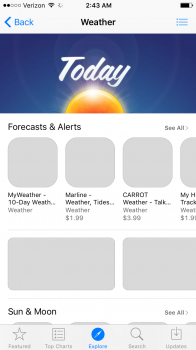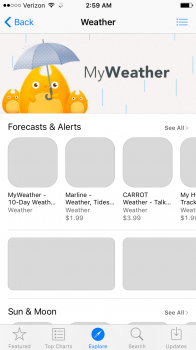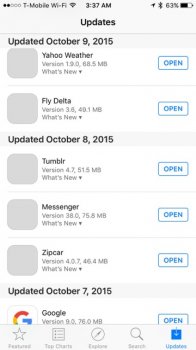My data connections are just fine...
but tonight when I went into the app store, gray boxes appeared instead of app icons and pictures intermittently. In the status bar was the little scrolly wheel, as if the phone was STILL trying to download the app icons and preview images. It was about 50/50. 50 percent of pictures and app icons are showing, 50 percent are not.
Anyone see this? I'm on iPhone 6s, iOS 9.0.2.
Thank you,
Eric
but tonight when I went into the app store, gray boxes appeared instead of app icons and pictures intermittently. In the status bar was the little scrolly wheel, as if the phone was STILL trying to download the app icons and preview images. It was about 50/50. 50 percent of pictures and app icons are showing, 50 percent are not.
Anyone see this? I'm on iPhone 6s, iOS 9.0.2.
Thank you,
Eric