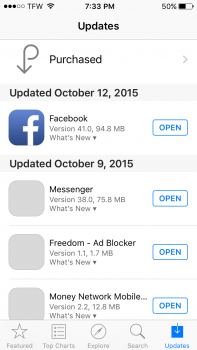Same here. Since iOS update 9.0.2, app icon images are not visible in the App Store in the "Updates" tab. This problem is universal across all 4 of our devices; 2 iphone 6, iPad Retina and iPad Mini all running iOS 9.0.2. Forced reboot (Home and Power button held simultaneously until Apple logo appears) did not help on any device. Another update, another problem.
Become a MacRumors Supporter for $50/year with no ads, ability to filter front page stories, and private forums.
Gray pictures in App Store?
- Thread starter eric3312
- Start date
- Sort by reaction score
You are using an out of date browser. It may not display this or other websites correctly.
You should upgrade or use an alternative browser.
You should upgrade or use an alternative browser.
Problem is independent of the update or even iOS 9 as many posts have demonstrated.Same here. Since iOS update 9.0.2, app icon images are not visible in the App Store in the "Updates" tab. This problem is universal across all 4 of our devices; 2 iphone 6, iPad Retina and iPad Mini all running iOS 9.0.2. Forced reboot (Home and Power button held simultaneously until Apple logo appears) did not help on any device. Another update, another problem.
My data connections are just fine...
but tonight when I went into the app store, gray boxes appeared instead of app icons and pictures intermittently. In the status bar was the little scrolly wheel, as if the phone was STILL trying to download the app icons and preview images. It was about 50/50. 50 percent of pictures and app icons are showing, 50 percent are not.
Anyone see this? I'm on iPhone 6s, iOS 9.0.2.
Thank you,
Eric
Been seeing this since the 3rd on my 6S+. It will vary from a single icon to everything on the page


Same here on my 6s+ in the last few days, every new update from now on the icon on the store is now grey. If I tap on that app to go the the the page where you can buy/get it, the icon is missing entirely.
If I do a search though instead and go to the same page, the big icon is there. Apple has screwed something up badly.
There is also an issue with viewing the iTunes store on the PC (Windows 10). If I view the store the entire page is corrupted and the layout completely screwed up.
This is definitely not my end as I installed a fresh copy of iTunes 12.3 on a fresh copy of Windows 10 in VMware workstation and the layout is screwed up exactly the same.
Apple really needs to fix this quickly.
UPDATE - There is a discussion on the screwed up layout on the Apple forums. Seems the affect OS X and Windows, good going Apple.
https://discussions.apple.com/thread/7273948
If I do a search though instead and go to the same page, the big icon is there. Apple has screwed something up badly.
There is also an issue with viewing the iTunes store on the PC (Windows 10). If I view the store the entire page is corrupted and the layout completely screwed up.
This is definitely not my end as I installed a fresh copy of iTunes 12.3 on a fresh copy of Windows 10 in VMware workstation and the layout is screwed up exactly the same.
Apple really needs to fix this quickly.
UPDATE - There is a discussion on the screwed up layout on the Apple forums. Seems the affect OS X and Windows, good going Apple.
https://discussions.apple.com/thread/7273948
Last edited:
Been seeing this since the 3rd on my 6S+. It will vary from a single icon to everything on the page View attachment 591464 View attachment 591465
Thanks for the reply and screenshot.
You use BeWeather too?
Randomly fixed as of today. New update shows actual icon. Updates from last week still show grey icon
This is a normal if not somewhat irregular occurrence. Apple may be running out of sufficiently trained staff to run the company. Constantly growing and taking on new projects you'll notice there's never one word about how they adapt. It's assumed their perfect. It's interesting just how obsessed Apple is with power and control. Even more so regarding the things they ignore consequence free. It's good to be Apple.
Randomly fixed as of today. New update shows actual icon. Updates from last week still show grey icon
Exactly the same here. At least it's back to normal for now.
Yesterday, I signed out of my account in the App Store and signed back in. When the app icons started appearing again on the Updates page this morning, I thought that was the reason why. Guess not based on the latest comments in this thread. I'm glad Apple fixed this issue.
BeWeather has given me the best and most accurate so far. Another user recommended it from the BB days.Thanks for the reply and screenshot.
You use BeWeather too?
Now for the grey stuff.....
This morning my new updates are no longer grey. This however is a bad thing. Why? I'll explain.
- My old grey entries are staying grey - they didn't used to.
- My new updates show no indication that an update is occurring UNTIL the update is complete (see screen shots).


I'm having this same thing happen on and off no matter what I'm doing when using my iPad. I'm using 9.0.2 and for me all started when this version came out. I see it happening in the app switcher, when updating apps in the App Store and when using Safari. I also tried doing as new install without using my backup. Nothing seems to help.yeah that's mine too...but it's a majority of the app. Tried restarting...not really sure what to do.
This is happening on beta 5 as well. It seems to be a backend problem in the App Store! I've submitted a bug report but no updates yet.
With the changes we are seeing in the last few days, I suspect Apple is aware of this but the nudges do help keep it on a closer to the front burner.
Keeping my fingers crossed. Auto update still doesn't update and a couple I updated yesterday (Excel, PowerPoint) vanished from my yesterday list and are reupdating again today.
But the grey is gone and the download indicators are working at the moment.
But the grey is gone and the download indicators are working at the moment.
Same problem here. 6S with 128gb of int-storage. Seems to be problem with update.
Damn!
October 17th and my updates on my Mini 3 are grey.
Sheesh!
Are things at least getting installed and updated fine?Damn!
October 17th and my updates on my Mini 3 are grey.
Sheesh!
Are things at least getting installed and updated fine?
Grey icons - bad
Auto Update not always auto - bad
Alerts that updates are pending not working - bad
Manually triggering the updates - working good
Download indicator - working good
Overall it is more a pita than anything
Still - it is something that should "just work".
Register on MacRumors! This sidebar will go away, and you'll see fewer ads.