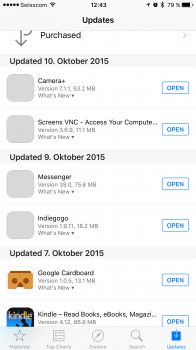This is happening to quite some people, and Apple is aware of this. Should be addressed soon. It's not you; is what I am saying 
Got a tip for us?
Let us know
Become a MacRumors Supporter for $50/year with no ads, ability to filter front page stories, and private forums.
Gray pictures in App Store?
- Thread starter eric3312
- Start date
- Sort by reaction score
You are using an out of date browser. It may not display this or other websites correctly.
You should upgrade or use an alternative browser.
You should upgrade or use an alternative browser.
It's certainly been happening for some time now and likely that Apple should be aware of it by now. Do we know it will be addressed sometime soon? I mean it's been going on for so long that without some official word from Apple about it I'm not sure anything about it being addressed soon or otherwise can be expected.This is happening to quite some people, and Apple is aware of this. Should be addressed soon. It's not you; is what I am saying
Same problem as well, grey squares for updated apps. Also tried restarting.View attachment 591000
No scroll wheel, I tried restarting and that didn't work. Didn't try anything else because I wasn't really worried about it, the app updated fine and is working
Noticed the blank icons in the update tab last night on my iPhone 6 running 9.0.2. The apps updated with no problem though.
Same issue for me on an iPhone 6 running 9.0.2. Started yesterday late afternoon/evening and continues today.
It's strange that when you tap on the gray area where the icon should be on the Updates page, it shows the App Store page for the app minus any icon on the page; but if you search for the app in the store and go to the app's page that way, the app icon is shown on the top of the app's page.
Glad to know it's not just my iPhone.
It's strange that when you tap on the gray area where the icon should be on the Updates page, it shows the App Store page for the app minus any icon on the page; but if you search for the app in the store and go to the app's page that way, the app icon is shown on the top of the app's page.
Glad to know it's not just my iPhone.
Oh God, I thought it was one of my other personal App Store bugs.
I have a 50 Mbits connection and LTE around here and the App Store has been dog-slow since the last 3 years. Oh, and something else, the sales graphs in iTunes Connect will never load either. They did load when I had a brand new formatted iPhone though...
I have a 50 Mbits connection and LTE around here and the App Store has been dog-slow since the last 3 years. Oh, and something else, the sales graphs in iTunes Connect will never load either. They did load when I had a brand new formatted iPhone though...
From what I understand, it has nothing to do with iOS 8 or 9. It's on their end.
Been this way for me since 8.4.1...Very unpolished.
Mine just started this yesterday.
Same thing here, but only for updates from today
This is my experience as well. It doesn't affect the app itself and the updated app icon on the phone once downloaded is fine.
It's an Apple/App Store issue of some kind, definitely not your phone, OP.
Noticed this issue last evening when doing manual updates on my iPad. Noticed it again this morning on both iPhone and iPad. I use OpenDNS here at home and do filter certain categories such as some ad domains, but this clearly was not the issue.
Apple seems to have dropped the ball lately with assorted iOS 9 issues and the iMessage, Find my Friends and chipgate problems users are experiencing.
Apple seems to have dropped the ball lately with assorted iOS 9 issues and the iMessage, Find my Friends and chipgate problems users are experiencing.
This has been going on since iOS 8.4 days at least. Nothing new. As for some other issues, seems like there are that some are experiencing, but many aren't.Noticed this issue last evening when doing manual updates on my iPad. Noticed it again this morning on both iPhone and iPad. I use OpenDNS here at home and do filter certain categories such as some ad domains, but this clearly was not the issue.
Apple seems to have dropped the ball lately with assorted iOS 9 issues and the iMessage, Find my Friends and chipgate problems users are experiencing.
This has been going on since iOS 8.4 days at least. Nothing new. As for some other issues, seems like there are that some are experiencing, but many aren't.
If the gray pictures issue has been around since 8.4, I feel fortunate that I haven't previously experienced it. I've always read the macrumors forums when previous iOS releases took place and was grateful I wasn't experiencing many of the issues users reported. With iOS 9, seems like the issues are distributed more liberally
Some people have some glitches, others have other ones, and others don't have some and then have some. Thus the nature of some glitches. This one seems to be more of a server-side type of glitch (as far as the theory goes) so it's possible it doesn't show up for everyone all the time perhaps depending on some set of servers that they hit when they use the App Store.If the gray pictures issue has been around since 8.4, I feel fortunate that I haven't previously experienced it. I've always read the macrumors forums when previous iOS releases took place and was grateful I wasn't experiencing many of the issues users reported. With iOS 9, seems like the issues are distributed more liberally
Same here. Over the last 2 days, all the app icons in the "Updates" section of the App Store are all blank and not showing. I keep waiting for them to load. Hard reset, restart. Still nothing.
All other app artwork are showing in other sections of the App Store though.
iOS 9.0.2 iPhone 6s Plus
All other app artwork are showing in other sections of the App Store though.
iOS 9.0.2 iPhone 6s Plus
how's your app store working today, guys? Mine seems a bit better so far.
Thanks for all the posts and information. I didn't personally experience this on iOS 8 or below..so I thought it was iOS 9 specific...but it sounds like that's not the case.
The Apple store rep I chatted with said to look for an iOS update in the near future to resolve this.
Thanks for all the posts and information. I didn't personally experience this on iOS 8 or below..so I thought it was iOS 9 specific...but it sounds like that's not the case.
The Apple store rep I chatted with said to look for an iOS update in the near future to resolve this.
Just noticed this has started happening to me today as well. Hopefully a fix is comingNoticed the blank icons in the update tab last night on my iPhone 6 running 9.0.2. The apps updated with no problem though.
Happening with me as well. But that's just the beginning.
Additionally, app updates have been failing throughout the day with the respective apps disappearing from the phone upon after the first failure. Subsequently, they no longer show up on the pending updates list, nor is there any history of the update. A manual search within the App Store finds the app page with either the square downloading icon with no progress or the iCloud download to this device icon. Same thing over wifi and cellular at multiple locations and after a reset of all network settings. The phone / iOS 9.0.2 itself is also very sluggish throughout. Clicking an icon will turn it gray confirming the touch input was received but it will take 5-20 seconds to actually open. Anyone else? lol
ETA: Almost forgot. The problem of missing/gray icons in the updates list is also happening in the list of per app notifications preferences in settings.
Additionally, app updates have been failing throughout the day with the respective apps disappearing from the phone upon after the first failure. Subsequently, they no longer show up on the pending updates list, nor is there any history of the update. A manual search within the App Store finds the app page with either the square downloading icon with no progress or the iCloud download to this device icon. Same thing over wifi and cellular at multiple locations and after a reset of all network settings. The phone / iOS 9.0.2 itself is also very sluggish throughout. Clicking an icon will turn it gray confirming the touch input was received but it will take 5-20 seconds to actually open. Anyone else? lol
ETA: Almost forgot. The problem of missing/gray icons in the updates list is also happening in the list of per app notifications preferences in settings.
Last edited:
I was getting the grey icons in the update screen, tried resetting etc but nothing would work.
Last night is signed out of my iTunes and then signed back in, checked my app update screen again and it found an update for one of my apps but this time it loaded up the icon.
The icons which were blank still are but any new updates it seems to load them up correctly.
Hope this works for you
Beef
Last night is signed out of my iTunes and then signed back in, checked my app update screen again and it found an update for one of my apps but this time it loaded up the icon.
The icons which were blank still are but any new updates it seems to load them up correctly.
Hope this works for you
Beef
I was getting the grey icons in the update screen, tried resetting etc but nothing would work.
Last night is signed out of my iTunes and then signed back in, checked my app update screen again and it found an update for one of my apps but this time it loaded up the icon.
The icons which were blank still are but any new updates it seems to load them up correctly.
Hope this works for you
Beef
Not really. I'm not amused by this new development (for me). I've read about others having this issue for a year. A real bore to say the least. I even have it on my iPad. But only since recently.
I don't know if it's related, but I rest my iPhone because Siri cannot hear me. I set my iPhone up add new phone. She still could not great me, so I restored my backup using iTunes. After restored I noticed some apps were missing. How can this be? It's a restore of a backup!! I'm also conscious that Apple changed the behavior that apps are downloaded from the cloud regardless if you have them on your computer's iTunes library.
I can't say if the missing icons has took do with the Apple servers... But it does feel like it.
Attachments
Register on MacRumors! This sidebar will go away, and you'll see fewer ads.