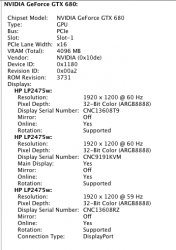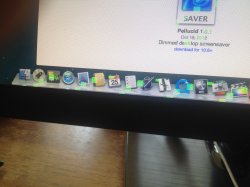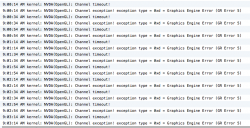Zotac GTX 680 4GB issues
.
I flashed my card using the exact instructions from Dr. Stealth's post. Saved the original ROM from my Zotac GTX 680 4GB and used Kepler tweaker to match setting to the GTX680-4GB-ROM.rom, saved the modified EFI rom and flashed using command prompt with -5 -6 arguments. I am getting constant square, green artifacts on screen with freezing GUI. Console is showing this error:
kernel: NVDA(OpenGL) Channel Timeout!
kernel: NVDA(OpenGL) Channel exception! exception type = 0xd = Graphics Engine Error (GR Error 5)
It causes me to have to do hard restarts, which corrupted my boot drive and time machine backup! -Luckily I used MacDrive in Bootcamp to recover data.
I was having these issues in Mavericks 10.9.4, i read there's issues there so I reinstalled the OS to get it back to 10.9 and then updated to 10.9.2. Still had the same issues. I installed the Nvidia Web Drivers for 10.9.2, I thought it was okay for a day, then Photoshop CS6 started crashing the computer.
All of those hard restarts from the NVDA(OpenGL) Channel Timeouts corrupted my SSD boot drive. So I had to wipe if from Bootcamp, because Disk Utility would not unmount it for a repartition when booting from a USB installer.
I took that opportunity to reinstall Mountain Lion 10.8.5. I flashed it back to the original PC ROM and installed Web Driver 313.01.03f01 and it seemed okay, so I reflashed the 4GB EFI ROM to it and I got those artifacts, so I PRAM reset back to OS X Default Drivers. I cannot tell if I have a bad card, bad rom, bad logic board, bad RAM? I know the card is not overheating because I run Magican to monitor temps and the GPU rarely gets to 67° when using Parallels. Running Unigen Valley has never once crashed the card. I ran the GPU-Z render test and it doesn't crash in Bootcamp. However, I do occasionally get an error that the Nvidia Display Driver stopped responding when booting Win 7 x64 SP1, but it hasn't ever crash Windows, just OS X.
Tech Tools VRAM test shows it passes. I have 2009 Mac Pro, that I flashed back to the 4,1 firmware trying to troubleshoot this.
Anyone have any thoughts on this or experienced the same thing? Also if someone would like to share their ROM being used in their healthy and functioning Zotac GTX 680 4GB card, that would be much appreciated too. I really want to get back up to Mavericks 10.9.2 because all my FCPX projects are now in the FCP 10.1.x format and can't be opened in 10.8.5.
My system:
2009 Mac Pro 4,1
2.66GHz Xeon W3520
256 SSD in lower optical bay
1 TB, 500GB and 200GB in HDD bays 1 - 3.
4 port Inateck USB 3.0 PCIe card in slot 4 being powered by SATA port 4
Zotac GTX 680 4GB (2 6pin PCIe power) in PCIe Slot 1
32 GB (16x2) ECC RAM