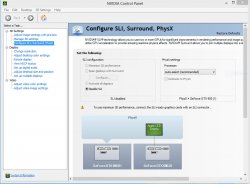I hope you're joking because this link clearly disagrees with your statement.From what I see in the Specifications for various Nvidia cards the TDP of a GTX680 is 550 watts and is 600 watts for a GTX770 or GTX780.
Got a tip for us?
Let us know
Become a MacRumors Supporter for $50/year with no ads, ability to filter front page stories, and private forums.
GTX680 4GB - ROM Image - Full Boot Screens, Full Clock Rates & PCI-E 2.0 - 5GT/s
- Thread starter Dr. Stealth
- Start date
- Sort by reaction score
You are using an out of date browser. It may not display this or other websites correctly.
You should upgrade or use an alternative browser.
You should upgrade or use an alternative browser.
From what I see in the Specifications for various Nvidia cards the TDP of a GTX680 is 550 watts and is 600 watts for a GTX770 or GTX780.
Lou
This is required PSU wattage, not the TDP.
I hope you're joking because this link clearly disagrees with your statement.
This is required PSU wattage, not the TDP.
What sheep said. Clearly my understanding of some electrical terms is quite, to put it mildly - LOUSY
What I was trying to say, was that IMHO, there is really not that much difference in the power requirements between the GTX 680, GTX770 and GTX780.
Sorry I caused the confusion!
Lou
What sheep said. Clearly my understanding of some electrical terms is quite, to put it mildly - LOUSY
What I was trying to say, was that IMHO, there is really not that much difference in the power requirements between the GTX 680, GTX770 and GTX780.
Sorry I caused the confusion!
Lou
Hi Lou
It depends, multi monitors + some rendering or heavy files in CAD, the card might be consuming more power and more power = heat inside the case. There is a reason why the GTX 680 is rated at 195 watts on Nvidia`s website. And others are rated higher than that. For example, a standard reference GTX 570 is rated at 219 watts. And a GTX 770 is rated at 230 watts.
Anyway, what I wanted to say is that, since Mac Pro 5,1 (mine is a 2010 model) comes with only 1 fan in the PCI expansion bay. These high end cards were not really meant to be in a MP per see. Because MP was design as a workstation rather than a gaming rig. These high end cards are more geared towards enthusiasts/meant to be in a gaming rig with xxx amount of case fans to cool it. Now, I agree that some MP users (including myself) try to upgrade here and there, to stay up to date.
So, GTX 7xx series is great, I know some people need the extra power for work/game/personal use. But I was just taking into account, the heat that those cards generate and the extra $$ that it cost right now. I think the GTX 680 is a decent card to get right now given that the price are coming down (now that GTX 7xx series are on the market). Also it runs cooler than the previous and newer generations, so less power overall consume in the MP, less heat inside the case, and most importantly, less noise from the fans
Last edited:
First, Dr. Stealth thank you so much for posting such a detailed thread.
Second (however) as I'm a relative idiot when it comes to any modifications of my computer, I'm a bit nervous about this process.
I have the following card: (EVGA GeForce GTX680 SuperClocked 2048MB)
Can I download the programs you link on page 1 and the ROM referenced there and it will still work even though I have a 2GB card and not a 4GB card?
I am running a mac pro 3.1 early 2008 model if that makes any difference, 10.8.4 OS.
I would love to get my boot screens back (bought this 7/2012 before mac version available) and any pick up in speed would also be great.
Second (however) as I'm a relative idiot when it comes to any modifications of my computer, I'm a bit nervous about this process.
I have the following card: (EVGA GeForce GTX680 SuperClocked 2048MB)
Can I download the programs you link on page 1 and the ROM referenced there and it will still work even though I have a 2GB card and not a 4GB card?
I am running a mac pro 3.1 early 2008 model if that makes any difference, 10.8.4 OS.
I would love to get my boot screens back (bought this 7/2012 before mac version available) and any pick up in speed would also be great.
As an Amazon Associate, MacRumors earns a commission from qualifying purchases made through links in this post.
Can I download the programs you link on page 1 and the ROM referenced there and it will still work even though I have a 2GB card and not a 4GB card?
No. Programs and steps are the same, but you want the 2GB ROM for the 2GB card. It can be found here.
Even so, it is not certain that every 2GB card will work with that ROM. Reference cards should work. There is a list of confirmed cards in this thread, and several other confirmed cards posted here and there in various other threads. I don't know if your exact card is confirmed to work.
i jus returned my 680 4gb ftw in my quad because i just ended up playing on my 50 inch plasma thats only 720p hahah no need for that horsepower.....my 12 core is in the lab
I compared the boost tables this weekend. There are many differences. What does this table do?
I matched the boost tables to what was on the stock firmware. I assumed (and could very well be completely wrong) that this would aid in bringing performance back to stock firmware levels.
I don't understand why you guys are using 680s when the 770 is a less expensive, faster, newer card. It's basically a slightly OC'd 680.
From what I've seen performance of the GTX 770 is extremely close to that of the GTX 680. I find comfort in using a card that uses two 6-pin PCI-e power connectors rather than one or two 8-pin PCI-e power connectors.
just bought a zotac 4GB and flashed fine first time. needed to run from dos with -4 -5 -6 flags to clear the subsys missmatch error.
if anyone is in the uk and looking for a 4gb that is confirmed to have working bootscreens, mine was from Novatech.
very happy
Nox
if anyone is in the uk and looking for a 4gb that is confirmed to have working bootscreens, mine was from Novatech.
very happy
Nox
I'm not trying to bump up and old thread but you guys are the bomb!! Got my evga gtx680 4gb ftw yesterday and put it in. Tried to flash the first time and got that mismatch error, tried again from command line and flashed. I went back and changed the settings to previous bios and flashed, they saved. Crossed my fingers, said a prayer and restarted saw boot screens and it's all good...Thanks for everyone in this thread....
I'm not trying to bump up and old thread but you guys are the bomb!! Got my evga gtx680 4gb ftw yesterday and put it in. Tried to flash the first time and got that mismatch error, tried again from command line and flashed. I went back and changed the settings to previous bios and flashed, they saved. Crossed my fingers, said a prayer and restarted saw boot screens and it's all good...Thanks for everyone in this thread....
Congrats !
Only a little scary but like a roller coaster that's part of the fun...
possible on 680 mac editions to use same rom file?
Might it be possible to change the bios on my GTX 680's Mac Edition cards using the GTX680-4GB-ROM.rom file noted above?
Might it be possible to change the bios on my GTX 680's Mac Edition cards using the GTX680-4GB-ROM.rom file noted above?
Dual GTX 680 Mac Edition Working OK in Windows 8.1
Update on my problem of two GTX 680 Mac Edition cards not booting into Windows:
I simply connected my LED 27" to the Display Port of the SECOND card.
I haven't tested rendering in Octane but off to do that now.
Update on my problem of two GTX 680 Mac Edition cards not booting into Windows:
I simply connected my LED 27" to the Display Port of the SECOND card.
I haven't tested rendering in Octane but off to do that now.
Attachments
Update on my problem of two GTX 680 Mac Edition cards not booting into Windows:
I simply connected my LED 27" to the Display Port of the SECOND card.
I haven't tested rendering in Octane but off to do that now.
So after 4 days of Windows reinstalls you finally tried the advice I gave you when you first asked?
I knew exactly what I was talking about, could have saved yourself 4 days of bother.
Before you do all of that....try different ports.
I have found that a 680 that shows boot screen on HDMI will do as you have described and sometimes need a connection via DVI to "find" itself.
This is a bootcamp issue has to do with EFI handing off to Windows drivers that then need to read PC BIOS. Not all values match and sometimes display gets sent to wrong output.
If you memorize your bootcamp log in procedure you can try doing it and listen for the windows sound effects. In windows 8, unplugging a display will give you a "boop bo da doop" if you hear this, Windows loaded but display is either on wrong port or outputting at wrong res.
I have found that my HDMI will frequently default to 1600x1200 in Windows, and that my Plasma doesn't care one bit for that res and displays nothing. Switching to a DVI port directly to display I am able to "find" it.
Good luck, I doubt you need a full WIndows install.
Thanks
MacVidCards, I did take your advice on trying other ports (even purchased a ATLONA AT-DP400 Dual Link DVI to Mini DisplayPort Converter to experiment) but just did not think to experiment with the 2nd card's outputs. Thought first slot card was prioritized for output. Yes, lost a whole week on that one. Thanks again for your suggestions though.
MacVidCards, I did take your advice on trying other ports (even purchased a ATLONA AT-DP400 Dual Link DVI to Mini DisplayPort Converter to experiment) but just did not think to experiment with the 2nd card's outputs. Thought first slot card was prioritized for output. Yes, lost a whole week on that one. Thanks again for your suggestions though.
^^^^The 20" Apple Cinema Display, Model M9177LL/A, uses a DVI connection so you would need this:
http://www.monoprice.com/Product?c_id=102&cp_id=10246&cs_id=1024608&p_id=6014&seq=1&format=2
Lou
http://www.monoprice.com/Product?c_id=102&cp_id=10246&cs_id=1024608&p_id=6014&seq=1&format=2
Lou
I think this is the wrong cable i need a female dvi end.
would this one be ok
http://www.ebay.co.uk/itm/New-And-S...ion_Video_Cables_Adapters&hash=item2c7798e267
or this
http://www.ebay.co.uk/itm/New-Displ...ion_Video_Cables_Adapters&hash=item2585fb2b6f
but it says This cable is not suitable for some graphics cards such as AMD Eyefinity and some video cards which can support 3 or more monitors. Please check compatibility prior to purchase.
I need to run 4 monitors!
thanks
would this one be ok
http://www.ebay.co.uk/itm/New-And-S...ion_Video_Cables_Adapters&hash=item2c7798e267
or this
http://www.ebay.co.uk/itm/New-Displ...ion_Video_Cables_Adapters&hash=item2585fb2b6f
but it says This cable is not suitable for some graphics cards such as AMD Eyefinity and some video cards which can support 3 or more monitors. Please check compatibility prior to purchase.
I need to run 4 monitors!
thanks
I think this is the wrong cable i need a female dvi end.
would this one be ok
http://www.ebay.co.uk/itm/New-And-S...ion_Video_Cables_Adapters&hash=item2c7798e267
or this
http://www.ebay.co.uk/itm/New-Displ...ion_Video_Cables_Adapters&hash=item2585fb2b6f
but it says This cable is not suitable for some graphics cards such as AMD Eyefinity and some video cards which can support 3 or more monitors. Please check compatibility prior to purchase.
I need to run 4 monitors!
thanks
Those are cheap passive adapters. I believe you need active adapters in a multimonitor setup like that.
I'll add .02 to the equation. The 680 GTX can definitely be retarded when waking from sleep with a display connected on HDMI vs display port. I ran into a similar issue tonight where the display refused to wake up and provide a usable signal over HDMI. A DP->HDMI or DVI->HDMI adapter can also overcome the HDMI silliness. Amazon.com has cheap active adapters as well.
If you are having issues with Bootcamp, a utility like displayFusion that you can assign a hot-key for enacting a specific resolution. Many operating systems ago, I used to use Powerstrip for the same purpose. Unfortunately, that utility has fallen behind in terms of OS support.
If you are having issues with Bootcamp, a utility like displayFusion that you can assign a hot-key for enacting a specific resolution. Many operating systems ago, I used to use Powerstrip for the same purpose. Unfortunately, that utility has fallen behind in terms of OS support.
Thanks, Dr. Stealth, for your work on this. I purchased an EVGA GTX 680 FTW+ and successfully flashed it with your ROM image in Boot Camp and used Kepler to bring it back to its stock clocks. The card works fairly well, though I have a few minor problems here and there.
One strange thing is that when I run Starcraft II it suggests Ultra and Extreme for all the settings and it works fairly well. I pull usually over 15 fps running at 2560x1600 and I think the rest of the computer is holding the machine back. I haven't tried it extensively but it seems a decent bit better than the 5870 though not the speed demon I was hoping for.
In WoW, though, it recommends Fair and Low for most settings which seems unreasonable. The 5870 I seem to recall it recommending High and Ultra for some things. It seems to be generally not too quick in WoW.
Curiously I seem to be getting a… rather different result from LuxMark than you guys. This is a 2008 Mac Pro, 8-core 2.8 GHz, 22 GB RAM. What's going on here? Heh.

Edit: I should mention I ran LuxMark with the NVidia Web Drivers. I have similar performance in SC II and WoW with both the Apple Drivers and NVidia Web Drivers. Also, I have 3 displays connected to my GTX 680 and I also have an ATI 2600XT with 2 displays on it.
One strange thing is that when I run Starcraft II it suggests Ultra and Extreme for all the settings and it works fairly well. I pull usually over 15 fps running at 2560x1600 and I think the rest of the computer is holding the machine back. I haven't tried it extensively but it seems a decent bit better than the 5870 though not the speed demon I was hoping for.
In WoW, though, it recommends Fair and Low for most settings which seems unreasonable. The 5870 I seem to recall it recommending High and Ultra for some things. It seems to be generally not too quick in WoW.
Curiously I seem to be getting a… rather different result from LuxMark than you guys. This is a 2008 Mac Pro, 8-core 2.8 GHz, 22 GB RAM. What's going on here? Heh.

Edit: I should mention I ran LuxMark with the NVidia Web Drivers. I have similar performance in SC II and WoW with both the Apple Drivers and NVidia Web Drivers. Also, I have 3 displays connected to my GTX 680 and I also have an ATI 2600XT with 2 displays on it.
Last edited:
Register on MacRumors! This sidebar will go away, and you'll see fewer ads.