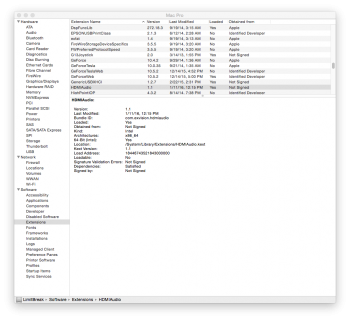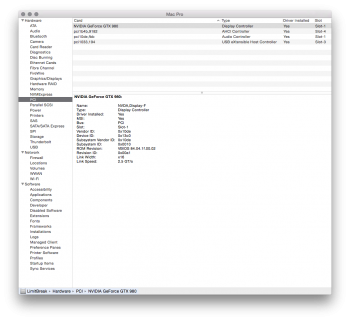Got a tip for us?
Let us know
Become a MacRumors Supporter for $50/year with no ads, ability to filter front page stories, and private forums.
GUIDE: HDMI Audio
- Thread starter andrejkw
- Start date
- Sort by reaction score
You are using an out of date browser. It may not display this or other websites correctly.
You should upgrade or use an alternative browser.
You should upgrade or use an alternative browser.
I registered on this forum just so I could say "thanks" to the starter of this thread for creating this patch.
This also speaks volumes about Apple, they could have easily build this into the OS.
It's nothing new - Apple has always used artificial software limitations to try and "encourage" upgrades, it's just that this time around, the so-called upgrade path leads into undesirable hardware with laptop-caliber GPUs.
Ok, I disabled SIP, then I installed the kext and it worked! Then, I rebooted and that is when the problems began in earnest. I keep getting this error: [repeat ^4]

So I went here and I typed this: sudo nvram boot-args="debug=0x146 kext-dev-mode=1" into terminal and rebooted. I tried reinstalling the kext again and no dice. Ok, maybe try KextDrop...nope...All Manual install? Nope. The only difference between any of the methods was when I tried to install it manually and opened the console (not that it actually was different, I just saw it different because the error there was that the kext was not signed so it would not be loaded.) Not being one to be easily dissuaded, I kept on looking for that magical solution....
OK, so back to the problem at hand: grep the output of kextstat and no, not loaded. Looked into the kext directories (both user and OS) and it is there and appears installed but when the script is run again...
10/9/15 11:25:23.000 AM kernel[0]: Kext com.exvision.hdmiaudio not found for unload request.
After reboot:
10/9/15 11:25:33.277 AM com.apple.kextd[49]: ERROR: invalid signature for com.exvision.hdmiaudio, will not load
and so on and on and on....
So I went here and I typed this: sudo nvram boot-args="debug=0x146 kext-dev-mode=1" into terminal and rebooted. I tried reinstalling the kext again and no dice. Ok, maybe try KextDrop...nope...All Manual install? Nope. The only difference between any of the methods was when I tried to install it manually and opened the console (not that it actually was different, I just saw it different because the error there was that the kext was not signed so it would not be loaded.) Not being one to be easily dissuaded, I kept on looking for that magical solution....
OK, so back to the problem at hand: grep the output of kextstat and no, not loaded. Looked into the kext directories (both user and OS) and it is there and appears installed but when the script is run again...
10/9/15 11:25:23.000 AM kernel[0]: Kext com.exvision.hdmiaudio not found for unload request.
After reboot:
10/9/15 11:25:33.277 AM com.apple.kextd[49]: ERROR: invalid signature for com.exvision.hdmiaudio, will not load
and so on and on and on....
Last edited:
Tried this: sudo codesign -f -s - /System/Library/Extensions/HDMIAudio.kext and that sort of worked -no immediate error but...
tried kextload and this came up: /Volumes/HDMIAudio/HDMIAudio.kext failed to load - (libkern/kext) not privileged; check the system/kernel logs for errors or try kextutil(8)
The console said this:
10/9/15 1:42:15.246 PM com.apple.kextd[49]: Request from non-root process 'kextload' (euid 501) to load /Volumes/HDMIAudio/HDMIAudio.kext - not in extensions dirs or filesystems folder. But the kext is there!
tried kextload and this came up: /Volumes/HDMIAudio/HDMIAudio.kext failed to load - (libkern/kext) not privileged; check the system/kernel logs for errors or try kextutil(8)
The console said this:
10/9/15 1:42:15.246 PM com.apple.kextd[49]: Request from non-root process 'kextload' (euid 501) to load /Volumes/HDMIAudio/HDMIAudio.kext - not in extensions dirs or filesystems folder. But the kext is there!
I really am at a loss as to why this isn't working for me because it did for a few seconds before the reboot that follows -I went to the midi utility and tested it. Yes, my Mac has El Capitan inside but it did work once so I am not giving up on this. So please give the post a read and see if you can help. I have gone through the entire 17 pages so it is not like I am being lazy and I have tried all sorts of ideas. In fact, given what I've read, it should be working given what I've done so why isn't it? I realize it is Friday but maybe someone is logged on and can help.
Did you try to manually remove the driver, and then re-install again?
Also, I know nothing about the boot argument, but why there is a "debug=0x146", is it for other use? How about take this away?
And I realise this HDMIAudio may be GPU EFI related. In my case, if I boot my 4,1 with either the 280 or 7950 switch to the EFI mode, than I can have HDMI / DP audio on both cards. However, if I boot with the non EFI ROM, the HDMI audio won't work. (but no failure message like yours)
And you may try version 1.0 if 1.1 doesn't work on your machine.
Also, I know nothing about the boot argument, but why there is a "debug=0x146", is it for other use? How about take this away?
And I realise this HDMIAudio may be GPU EFI related. In my case, if I boot my 4,1 with either the 280 or 7950 switch to the EFI mode, than I can have HDMI / DP audio on both cards. However, if I boot with the non EFI ROM, the HDMI audio won't work. (but no failure message like yours)
And you may try version 1.0 if 1.1 doesn't work on your machine.
Hi H9826790  I will try to delete manually and see what happens but I am beginning to believe that flashing the card first seems to be important so I will install windows (rather than keep uninstalling it I am going to make a bootable USB) and then try after the flash. I am booting with the button pushed in (which has the added benefit of blue lighting that looks very interesting at night) which I have come to believe is the mild overclock but as to which is UEFI vs EFI...still no clue.
I will try to delete manually and see what happens but I am beginning to believe that flashing the card first seems to be important so I will install windows (rather than keep uninstalling it I am going to make a bootable USB) and then try after the flash. I am booting with the button pushed in (which has the added benefit of blue lighting that looks very interesting at night) which I have come to believe is the mild overclock but as to which is UEFI vs EFI...still no clue.
As to the "debug=0x146" I have no clue what it could possibly mean but the writeup on SIP was kick ass so I thought "the guy must know something" so I copied and pasted. I am using version 1 as far as I know (I even had to use chrome -I really dislike flash) because that is what the links in this forum pointed to; do you think 1.1 (what changed?) will work better?
off topic but do you think that the reference 7950 bios will work with my card with the 2 DVI, HDMI, and Display Port; I keep reading there is supposed to be a problem (it would suck to get HDMIAudio to work and then loose the port!) but there seems to be no actual explanation of what the problem actually is.
As to the "debug=0x146" I have no clue what it could possibly mean but the writeup on SIP was kick ass so I thought "the guy must know something" so I copied and pasted. I am using version 1 as far as I know (I even had to use chrome -I really dislike flash) because that is what the links in this forum pointed to; do you think 1.1 (what changed?) will work better?
off topic but do you think that the reference 7950 bios will work with my card with the 2 DVI, HDMI, and Display Port; I keep reading there is supposed to be a problem (it would suck to get HDMIAudio to work and then loose the port!) but there seems to be no actual explanation of what the problem actually is.
Then take away that "debug=0x146", all you need is just "kext-dev-mode=1" and SIP disabled. Also, it's worth to try V1.1 in your case (even I don't know what's the changes).
I never try to use a reference 7950 BIOS on a non-reference card. So I really don't know the result, however, as you said, most likely the card will lose a port.
I never try to use a reference 7950 BIOS on a non-reference card. So I really don't know the result, however, as you said, most likely the card will lose a port.
Then take away that "debug=0x146", all you need is just "kext-dev-mode=1" and SIP disabled. Also, it's worth to try V1.1 in your case (even I don't know what's the changes).
I never try to use a reference 7950 BIOS on a non-reference card. So I really don't know the result, however, as you said, most likely the card will lose a port.
From my understanding, kext-dev-mode=1 does not disable SIP. You must enter a command while in Recovery mode to completely disable SIP. Also kext-dev-mode=1 is depreciated and you should use rootless=0 with El Capitan.
I mean kext-dev-mode=1 AND SIP disabled, not using that command to disable SIP.
Also, AFAIK, rootless=0 was removed since 10.11 DP5, and the only way to disable SIP is by entering terminal command in recovery partition.
TBO, I have no idea if kext-dev-mode=1 still useful or not. I simply assume disable SIP will allow user to modify system file, but that doesn't mean the system will load unsigned kext. So we still need kext-dev-mode=1 to load unsigned kext.
Also, AFAIK, rootless=0 was removed since 10.11 DP5, and the only way to disable SIP is by entering terminal command in recovery partition.
TBO, I have no idea if kext-dev-mode=1 still useful or not. I simply assume disable SIP will allow user to modify system file, but that doesn't mean the system will load unsigned kext. So we still need kext-dev-mode=1 to load unsigned kext.
I did the SIP disable using csrutil disable AND the kext-dev-mode=1 (with the attached extra text that I have no idea why it was there but the writeup seemed good) and then tried the install.sh and that was when it worked for a few minutes before shutdown -r now and it has not worked since. I tried using kext drop and tried an all manual install but no dice. I think the problem might be that I have not flashed my card yet so I have been gathering tools (ok, now it seems like all day). The problem is that Netkas has the stock 7950 rom (would flashing with the 280x rock or suck) but it seems it is for the 2 mini DP card as opposed to mine that has the full size DP with the two DVIs so I'm kind of at a loss as to what to do. IF I flash it and loose the HDMI port then it won't matter if I ever get HDMIAudio working. Unless someone has other ideas (as in Wait Don't DO THAT!) the plan is to flash with the stock 7950 as a learning experience -it can always be refreshed right? I intend to flash it with the lights off which is supposedly the legacy bios (it is now running just peachy with the lights on) and immediately after rebooting back to OS X, run install.sh and see what happens; hope it works 
Incidentally, perhaps you guys could take a look at the writeup but csrutil enable -- without kext sounds interesting...have cake and eat it too?
Incidentally, perhaps you guys could take a look at the writeup but csrutil enable -- without kext sounds interesting...have cake and eat it too?
Yes, the card is reflashable as long as it has the dual bios switch.
Even though the ROM brick your card. You can still simply switch to another ROM position. Boot to Windows. SWITCH IT BACK TO THE BAD POSITION when the card is running. And then reflash the card.
AFAIK, the port may fail is the DVI, not the HDMI. So, it may works for you. And you can (also highly recommended) to keep the 2nd ROM in stock config, so you still have all ports avail (when boot by that ROM) if you need it.
Even though the ROM brick your card. You can still simply switch to another ROM position. Boot to Windows. SWITCH IT BACK TO THE BAD POSITION when the card is running. And then reflash the card.
AFAIK, the port may fail is the DVI, not the HDMI. So, it may works for you. And you can (also highly recommended) to keep the 2nd ROM in stock config, so you still have all ports avail (when boot by that ROM) if you need it.
Guys and gals, after almost pulling out my hair i have found a way to get HDMI working.
{ONLY TESTED ON 10.9.5 - NVIDIA WEB DRIVERS: 334.01.03f05}
{UPDATE 2nd Nov 2015: Also works on web drivers: 334.01.03f06}
I hope this can help someone like its helped me
WARNING: DO NOT USE THIS METHOD IF IT IS MISSION CRITICAL FOR YOU TO USE YOUR MACS OTHER AUDIO OUTPUTS OR INPUTS. THIS METHOD DISABLES ALL INTERNAL AUDIO INPUTS AND OUTPUTS/PORTS. INTERNAL SPEAKERS WILL ALSO BE SHUT OFF AFTER THE BOOT CHIME
I dont claim to know how this works, it just does, i got my HDMI audio and im happy.
WHAT HARDWARE + WHAT WORKS:
GTX 660 FTW 3GB GRAPHICS CARD (PC Card - NOT FLASHED)
Mac OS X 10.9.5
Mac Pro 3,1 (Early 08)
DVI Port Audio? : YES! (DVI to HDMI Cable, i didnt even know audio was possible through this cable!)
HDMI Port Audio? : YES!
FILES USED: https://www.dropbox.com/s/kjkm6tmvqkfwxkg/AppleHDA NvAudio.zip?dl=0
YOU ARE RESPONSIBLE FOR THE USE OF THESE FILES AND I TAKE NO RESPONSIBILITY IF YOUR SYSTEM IS DAMAGED IN ANY WAY. THE TWO FILES ARE AppleHDA.kext AND NVAudio.kext
REMEMBER: BACKUP! BACKUP! BACKUP!

INPUT DEVICES DISABLED:

OUTPUT DEVICES DISABLED! ONLY MY TV WILL SHOW UP! :

{ONLY TESTED ON 10.9.5 - NVIDIA WEB DRIVERS: 334.01.03f05}
{UPDATE 2nd Nov 2015: Also works on web drivers: 334.01.03f06}
I hope this can help someone like its helped me
WARNING: DO NOT USE THIS METHOD IF IT IS MISSION CRITICAL FOR YOU TO USE YOUR MACS OTHER AUDIO OUTPUTS OR INPUTS. THIS METHOD DISABLES ALL INTERNAL AUDIO INPUTS AND OUTPUTS/PORTS. INTERNAL SPEAKERS WILL ALSO BE SHUT OFF AFTER THE BOOT CHIME
I dont claim to know how this works, it just does, i got my HDMI audio and im happy.
WHAT HARDWARE + WHAT WORKS:
GTX 660 FTW 3GB GRAPHICS CARD (PC Card - NOT FLASHED)
Mac OS X 10.9.5
Mac Pro 3,1 (Early 08)
DVI Port Audio? : YES! (DVI to HDMI Cable, i didnt even know audio was possible through this cable!)
HDMI Port Audio? : YES!
FILES USED: https://www.dropbox.com/s/kjkm6tmvqkfwxkg/AppleHDA NvAudio.zip?dl=0
YOU ARE RESPONSIBLE FOR THE USE OF THESE FILES AND I TAKE NO RESPONSIBILITY IF YOUR SYSTEM IS DAMAGED IN ANY WAY. THE TWO FILES ARE AppleHDA.kext AND NVAudio.kext
REMEMBER: BACKUP! BACKUP! BACKUP!

INPUT DEVICES DISABLED:

OUTPUT DEVICES DISABLED! ONLY MY TV WILL SHOW UP! :

Last edited:
any solution for El Capitan?
Sound doesn't work out my computer.
Yea.. not looking good for those of us who have the Sapphire HD7950 on our Mac Pro.
True to form.. Apple is leaving non-apple expansion hardware behind..
Just a report... I was able to use Kext Utility to install HDMIAudio.kext in 10.10.5 for a GTX 980 Ti and it's working. 
I will have to see what level of HDMI channels are supported with this set up when sending the HMDI to a 7.1 Receiver.
I appreciate all of the contributions to this post. It was very help. I'd not I tried several alternative methods, but could not get it working. Running Kext Utility did the trick, maybe because it repaired permissions before if did the instal.
EDIT... HDMI surround is working.
I will have to see what level of HDMI channels are supported with this set up when sending the HMDI to a 7.1 Receiver.
I appreciate all of the contributions to this post. It was very help. I'd not I tried several alternative methods, but could not get it working. Running Kext Utility did the trick, maybe because it repaired permissions before if did the instal.
EDIT... HDMI surround is working.
Last edited:
Just a report... I was able to use Kext Utility to install HDMIAudio.kext in 10.10.5 for a GTX 980 Ti and it's working.
I will have to see what level of HDMI channels are supported with this set up when sending the HMDI to a 7.1 Receiver.
I appreciate all of the contributions to this post. It was very help. I'd not I tried several alternative methods, but could not get it working. Running Kext Utility did the trick, maybe because it repaired permissions before if did the instal.
EDIT... HDMI surround is working.
So to verify, you are using a cMP with a maxwell card and have HDMI out capability? I thought this was an insolvable problem in the modern OSX. I could never get my GTX 980 to output audio over HDMI even with the HDMI Audio kext installed. Thanks for any elaborations
So to verify, you are using a cMP with a maxwell card and have HDMI out capability? I thought this was an insolvable problem in the modern OSX. I could never get my GTX 980 to output audio over HDMI even with the HDMI Audio kext installed. Thanks for any elaborations
Yes ... I'm running 10.10.5 and it was as simple as running the Kext Utility, once it repaired preferences, dragging the HDMIAudio.kext to the Kext Utility screen, letting it install, then rebooting. Let me know if you need either the Kext Utility or the HDMIAudio.kext file.
I should note... the HDMI and DisplayPort audio options do not show up unless you are connected to a device. So if my HDMI monitor is off, HDMI does not show up in the menu. I also find it a little weird, that even though I route my HMDI thru a Yamaha RX-2020 receiver, it's the Dell display which appears in the sound preference pane. If I turn off the dell, then RX-2020 shows up in the preference pane.
Under About the Mac, in the audio section, DisplayPort shows 6 channel support and HMDI shows 8 channel support.
I need to do some testing to see if the 5.1/7.1 channels are mapping correctly. I will see how Logic Pro surround panning ends up being mapped to this HDMI output and report back.
Last edited:
Thanks for the reply. I've gone back to my system but cannot get the same results. I am also running 10.10.5. It is a classic Mac Pro tower with a generic GTX 980 installed and running via NVIDIA web driver. I had previously had HDMI Audio 1.1 installed, I think I used kext helper in the past to do so.
I tried using Kext Utility as you outlined. It did repair permissions and install the kext but nothing appears to have changed. My mac is connected to a 27" Apple Cinema display via display port-minidisplayport adapter and my receiver via HDMI. I tried unplugging the 27 ACD but even unplugged and with a reboot the computer doesn't show an HDMI connected audio output.
In Bootcamp everything works like a charm of course
Any constructive feedback? It would be great to have this feature working again
I tried using Kext Utility as you outlined. It did repair permissions and install the kext but nothing appears to have changed. My mac is connected to a 27" Apple Cinema display via display port-minidisplayport adapter and my receiver via HDMI. I tried unplugging the 27 ACD but even unplugged and with a reboot the computer doesn't show an HDMI connected audio output.
In Bootcamp everything works like a charm of course
Any constructive feedback? It would be great to have this feature working again
Attachments
Maybe there is something from a previous install which is hindering function.
One thing different, my HDMIAudio.kext is v1.0 . Maybe there is something about your ver 1.1 which is broken. You can try my version and down load it here...
www.blanca.com/HDMI
One thing different, my HDMIAudio.kext is v1.0 . Maybe there is something about your ver 1.1 which is broken. You can try my version and down load it here...
www.blanca.com/HDMI
I just confirmed 5.1 mapping using Premiere Pro CC2015 thru the GTX 980 Ti HMDI output -> Yamaha RX-2020 Receiver.
Mapping was perfect.
I do not see a way to get Premiere to map 7.1 but I will keep looking but it may not be supported.
Mapping was perfect.
I do not see a way to get Premiere to map 7.1 but I will keep looking but it may not be supported.
Thanks for the reply. I've gone back to my system but cannot get the same results. I am also running 10.10.5. It is a classic Mac Pro tower with a generic GTX 980 installed and running via NVIDIA web driver. I had previously had HDMI Audio 1.1 installed, I think I used kext helper in the past to do so.
I tried using Kext Utility as you outlined. It did repair permissions and install the kext but nothing appears to have changed. My mac is connected to a 27" Apple Cinema display via display port-minidisplayport adapter and my receiver via HDMI. I tried unplugging the 27 ACD but even unplugged and with a reboot the computer doesn't show an HDMI connected audio output.
In Bootcamp everything works like a charm of course
Any constructive feedback? It would be great to have this feature working again
Which Mac Pro do you have? I am not sure if it's related, but when I do the firmware hack, I remember that says the 5,1 firmware will enable the HDMI audio which the 4,1 can't do.
It's a 4,1->5,1 with upgraded processors. Is your 980ti a flashed MVC card Byte or just vanilla? I'll fool around with it some more tonight and try uninstalling and reinstalling the kexts. Thanks for the input!
Register on MacRumors! This sidebar will go away, and you'll see fewer ads.