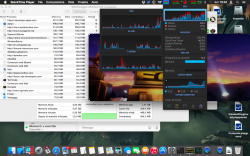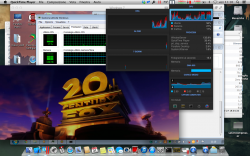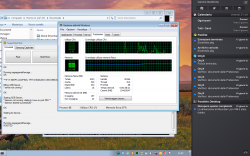Got a tip for us?
Let us know
Become a MacRumors Supporter for $50/year with no ads, ability to filter front page stories, and private forums.
[Guide] Installing 10.9 Mavericks on older Macs. -HackerWayne
- Thread starter hackerwayne
- Start date
- Sort by reaction score
You are using an out of date browser. It may not display this or other websites correctly.
You should upgrade or use an alternative browser.
You should upgrade or use an alternative browser.
I've inverted (and cut) the quotes, to respond briefly to the first point:
Ok, true. The point is that I wrote only 10.6.2 works with the 64 bits kexts,, as you reported (other versions freeze at boot or something). 10.6.8 with the 10.6.2 OpenGL/OpenCL framework is not 10.6.8 anymore. I was talking about the vanilla OS. But that isn't important, let's call this a misunderstanding.
That's your opinion mon amì. Please, tell me: are you a PC game player by any chance? You sound like that bunch.
The fact is that I kept repeating to you that Yosemite on this old weak HW is actually running better than Lion, the real crappy unworthy installation. And its last officially supported OS X, sure. The only reason why I didn't overwrite that junk (Lion) is because the lack of sleep/wake in a laptop is indeed annoying. I find it funny that you talk about kexts not validated by Apple when you run only God knows what in your hackintoshes. The GMA 64 bits kexts in Yosemite don't do it all, but in more than a week using them I can tell you that what they do they do it fine. Sure performances is the last of my concerns in this installation since the general execution is faster.
In any case you still have that GMA 950 laptop. Give it a try yourself and see with your own eyes. This assuming the 64 bits kexts and the whole OS X do work in the Yosemite hackintosh installation like in an unsupported Apple Mac, sure. Use it for a couple of days without turning it off and then switch to Lion in the same laptop. See the difference yourself.
Nope, you're mistaken. I don't believe I ever stated the opposite of what I wrote at OSXL... 10.6.3->10.6.8 get graphics acceleration with 10.6.2's 64bit GMA kexts + 10.6.2's frameworks. They go together. That's what I wrote in very specific terms. You just did not read properly.
Ok, true. The point is that I wrote only 10.6.2 works with the 64 bits kexts,, as you reported (other versions freeze at boot or something). 10.6.8 with the 10.6.2 OpenGL/OpenCL framework is not 10.6.8 anymore. I was talking about the vanilla OS. But that isn't important, let's call this a misunderstanding.
You may call this "mostly fine"; that's what I call a crappy unworthy installation. I don't believe many people would want to run their Mac like that. 10.6.2's 64bit GMA kexts are of course not tested/validated by Apple (no, really?) on any post-10.6.2 OS X versions (they were quickly abandoned), hell they don't even fully work in 10.6.2...
That's your opinion mon amì. Please, tell me: are you a PC game player by any chance? You sound like that bunch.
The fact is that I kept repeating to you that Yosemite on this old weak HW is actually running better than Lion, the real crappy unworthy installation. And its last officially supported OS X, sure. The only reason why I didn't overwrite that junk (Lion) is because the lack of sleep/wake in a laptop is indeed annoying. I find it funny that you talk about kexts not validated by Apple when you run only God knows what in your hackintoshes. The GMA 64 bits kexts in Yosemite don't do it all, but in more than a week using them I can tell you that what they do they do it fine. Sure performances is the last of my concerns in this installation since the general execution is faster.
In any case you still have that GMA 950 laptop. Give it a try yourself and see with your own eyes. This assuming the 64 bits kexts and the whole OS X do work in the Yosemite hackintosh installation like in an unsupported Apple Mac, sure. Use it for a couple of days without turning it off and then switch to Lion in the same laptop. See the difference yourself.
I respect Apple for their vision and coding capabilities.
However, I do not like their attitude to some of their products.
MacBook 4,1 has 64bit EFI and 64bit CPU.
Upgradable only up to 10.7.5 OS X Lion.
Storage management via ICH8-M Serial ATA Controller.
Purposely limited to SATA I interface speeds- 1.5Gbps ~ max at 180MB/s, instead of its full SATA II 3Gbps support.
It has Intel GM965 chipset alongside GMA X3100.
Supports up to 358MB shared with the main virtual memory.
Purposely limited to 144MB to save battery.
Also, they should really pay attention to the graphics core of their OS X.
It is not normal to have any graphic glitches on Intel Iris GPU or GT750m.
May be they should have tested it a bit longer before release.
However, I do not like their attitude to some of their products.
MacBook 4,1 has 64bit EFI and 64bit CPU.
Upgradable only up to 10.7.5 OS X Lion.
Storage management via ICH8-M Serial ATA Controller.
Purposely limited to SATA I interface speeds- 1.5Gbps ~ max at 180MB/s, instead of its full SATA II 3Gbps support.
It has Intel GM965 chipset alongside GMA X3100.
Supports up to 358MB shared with the main virtual memory.
Purposely limited to 144MB to save battery.
Also, they should really pay attention to the graphics core of their OS X.
It is not normal to have any graphic glitches on Intel Iris GPU or GT750m.
May be they should have tested it a bit longer before release.
Last edited:
Macbook 4,1 and graphics
I have been using my own MacBook 4,1 for a while, since Snow Leopard, and I have to admit, the X3100 Intel graphics has always been anemic at best. This MacBook has consistently had a problem with overheating. The fan frequently races to its highest speed. Finally, I removed Flash and disabled the 3D Doc and the laptop calmed down. It could be that Apple recognized this issue and decided to deprecate this model for known reasons.
I am curious in that Yosemite seems to have toned down the graphics as well, putting less strain on Apple's gpu's? Yosemite's flat icons and 2D doc are an example of that. Also, Jobs used to comment quite a lot about Flash and his dislike for it. Maybe I am missing something here, but it might be that Yosemite would work better on a MacBook than Mavericks, with its simplier, flatter icon look?
I respect Apple for their vision and coding capabilities.
However, I do not like their attitude to some of their products.
MacBook 4,1 has 64bit EFI and 64bit CPU.
Upgradable only up to 10.7.5 OS X Lion.
Storage management via ICH8-M Serial ATA Controller.
Purposely limited to SATA I interface speeds- 1.5Gbps ~ max at 180MB/s, instead of its full SATA II 3Gbps support.
It has Intel GM965 chipset alongside GMA X3100.
Supports up to 358MB shared with the main virtual memory.
Purposely limited to 144MB to save battery.
Also, they should really pay attention to the graphics core of their OS X.
It is not normal to have any graphic glitches on Intel Iris GPU or GT750m.
May be they should have tested it a bit longer before release.
I have been using my own MacBook 4,1 for a while, since Snow Leopard, and I have to admit, the X3100 Intel graphics has always been anemic at best. This MacBook has consistently had a problem with overheating. The fan frequently races to its highest speed. Finally, I removed Flash and disabled the 3D Doc and the laptop calmed down. It could be that Apple recognized this issue and decided to deprecate this model for known reasons.
I am curious in that Yosemite seems to have toned down the graphics as well, putting less strain on Apple's gpu's? Yosemite's flat icons and 2D doc are an example of that. Also, Jobs used to comment quite a lot about Flash and his dislike for it. Maybe I am missing something here, but it might be that Yosemite would work better on a MacBook than Mavericks, with its simplier, flatter icon look?
So, if I follow that same reasoning, I guess MLPF 10.8-10.8.5 is not ML 10.8-10.8.5 to you either. And, in the same respect, any potential Mavericks 10.9-10.9.5 or Yosemite 10.10- version "bastardised" (do pardon my French, Dear) to support GMA GPUs would not be Mavericks 10.9-10.9.5 or Yosemite 10.10- any more, right?
MLPf isn't Mountain Lion. Or better, it isn't any of the Mountain Lion 10.8.0-10.8.5. The kernel is ML 10.8 DP1 for starting. Then if any framework is from Lion that isn't ML anymore.
Mavericks/Yosemite just with the 64bits kernel extensions for the GMA or else is still a Vanilla OS X. That's why they are called extensions, they don't belong to the vanilla OS but they are allowed to be installed at a later point. If Mavericks/Yosemite get modified in any core element (kernel, graphics framework, etc) they cant be called vanilla anymore. I don't believe there is much to argue about this.
Already did install Mavericks on that GMA 950 laptop to prove our standard installation method. It worked of course, but ran 10.9 like crap without QE/CI: screen artefacts semi-permanently, especially in Safari, slow GUI, graphics nastiness on wake, overall lagging, etc. You'll find my findings same place you found those for 64bit SL experiments.
SL 10.6.8 & Lion 10.7.5 work extremely well however (in 32bit mode), no issues whatsoever, SL being the best performer of course, it is such a well optimised Mac OS X version. I've already showed you the results for SL in 64bit mode so nothing else to add on that front.
Maybe your Lion installation got duff over time. Or maybe Lion works better on low-spec Hackintoshes!
Indeed mate, it just came to my mind that you are here bitching about performances when your GMA 950 laptop is using a crappy C2D U7700 at 1.33GHz with 2GB RAM maximum. Sorry if our more expensive MacBooks came with a C2D with about twice the performances (Geekbench). Sure you can't run anything in that junk without HW acceleration. Actually I wonder how that thing can even run Lion!!
Mavericks instead is smooth in my installation. Unlike in Yosemite Mission Control even gets HW accelerated. I get all animations and stuff in real time. The same as in Lion. But yes, MC is glitchy in the thumbnails and I hated it (MC in Yosemite instead isn't. Pictures at the bottom). Not to mention the WindowServer in Mavericks crashes at least once per day.
About Lion I reinstalled it many times. It is slow. Not slow as in stuttering, but slow as annoyingly heavy. Mavericks is snappier, GUI included. Yosemite hits the performances when SW rendering Vibrancy in MC/Launchpad/Show all windows (WS eats 50-60% of the CPU. That means that even all your CPU is enough for it. Making Yosemite unusable indeed.
Anyway, I made a couple of Yosemite's screenshots just for you, which also include some monitoring. Tell me how bad it is.
Attachments
Last edited:
Ok...
You have got Intel ICH8-M AHCI, while at least in my MacBook it is:
Intel ICH7-M AHCI:
Vendor: Intel
Product: ICH7-M AHCI
Speed: 1.5 Gigabit
Description: AHCI Version 1.10 Supported
Now I am not sure how it works with this chip. Maybe it really can't physically go above 1.5Gbps. Hmmm.. yeah, apparently the mobile version is limited:
an accelerated SATA Controller for up to 300 MB/s data transmission rate (the mobile version has this capability disabled)
Oh... I see in the same Wikipedia that it includes the crappy GMA 950 integrated graphics. Ok, I officially hate that chip, now.
Yes, I have an Intel ICH8-M controller and I replied to a statement that said, in red, that Apple had purposely limited that ICH8-M controller to SATA 1 speed (1.5Gbps). Based on my own experience and posted evidence, I merely beg to differ.
Now, Fragrance did not mention ICH7-M (probably a confusion on his part), which indeed is limited to 1.5Gbps. However, stating Apple purposely limited this interface to the lower speed is just total fallacy; it's ridiculous! The 1.5Gbps limitation is due to the model of controller used. The lower speed is in IDE mode, not in SATA mode, so unless Apple limited the controller mode to IDE (which clearly is not the case), there is no speed limitation of the interface. All ICH7 specs can be looked up here and the datasheet clearly states on p35 and p191 that only Desktop ICH7 controllers support SATA speeds at up to 3Gbps. In fact, ICH7 was probably Intel's 1st controller to support SATA 2 speeds (SATA having been introduced with ICH5 at SATA 1 speed).
?? I was just explaining why one is limited to 1.5Gbps while your isn't. After seeing your post I checked in my computer, I saw that the speed in mine is limited. So I checked and I realized they are two different models, your is more advanced, that's it.
By the way, this is a thread about installing Mavericks on unsupported systems (read: with full functioning features, there would not be much point otherwise...) and you may have noticed it is placed in a "OS X Mavericks 10.9" titled section; I don't know why you keep referring to Yosemite this, Yosemite that here... There's a Yosemite section with an identical thread where you participate (and even have more or less stated you'd given up on the idea of graphics acceleration on these unsupported GMA models), I suggest you talk about Yosemite there.
I referred to Mavericks as well. And sorry, the performances in Mavericks are all but crap, better than in Yosemite since this latter has to deal with the Vibrancy (which according to Ars Tecnica is procedurally generated)- Are you sure the GMA 950 kexts get loaded at all in Mavericks in you hackbooks? Because as I wrote my experience in Mavericks, if it wasn't for the WindowsServer crashing, would have been acceptable.
PS: Got another laptop with T7200 2.0GHz/4Go DDR2-800/GMA950 too (you know... the + a few more!) and performance in Mavericks is just the same poor experience without graphics acceleration. I'm not bitching about it (did you read me complain about this? No!), I'm just stating a fact as many others have too. As for your own machine, what can I say? Enjoy yours as they are under 10.9 or 10.10. But it's not what people here seek by far and large...
Are you really talking for all people in here, now?
Then what facts? Do I have to make a video to show you that the GUI performances in Mavericks with the 64 bits GMA 950 kexts are surprisingly normal? It is glitchy? yes, it is. But I see no differences in speed whatsoever with Lion 32 bits moving windows around, going into MC, showing all windows and the like.
I just made some Mavericks screenshots (better, now?
Attachments
Last edited:
Great work, but I am trying to see if this will work on an upgraded iMac 4,1 (Core2DUO CPU) with an ATI X1600 GPU? I have seen that results on here are inconclusive, but since you seem to have great success I figure I would ask.?? I was just explaining why one is limited to 1.5Gbps while your isn't. After seeing your post I checked in my computer, I saw that the speed in mine is limited. So I checked and I realized they are two different models, your is more advanced, that's it.
I referred to Mavericks as well. And sorry, the performances in Mavericks are all but crap, better than in Yosemite since this latter has to deal with the Vibrancy (which according to Ars Tecnica is procedurally generated)- Are you sure the GMA 950 kexts get loaded at all in Mavericks in you hackbooks? Because as I wrote my experience in Mavericks, if it wasn't for the WindowsServer crashing, would have been acceptable.
Are you really talking for all people in here, now?
Then what facts? Do I have to make a video to show you that the GUI performances in Mavericks with the 64 bits GMA 950 kexts are surprisingly normal? It is glitchy? yes, it is. But I see no differences in speed whatsoever with Lion 32 bits moving windows around, going into MC, showing all windows and the like.
I just made some Mavericks screenshots (better, now?). You'll see what you already know. The MC thumbnails are glitchy. But the notification panel looks fine ( it gets mirrored up down when posting in social networks, though. I forgot to include it). That and CI not working, thus not showing the screen savers with pictures and maybe glitching in iPhoto when the full pictures are blank (it does glitch in Yosemite. Sorry if I mention it. Just for completeness of information). But I can play a 720p mp4 video with a Windows 7 virtual machine in background without major hits in performances. Oh, let's be clear: if I remove first the GMA 950 kext and test, and then the Frame Buffer the performances drop miserably. So, really, I don't know what's wrong with your GMA 950 64 bits installation. Unless you have put the wrong kexts by mistake.
Can anyone help? I am possibly tackling this project on the weekend and in fact registered on the forums for this very thread lol.

Ok...
I meant Apple EFI limitation... not Hackintosh
AHCI v1.10 with 3 3Gbps ports, Port Multiplier not supported due to software lock.
*- ICH8-M
FreeBSD 9.0 debug log.
Macbook 4,1
Last edited:
Great work, but I am trying to see if this will work on an upgraded iMac 4,1 (Core2DUO CPU) with an ATI X1600 GPU?
There're no 64bit graphics Kexts & OpenCL/GL Frameworks for Mavericks/Yosemite and ATI X1600. You should be able to install Mavericks/Yosemite on your iMac4,1 if it has a Core 2 Duo Processor now, but it will run without graphics acceleration (QuartzExtreme/CoreImage). This is no solution if you want to use it as productive System.
Hey I appreciate the quick response, but can you expound on "productive system"There're no 64bit graphics Kexts & OpenCL/GL Frameworks for Mavericks/Yosemite and ATI X1600. You should be able to install Mavericks/Yosemite on your iMac4,1 if it has a Core 2 Duo Processor now, but it will run without graphics acceleration (QuartzExtreme/CoreImage). This is no solution if you want to use it as productive System.
I really only care about xcode running fine.
Hey I appreciate the quick response, but can you expound on "productive system"
I really only care about xcode running fine.
I don't know if there are any 64 bits kext for the ATI X1600. The ones for GMA 950/X3100 came from SL 10.6.2. For some mysterious reason Apple included them that time.
To run Xcode you would need at least the 64 bits Frame Buffer kext. W/o it the graphics really gets painfully slow, slow as in you may see the screen getting painted. Even much worse in Yosemite. Forget about using Playground on it.
Still if you want to experiment do like this:
- Get an USB HDD
- Divide it in 2 Partitions (10-12GB + the rest) with GUID table
- Run Sfott to make the Mavericks "key" on the first USB partition or do it manually following the many guides around.
- Do the installation in the second USB partition
You'll add even more delay, especially at boot. But after that it would get usable having the graphics kexts.
Otherwise, much faster option, boot Lion in safe mode (press "shift" at boot if I remember correctly. Unless you have refind installed, where you press F2 after selecting a disk and you get a list of booting options). It boot OS X without many kexts, graphics first. You would get a rough idea about how mavericks would perform without graphics kexts.
Thanks for your response.I don't know if there are any 64 bits kext for the ATI X1600. The ones for GMA 950/X3100 came from SL 10.6.2. For some mysterious reason Apple included them that time.
To run Xcode you would need at least the 64 bits Frame Buffer kext. W/o it the graphics really gets painfully slow, slow as in you may see the screen getting painted. Even much worse in Yosemite. Forget about using Playground on it.
Still if you want to experiment do like this:
- Get an USB HDD
- Divide it in 2 Partitions (10-12GB + the rest) with GUID table
- Run Sfott to make the Mavericks "key" on the first USB partition or do it manually following the many guides around.
- Do the installation in the second USB partition
You'll add even more delay, especially at boot. But after that it would get usable having the graphics kexts.
Otherwise, much faster option, boot Lion in safe mode (press "shift" at boot if I remember correctly. Unless you have refind installed, where you press F2 after selecting a disk and you get a list of booting options). It boot OS X without many kexts, graphics first. You would get a rough idea about how mavericks would perform without graphics kexts.
Yeah it appears that reviving this old iMac to run Yosemite just won't work well without that 64-Bit Kext. I am now looking at a possible upgrade of the graphics card if I find a suitable MXM replacement (I need to make sure if this has an MXM 1-3 slot, that will give me a better idea of what to look for). I am not even sure this iMac has the MXM slot, but I will open it up and find out tomorrow morning.
This is really just a fun experiment on my end and the investment on my end so far has only been $20 (CPU upgrade)
I am glad there is a section of this community that is dedicated to this kind of stuff. It's a shame Apple does not support the hardware longer...you can throw Windows/Linux on these iMacs and will be very speedy with an addition of an SSD drive and 4GB RAM.
Firstly i apologize to the moderators if this is the wrong thread ive been searchi the a lot but couldn't find a thread which is for my questions and i found this one close im sorry if im at the wrong place,
So i got a macbook 13 jnch early 2008 2.4ghz core 2 duo processor 2gigs ram i tried installing os x mavericks via sfott but failed some 64bit thing which i dont understand as im very new to computers and yeah also tried via diskmaker but failed with that too so its currently running os x lion 10.7.5 but i formatted my startup disk and luckily i had a windows partition so is thr a way that i could install os x mavericks or Yosemite on my mac?
And i want my mac to be upgraded so can i use hard disk of any brand and ram too i currently have a 160gigs hd which isn't sufficient for me pls consider replying i know this might be stupid but this is all i wanna know thanks a ton
So i got a macbook 13 jnch early 2008 2.4ghz core 2 duo processor 2gigs ram i tried installing os x mavericks via sfott but failed some 64bit thing which i dont understand as im very new to computers and yeah also tried via diskmaker but failed with that too so its currently running os x lion 10.7.5 but i formatted my startup disk and luckily i had a windows partition so is thr a way that i could install os x mavericks or Yosemite on my mac?
And i want my mac to be upgraded so can i use hard disk of any brand and ram too i currently have a 160gigs hd which isn't sufficient for me pls consider replying i know this might be stupid but this is all i wanna know thanks a ton
Firstly i apologize to the moderators if this is the wrong thread ive been searchi the a lot but couldn't find a thread which is for my questions and i found this one close im sorry if im at the wrong place,
So i got a macbook 13 jnch early 2008 2.4ghz core 2 duo processor 2gigs ram i tried installing os x mavericks via sfott but failed some 64bit thing which i dont understand as im very new to computers and yeah also tried via diskmaker but failed with that too so its currently running os x lion 10.7.5 but i formatted my startup disk and luckily i had a windows partition so is thr a way that i could install os x mavericks or Yosemite on my mac?
And i want my mac to be upgraded so can i use hard disk of any brand and ram too i currently have a 160gigs hd which isn't sufficient for me pls consider replying i know this might be stupid but this is all i wanna know thanks a ton
Your in the right thread lol
To install Mavericks there is a guide on the SFOTT website about how to do it. Go to the successful install page on the SFOTT site and look for macbook 4,1 it has a link there on how to do it. You will need to install the graphics and audio kexts I have uploaded them on this threat a bit earlier if you look through my previous posts. You need to be aware that you will not have hardware acceleration or be able to put your machine to sleep.
If all you want to do is upgrade the hard disk and ram you don't need to install Yosemite or Mavericks you can install them under lion. The ram is plug and play and as for the HDD is install the new one and hold command and r when it is booting and it will start recovery which will give you a fresh install of lion.
Hope this helps
Last edited:
Thanks a million for your concern my machine wont sleep even if i close it??? And now i messed up with my startup disk it aint booting gives recovery hd tried installing lion says temporarily unavailable luckily i have a Windows partition created il get through that and brother what i meant was is thr any specific brand for my macs hardware like Kingston?i currently have 2gigs ram wt is the max ram my machine supports and how bout hard disk any good brand i can use or need to go to the apple store? Neva mind lmao got a gift from cousin IM A PURE ANDROID USER i so much hate appleYour in the right thread lol
To install Mavericks there is a guide on the SFOTT website about how to do it. Go to the successful install page on the SFOTT site and look for macbook 4,1 it has a link there on how to do it. You will need to install the graphics and audio kexts I have uploaded them on this threat a bit earlier if you look through my previous posts. You need to be aware that you will not have hardware acceleration or be able to put your machine to sleep.
If all you want to do is upgrade the hard disk and ram you don't need to install Yosemite or Mavericks you can install them under lion. The ram is plug and play and as for the HDD is install the new one and hold command and r when it is booting and it will start recovery which will give you a fresh install of lion.
Hope this helps



We'll be downloading it first hand and get it tested out- From HackerWayne & MLForAll (MLPostFactor)
What we know so far.
- Won't work with anything that doesn't run Mountain Lion.
- EFI64 only, just like 10.8.
- 64-bit support for older Macs (that currently runs MLPFv0.3) is not going to be easy as many things has changed.
SUCCESS!!! Maverick on old 2006 iMac!! Pics up later.
Got it working on X3100 based MacBooks too. Tons of issues. Bugs and glitches everywhere and graphics doesn't quite work yet. Its gonna be like how MLPF started at first. So be patient.
Actually according to MLforAll's twitter page, he is working on making that a reality. He has ML running in 64 bit on a GMA950 with QE/CI working using the 10.6.2 drivers, and he is working on making it compatible with Mavericks. A 64-bit driver for ALL GMA. It's coming...finally!
"[GMA64] I finally did it ! GMA 950 with ML 64 bit ! But, it’s a proof of concept.
I’m working hard on it to finish it Image"
Did anyone notice that this has LITERALLY not moved forward since day 1?
Still waiting for Godot and his 64bit GPU kexts.
ML with no GPU acceleration isn't "working"
Tiamo's answer is more honest as is Hennesie's.
----------
See my Post here for a Guide.
You should edit that post to remove the dead link.
You should edit that post to remove the dead link.
The link to the Mavericks Guide is still working - just tested right now.
I've removed the link to RV-ABZ's Post #1108, which has been deleted on 6-Nov-2014 like many other Posts from him.
Last edited:
Register on MacRumors! This sidebar will go away, and you'll see fewer ads.