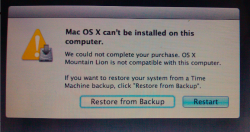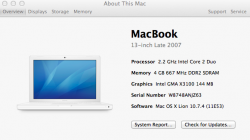Got a tip for us?
Let us know
Become a MacRumors Supporter for $50/year with no ads, ability to filter front page stories, and private forums.
[Guide] Success! Install 10.8 on old unsupported Mac
- Thread starter hackerwayne
- Start date
- Sort by reaction score
You are using an out of date browser. It may not display this or other websites correctly.
You should upgrade or use an alternative browser.
You should upgrade or use an alternative browser.
Image
UPDATE: 7/26/2012 The guide has been modified to support the retail version of Mountain Lion.
A little note:
Unfortunately, either Apple has completely removed 32bit kernel, or locked it up. I tried to start it by holding down "3" and "2" and by typing arch=i386 in com.apple.boot.plist did nothing. (Kernel is still LP64) And because of that, I can't get 32bit kexts started such as ATI1600Controller.kext and all the Intel GMA950 kexts.
What works what doesn't (to avoid confusion)
- Mac Minis with X3100 > Perfect
- Mac Pros with upgraded graphics > Perfect
- MacBooks with X3100 > Works, display brightness issue
- MacBookAir with X3100 > Works, display brightness issue
- MacBookPros with X1600 > Graphics Issue (Frame buffer mode with Core Image lacks Quartz Extreme)
- iMacs with X1900 > Graphics Issue (Frame buffer mode with Core Image lacks Quartz Extreme)
- MacBooks with GMA 950 > Graphics (doesn't work at all)
- iMacs with GMA 950 >Graphics (Doesn't work at all)
- Mac Pros with 7300GT and X1900XT >Graphics (Doesn't work at all)
- Mac Minis with GMA 950 > Graphics (Doesn't work at all)
For education purpose only. Try at your own risk, please back up everything before installing or install it on a second partition.
Requirements:
- a Mac with Core 2 Duo processor and with Lion installed.
- At least 2GB of RAM.
- A copy of Mountain Lion.
- 8GB USB Thumb drive
- A second partition with at least 20GB free. Name it Mountain Lion.
Full instructions:
1. Get a copy of Mountain Lion, please purchase the retail version of ML from the Mac App Store. Seriously, buy it, its only $19.99
2. Boot up to the Lion partition, show hidden file in Finder. Google it if you're unsure.
3. Right click on OS X Mountain Lion.app and click "show all content" Navigate to Shared Support and drag "InstallESD.dmg" to your desktop.
4. Enable hidden files if you haven't. You should see a file called BaseSystem.dmg, open it and mount it.
5. Plug in your 8GB thumb drive and bring up Disk Utility. Click on the 8GB drive and select "Restore" tab, next, drag BaseSystem.dmg from the sidebar to "Source" and the thumb drive to "Destination". The process should take approximately 10 to 20 minutes, when its done, go to the newly restored 8GB drive, navigate to System>Installation and replace the file "Packages" with the one in InstallESD. The file should be 4.xGB.
6. Once the copying is done we have to replace some files, download this modified 1.14MB zip file.
7. Open up the ZIP file. You should get a folder called MountainLionHack, and it contains 2 folder, which is CoreServices and i386. Open up the 8GB thumb drive, navigate to /System/Library and MERGE the patched CoreServices folder in, when it ask about files replacement, click replace. Next, on the same 8GB drive, navigate to /usr/standalone and MERGE the patched i386 folder in. Replace files when asked.
8. Reboot your Mac and hold down "Option" while booting. Select the thumb drive and hit enter. Once you're at the installation screen, click next till you reach the destination drive, click show all drives and select the 20GB partition you made for Mountain Lion, hit next to install. Once installation is completed system will restart, DO NOT try to boot into Mountain Lion. While restarting, hold down "Option" and boot back into Lion 10.7. Bring up Finder, open Mountain Lion drive and navigate to /System/Library/CoreServices and replace PlatformSupport.plist with the one in MountainLionHack folder.
9. Reboot into Mountain Lion drive and set up your Mac. (Guide is not done yet, please continue reading)
10. You will realize that sound and graphics will not work.
Note: Fix sound guide will be up in a bit.
UPDATE: 8.55PM GMT+8
Sound guide
- First download this zip file, it contains 2 file, 1 hacked AppleHDA kext by me, and Kext Utility by Cvad-Mac.
- You will need to install the hacked kext. Launch Kext Utility and drag AppleHDA.kext into Kext Utility. Type in your password and wait. Once its done, reboot and you should get sound now.
11. Working Mountain Lion on not supported system. (Except graphics, for now)
12. Profit$$
Give it a thumbs up if it helped you =) Good luck!
the two zip files is invalid... it can't be downloaded
Image
Brief update, but I've got 10.8 GM workin on a late 2006 macbook (2,1 model) with graphics. Not sure if QE/CI is working however. Full guide will be posted when I'm back home.
How did you do it?
Last edited:
Why can't be installed on macbook late 2006
Attachments
Last edited:
the two zip files is invalid... it can't be downloaded
Both ZIP files is OK.
Try re-download it
MacBook 3.1
The installation is easy, but i want to know if someone who installed on MacBook 3.1 Late 2007 can mange to fix the driver issue? I read that the acceleration is not working that you cant watch videos or youtube, that pages and numbers are not working and that screen brightness and sleep also not working. Did anyone manage to fix this? Thanks.
The installation is easy, but i want to know if someone who installed on MacBook 3.1 Late 2007 can mange to fix the driver issue? I read that the acceleration is not working that you cant watch videos or youtube, that pages and numbers are not working and that screen brightness and sleep also not working. Did anyone manage to fix this? Thanks.
Attachments
Waiting for "Trunkz" guide
I'm on the same boat. Pages and numbers I have not tested. Brightnes is not working and acceleration, only a standard 64mb of shared memory video which is enough to watch low res videos through Perian, or mp4 and it skips frames on 1080p videos, but not too bad overall, as for youtube this is a real resource eater, so I doubt it will work with only 64mb, sleep is somehow broken, but you can set the screen saver and prevent the machine from sleeping.
Our big hope is "Trunkz" from earlier in the thread. As you can see from his picture posted, he managed to force ML to recognize his GMA950 intel chip. As soon as he posts his guide we can do the same for the 3100 and it should work with full 144mb of video ram. Once we have 64bit drivers for video it will load and all the problems will disappear and only the sleep issue will remain, which is not too bad after all.
I'm on the same boat. Pages and numbers I have not tested. Brightnes is not working and acceleration, only a standard 64mb of shared memory video which is enough to watch low res videos through Perian, or mp4 and it skips frames on 1080p videos, but not too bad overall, as for youtube this is a real resource eater, so I doubt it will work with only 64mb, sleep is somehow broken, but you can set the screen saver and prevent the machine from sleeping.
Our big hope is "Trunkz" from earlier in the thread. As you can see from his picture posted, he managed to force ML to recognize his GMA950 intel chip. As soon as he posts his guide we can do the same for the 3100 and it should work with full 144mb of video ram. Once we have 64bit drivers for video it will load and all the problems will disappear and only the sleep issue will remain, which is not too bad after all.
The installation is easy, but i want to know if someone who installed on MacBook 3.1 Late 2007 can mange to fix the driver issue? I read that the acceleration is not working that you cant watch videos or youtube, that pages and numbers are not working and that screen brightness and sleep also not working. Did anyone manage to fix this? Thanks.
Image
Brief update, but I've got 10.8 GM workin on a late 2006 macbook (2,1 model) with graphics. Not sure if QE/CI is working however. Full guide will be posted when I'm back home.
Woow I am excited!!
I'm on the same boat. Pages and numbers I have not tested. Brightnes is not working and acceleration, only a standard 64mb of shared memory video which is enough to watch low res videos through Perian, or mp4 and it skips frames on 1080p videos, but not too bad overall, as for youtube this is a real resource eater, so I doubt it will work with only 64mb, sleep is somehow broken, but you can set the screen saver and prevent the machine from sleeping.
Our big hope is "Trunkz" from earlier in the thread. As you can see from his picture posted, he managed to force ML to recognize his GMA950 intel chip. As soon as he posts his guide we can do the same for the 3100 and it should work with full 144mb of video ram. Once we have 64bit drivers for video it will load and all the problems will disappear and only the sleep issue will remain, which is not too bad after all.
I wait for that too... I have a macbook late 2007 3,1 with x3100..
I'm on the same boat. Pages and numbers I have not tested. Brightnes is not working and acceleration, only a standard 64mb of shared memory video which is enough to watch low res videos through Perian, or mp4 and it skips frames on 1080p videos, but not too bad overall, as for youtube this is a real resource eater, so I doubt it will work with only 64mb, sleep is somehow broken, but you can set the screen saver and prevent the machine from sleeping.
Our big hope is "Trunkz" from earlier in the thread. As you can see from his picture posted, he managed to force ML to recognize his GMA950 intel chip. As soon as he posts his guide we can do the same for the 3100 and it should work with full 144mb of video ram. Once we have 64bit drivers for video it will load and all the problems will disappear and only the sleep issue will remain, which is not too bad after all.
Same here......Running macbook 4,1 x3100
macbook 2,8 early 2008 with X3100, followed the guide and before install OSX it shows the message "Can not find the additional components required to install OS X"
On the second try, I can't start the installation, with the no-entry signal...
On the second try, I can't start the installation, with the no-entry signal...
Both ZIP files is OK.
Try re-download it
yep, both files are working.
----------
I really appreciate what you're doing here! thank you hackerwayne
the purpose of making a new partition to install ML on it is only to not mess with our current OS, right?
I have a MacBook 3,1 and if the only issue is the screen brightness (according to post #22), I can live with it (since I use an external display most of the time anyway)
so can I use the same method and just upgrade Lion to Mountain Lion?
yep, thats right. No, you can't just "upgrade" lion, because after the installation you will need to install the PlatformSupport.plist file which require you to boot into Lion. But if you know how to mess with terminal, you can do it without. I suggest that you get a fully working ML before removing Lion.
----------
Why don't you guys post the installation log?!?!macbook 2,8 early 2008 with X3100, followed the guide and before install OSX it shows the message "Can not find the additional components required to install OS X"
On the second try, I can't start the installation, with the no-entry signal...
----------
Why can't be installed on macbook late 2006
Please post installation logs. Mixed result, with the same guide, some manage to install the others don't.
----------
¡God! ¡you are my hero! it works good? could works with 1gb of ram my late 2006 macbook? only have 1 gb of ram
Dude, you better off upgrading your 1GB ram to at least 2GB, Lion don't even run well with just 1GB ram.
----------
Hi wayne, having a little trouble following your instuctions from #22.
I have a white macbook 3,1 late 2007 with x3100, 4GB ram and 2.2GHZ Intel core 2 duo
I wish to do a format and clean install of the whole system. Have purchased a 16GB USB flash drive, reformated the flash stick to GUID partition map with Mac OS journaled format.
reading down the tutorial you say I should make a 20GB partition and then install mountain lion to that so as to overwrite a .plist later on from 10.7 -> 10.8 can this not be put onto the USB drive and a whole clean system installed at the dialogue screen?
I've not been in the osx86 scene since 2008 (when I got my macbook) but I remember a lot of installer discs being modified to include options for specific kexts etc back then (and then I think auto selecting scripts for what your system needed if you didn't know yourself), could this not be applied here?
Just need a bit more instruction (maybe a new clean thread with screenshots/video?) as can get a bit lost, especially at the dragging volumes around in disk utility restore panel.
Will post pictures when I'm free. Probably tmr, have some assignments to complete. Im just 16 btw
----------
Ok, here how I managed to get it going.
NOw you're ready. Restart and boot from the external bigger flash drive in Mountain Lion. Works with the following problems:
* No sound
* No brightness control (the screen is not at max as previously stated, but at a normal level)
* There is a slight graphics glitch in notifications, which is not too bad I guess a bug that no one corrected for this type of machine. Other than this graphics are smooth and accelerated. THey seem to work even better than Lion on the same machine. Mind you I have 4gb of RAM
Now you can make a bootable backup with carbonecompycloner or whatever and you're done so you could instal on your main drive at any given moment.
I would gladly accept any help in fixing audio and video, for the rest the machine works like a charm under Mountain Lion.
Ok upon further investigation I have following points to report.
1. All programs work (make sure you change in the "Security and Privacy" CP that all applications can be installed, so Gate Keeper is disabled
2. Video: kext are not loaded (checked in the sys profiler), so I guess those intel .kext in my guide are not needed so far because they don't load. The display os recognized as internal with 64mb of shared ram, where 3100 Intel chip with loaded drivers is capable of using 144mb of shared memory. So that explains the graph glitches and all, if we manage to load the drivers, video will work like a charm. I'm able to play 1080p movies now, but the refresh rate is not smooth, it lacks video memory.
3. Audio: strange enough in the sys profiler audio is recognized exactly as in Lion, it lets me change volume, but I have no sound.
4. The system reports I'm running a much earlier build of Mountain Lion than what is installed ( I think it was 26A128p) which must be because of the hacked files we installed earlier.
5. That big external flash drive you created can not be put back and booted in the original Mountain Lion capable mac that created it in the first place. Whatever changes we made, we have locked that installation only to a particular group of older hardware. I'm saying this because in Lion and before we were able to boot an external installation in any mac that supported that OS
OK FINAL EDIT
After using the tool and the hacked kext provided by hackerwayne, now I have audio too. The only remaining problem as he indicated is the video not loading the proper drivers because they must be 32bit. The rest loads in 64bit and it works really sweet. I hope for any help on the video drivers and the macbook 3.1 will be one sweet machine under Mountain Lion.
On a side note it is a real shame from apple not to support those models under ML. It would have taken them what an hour of coding. They are becoming very greedy. That's why after being so loyal to apple for over 16 years I bought Samsung Galaxy S3 and let me tell you something I'm never looking back to the iPhone that I keep in the drawer. A new king is in town and Apple better shape up their act. Fame comes and goes fast.
Glad it worked for you, thanks for mentioning the errors on the build number, thats because this hack was created during the DP4 and i don't wanna release it till retail. (to prevent Apple from patching it of course!)
Last edited:
Image
Brief update, but I've got 10.8 GM workin on a late 2006 macbook (2,1 model) with graphics. Not sure if QE/CI is working however. Full guide will be posted when I'm back home.
Congrats!! Please post the guide so GMA 950 users can finally enjoy 10.8
----------
Well...with the "no-entry" signal cmd+L doesn't creates a log...
Try to do it from step 2 again.. I think theres some files you didn't replace. That problem was not mentioned by other forumers. Only "Mac OS X cannot be installed on this computer" error. So far, i can't recreate that problem unless 1. you have less then 1GB ram, or 2. when you copy "packages" folder, the copy did not complete.
----------
Why can't be installed on macbook late 2006
Make sure you have:
1. at least 2GB of RAM
2. When you copy the "Packages" folder, make sure it copied finish.
3. Make sure you replaced OSInstall.mpkg with the one included.
----------
The installation is easy, but i want to know if someone who installed on MacBook 3.1 Late 2007 can mange to fix the driver issue? I read that the acceleration is not working that you cant watch videos or youtube, that pages and numbers are not working and that screen brightness and sleep also not working. Did anyone manage to fix this? Thanks.
So far, nope. Acceleration *is* working but OpenGL isn't.
4gb of RAM, packages folder copied 2 times ^^ i'm retrying to create the bootabile drive then I'll re-do all and I'll show my problem
Using macbook 4.1 x3100 without correctly working graphics is absolutely awful ;( Problems with switching screens, notification center etc. And for me system crushes while launching Launchpad
Launchpad is designed to use OpenGL 4. Which is a pain in the ass cuz even if we get full acceleration, we will still not be able to use it because its a hardware issue, not software. Lion uses OpenGL 3 which is supported by GMA950, X3100, X1600, X1900 and 7300GT
----------
4gb of RAM, packages folder copied 2 times ^^ i'm retrying to create the bootabile drive then I'll re-do all and I'll show my problem
OK how about core services and i386 folder? Merge them again and see what happens. Remember to REPLACE the file when asked.
I've done ALL THE GUIDE two times... Same error... It shows the signal then the mb restarts with lion
I've done ALL THE GUIDE two times... Same error... It shows the signal then the mb restarts with lion
Please make sure you patched the core services and i386 folder. Im assuming you're installing it on a MacBook3,1? Whats your MacBooks board ID? Can you verbose boot the installer when you restart into the pen drive? Theres no such thing as "MacBook2,8" 2008 MacBook is 3,1 or 4,1
MacBook 4.1.. Where I can find the log of the verbose boot?
pendrive/var/log/
Last edited:
yep, both files are working.
----------
yep, thats right. No, you can't just "upgrade" lion, because after the installation you will need to install the PlatformSupport.plist file which require you to boot into Lion. But if you know how to mess with terminal, you can do it without. I suggest that you get a fully working ML before removing Lion.
----------
Why don't you guys post the installation log?!?!I can't help you without it.
----------
Please post installation logs. Mixed result, with the same guide, some manage to install the others don't.
----------
Dude, you better off upgrading your 1GB ram to at least 2GB, Lion don't even run well with just 1GB ram.
----------
Will post pictures when I'm free. Probably tmr, have some assignments to complete. Im just 16 btw
----------
Use my method to install the hacked AppleHDA.kext on the unsupported Mac really important
Ok hackerwayne but exist the possibility to work good with 1GB of ram in ML because is a operative system refined as Snow Leopard, so is possible, (i think) i'm wrong? but in Lion is true the bad performance because Lion consumes much ram. Also we can fool the operating system by hacking the install stating that we have 1GB.
Last edited:
Ok hackerwayne but exist the possibility to work good with 1GB of ram in ML because is a operative system refined as Snow Leopard, so is possible, (i think) i'm wrong? but in Lion is true the bad performance because Lion consumes much ram.
Even if thats the case you should really just upgrade the RAM (tbh, i don't see ML has any RAM improvements. I'm on a MBA i7 4GB ram n i left barely 1GB RAM with Safari n chrome open). If you only have 1GB of RAM and Mountain Lion on idle you left just 3xxMB. Opening Safari with a YouTube video will make it unusable.
Even if thats the case you should really just upgrade the RAM (tbh, i don't see ML has any RAM improvements. I'm on a MBA i7 4GB ram n i left barely 1GB RAM with Safari n chrome open). If you only have 1GB of RAM and Mountain Lion on idle you left just 3xxMB. Opening Safari with a YouTube video will make it unusable.
Also we can fool the operating system by hacking the install stating that we have 1GB.
With Snow Leopard i work very good i think with ML too.
Register on MacRumors! This sidebar will go away, and you'll see fewer ads.