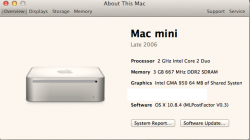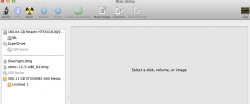Hello i have a Macbook black 2006 2GB GMA950 and installed 10.8.4 via MLPostFactor.
After installing all is working very well even photobooth..only the wifi sometimes disconnecting itself. The only thing whats not good is that i am missing visible icons in the Dock, Programms and other places. I only see the names.
I have tried all the kill dock Terminal codes..i have tried all the fix permissions via Disk Utility in Lion, in MLPostfactor Installer boot mode even via kext utility. The problem still remains.
I thought it might be 10.8.4 but after installing 10.8.0 the problem reoccured.
Soo someone does know a fix for this that i might oversaw?
I have searched and searched..nobody with the same problem or fix.
I have put a little video on youtube:
https://www.youtube.com/watch?v=LnRDm1p7ixE&feature=youtube_gdata_player
Thank you in advance...