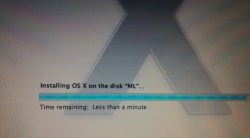iMac 6,1 with 7600GT
Hi there,
I saw your post and wondered if you had a chance of testing on a late 2006 iMac with 7600GT ? If not, i can test it, but i don't know what i should do and how to do it ?
I guess the only thing missing is a sort of 7600GTHack file with Kext, Plugin and Bundle...
How can we make one ?
Any help or advise on this would be greatly appreciated !
Best,
Mark
Hi there,
I saw your post and wondered if you had a chance of testing on a late 2006 iMac with 7600GT ? If not, i can test it, but i don't know what i should do and how to do it ?
I guess the only thing missing is a sort of 7600GTHack file with Kext, Plugin and Bundle...
How can we make one ?
Any help or advise on this would be greatly appreciated !
Best,
Mark