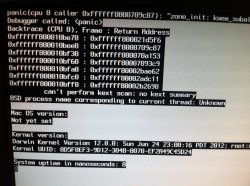Ok, so I've managed to follow the guide and I installed successfully ML, my system specs are: Macbook 4,1 (early 2008, the black model), with core 2 Duo @ 2.4 GHz, 4 GB of RAM, my graphics card is of course the X3100 and here's my current status:
-Brightness is at maximum and it can't be modified
-Launchpad takes like half a minute to load, which makes it unusable, I will try to reinstall the kexts, if that doesn't work, could any of you post the files of 10.7.4 that supposedly make the trick? I don't trust the ones I've found
-The new screensavers don't work
-My computer won't go to sleep
-FaceTime, iCloud and iMessage are working, but that might be because I installed on top of Lion (more on this later)
-Mission control works, but the thumbnails of the spaces act weird.
-In finder, when I see my files in cover flow, the name of them is displayed in a black rectangle and the image glitches as I browse through the files.
-I have no coverflow in iTunes whatsoever
-In the notification center, I get that gray twitter rectangle.
-I can see the miniatures in iPhoto, but when I try to see the picture at its actual size, all I get is a black screen inside the app. I guess something similar would happen with iMovie.
-Finally, and this one is a deal breaker for me, iWork doesn't work, I've tried to use both pages and keynote but here's what happens: in pages, the programs starts but I can't see the text I type and if I open old documents they open as if they were blank. In keynote, I open up the program and it does load the thumbnails of the slides, but they disappear in about 10 seconds, the field where the slide is supposed to be is blank and when I try to play the presentation, I get a message that there isn't enough VRAM, so I can't use it at all.
Oh, and if anyone wanted to know if this can be done as an update, i can tell you it is 100% possible, here's what I did:
-I followed the guide until step 5, there, I used an external HD with two partitions (but I guess that a large flash drive could be used as well) and, instead of using a thumb drive to restore the BaseSystem.dmg, I used one of the partitions. Then, format the other partition as Mac Os Plus with registry, set its size to about 20 GB.
-Follow steps 6 and 7 and in step 8, select the partition of the usb drive in which you restored the base system.
-In the OS X installer, select the 20 GB partition you created early in the external disc.
- The installation should take about 20 min.
- Then, boot from your mac's internal HD and change the PlatformSupport.plist.
- Boot from the external HD and make sure everything is OK.
- Then, go back to the Mac OS X installer, but this time, select your internal HD.
- The installation should take longer this time, it took about an hour for me, if it seems to get stucked, check the installation log.
- Once ML is installed in your main drive, boot from the mountain lion on the external drive and change the PlatformSupport.plist in your main drive.
Now follow the rest of the guide and you're good to go!
Hope this mini-guide helps