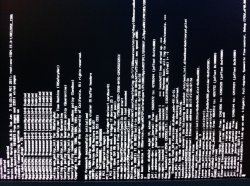4890 doesnt support OpenGL 4 for starters.Hi folx.
I tried the 2 patched boot.efi from Post #22 on my MacPro 1,1. All works (the sound too ... without any Patch). But not the Gfx-Card.I have a flashed HD4890 which works with the Exotic-Gfx-Driver normally.
I can´t see the desktop. My 2 Screens are grey. It detects the 2nd Monitor well ... but no Desktop. Any advice?
I don´t have the problems if I boot with Chameleon.
PartyDolo, I'm not sure, but i think remember that 32 bit efi support remained until the GM was released, so we'll see. Maybe the OP can weigh in, and we'll know. DVD's still dont work in DP 1. Not sure whats up there. Something about not being able to find a valid video device. Launchpad works almost like in Lion on a good system. Youtube doesn't work, however. So we'll have to look into that. So I'll test everything out later.
Just a afterthought, because I'm still learning about the guts of OS X, but is it possible to pull out the features we want from ML, and drop them into Lion. I don't know if this is against the MacRumors policy, but its a thought i've been having.
I have to go work with second graders now. Yay. Ya'll take care.
Apple pulled 32bit support from DP2.