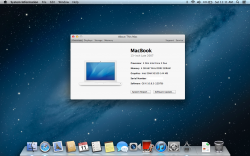Gents, I have a really weird problem: 3-finger look up stopped working on magic trackpad after a while in ML. It was working yesterday when I installed ML using this method but it is not working now.
What I have tried:
1. Checked options of trackpad (look up is on).
2. Yes, I tap once (not twice) and by tapping I actually mean tapping (not clicking).
3. I tried to restart couple of time + boot in safe mode.
4. I tried to delete paring with trackpad and pair it again.
5. I disabled and re-enabled look up option.
6. I have no any special software installed related to mouse movement.
7. Tried killall for dock — no luck.
Looks like it simply ignores 3-finger tap and treats it like a 1-finger tap. Ideas? All other multifinger gestures work like a charm (only look up via trackpad isn't working; ctrl+cmd+D still works). Thanks.
What I have tried:
1. Checked options of trackpad (look up is on).
2. Yes, I tap once (not twice) and by tapping I actually mean tapping (not clicking).
3. I tried to restart couple of time + boot in safe mode.
4. I tried to delete paring with trackpad and pair it again.
5. I disabled and re-enabled look up option.
6. I have no any special software installed related to mouse movement.
7. Tried killall for dock — no luck.
Looks like it simply ignores 3-finger tap and treats it like a 1-finger tap. Ideas? All other multifinger gestures work like a charm (only look up via trackpad isn't working; ctrl+cmd+D still works). Thanks.