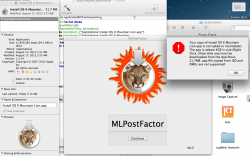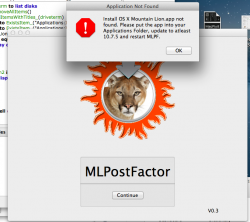2. Start-up is incredibly slow, due to 64-bit kernel unable to communicate with 32-bit NVRAM
3. No iCloud, iMessage or FaceTime
2= chime to logo 5secs, it stalls for a few secs on firewire, mbinit and DMOS
3= They work for me, Facetime with iSight works perfect.
This from fresh install 10.8.3 (12D78)
What bugs me is the installation failed! could that be because of the EFI being 32bit? or perhaps an installed file? The system when booted finds all the drivers for the interfaces except the graphics and audio.
Last edited: