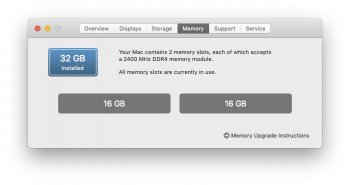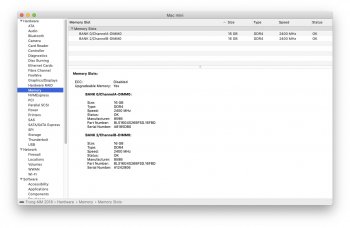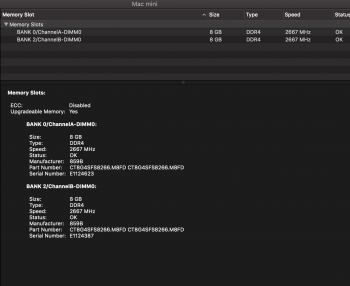I posted this over in the big thread discussing whether or not the RAM in a 2018 Mac Mini is user replaceable, but since it might get lost over time, I thought I'd share it as it's own thread.
Here's a write up I did on how to replace/upgrade the memory inside a 2018 Mac Mini
http://trunghoangphotography.com/for-photographers/how-to-replace-the-ram-in-a-2018-mac-mini
Hope it's of some use, at least until the folks over at ifixit do a nice detailed guide on it.
I just watched the video of ram installation and that’s bs the amount of dissassembly that has to be done just to put a stick of ram in, and I’ve done a lot of laptop upgrades. Most concerning are those tiny ribbon connectors. I’m definitely waiting for an iMac now