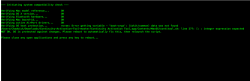I have a MacPro 3,1 and its really easy. No kext hack just plug that into the spot where your wifi card was, attach the antennas and call it a day. That was one of the easier mods I've done
----------
They work together just fine and don't interfere with each other. No extra steps needed.
Its pretty awesome that people can just run the application now and not worry about modifying kexts on their own. Ive been beta testing it for a couple days and was going to explode if I couldn't tell people about it soon haha
For me who has aggravation for a profession fixing these bloody things easy is really, really good. When I see it's still working fine after 10.10.1 it'll be offered out to the clients though friends and fellow engineers got an email earlier - had to be done!
Thanks for the umpteenth time again.