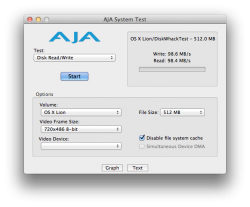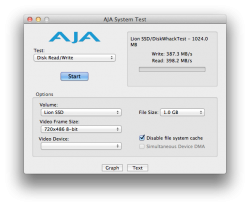Got a tip for us?
Let us know
Become a MacRumors Supporter for $50/year with no ads, ability to filter front page stories, and private forums.
Has anyone tried to ADD SSD to 2011 imac for HDD+SSD?
- Thread starter Crwoo
- Start date
- Sort by reaction score
You are using an out of date browser. It may not display this or other websites correctly.
You should upgrade or use an alternative browser.
You should upgrade or use an alternative browser.
This is the one. See here https://forums.macrumors.com/threads/1159154/ post #82 and on. Someone used this cable to succesfully install extra SSD in 21.5 base model, no problems with the fans or anything else.
If you order the cable and decide to go on don't forget to take photos and post your progress.
NEW!! NEW!!
Here http://www.sharetuto.com/sharetuto/tutorial/ca is a guide I found for installing SSD in imac 21.5 2011. Unfortunately it is in french language. The good news is it has some new photos of the motherboard and the ports and it confirms the cabling...
If you open this page in Google Chrome you can use the translate feature to read the article.
NEW!! NEW!!
Here http://www.sharetuto.com/sharetuto/tutorial/ca is a guide I found for installing SSD in imac 21.5 2011. Unfortunately it is in french language. The good news is it has some new photos of the motherboard and the ports and it confirms the cabling...
Just read the article. Well laid out for the specifics of hooking it up. Only thing is, one of the first pictures has a red cable, but when his cables are all hooked up, it's nowhere to be found?!
I wonder if it's possible to use a right angle SATA cable to connect to the MB SSD SATA Port. I got one and also bought a straight - straight SATA cable incase it doesn't fit. Just waiting on my SSD Power cable to do the install. I'll be sure to take pics just as he did but a little more detailed and up close.
I just ordered all of the stuff to attempt this setup on my Mid 2011 i7 (3.4) iMac 27". Here's the order:
1: OCZ Vertex 3 120GB
2: SATA Power Y-Cable
3: SATA III Cable (with 90deg connector)
And for the hell of it I picked up 16GB of DDR3 1333.
Hoping to get the stuff to me and installed on Wednesday. Still have to pick up a set of suction cups. Wish me luck!
Is this the most current write-up: http://blog.chargedpc.com/2011/05/2011-imac-ssd-install-guide.html ?
1: OCZ Vertex 3 120GB
2: SATA Power Y-Cable
3: SATA III Cable (with 90deg connector)
And for the hell of it I picked up 16GB of DDR3 1333.
Hoping to get the stuff to me and installed on Wednesday. Still have to pick up a set of suction cups. Wish me luck!
Is this the most current write-up: http://blog.chargedpc.com/2011/05/2011-imac-ssd-install-guide.html ?
I just ordered all of the stuff to attempt this setup on my Mid 2011 i7 (3.4) iMac 27". Here's the order:
1: OCZ Vertex 3 120GB
2: SATA Power Y-Cable
3: SATA III Cable (with 90deg connector)
And for the hell of it I picked up 16GB of DDR3 1333.
Hoping to get the stuff to me and installed on Wednesday. Still have to pick up a set of suction cups. Wish me luck!
Is this the most current write-up: http://blog.chargedpc.com/2011/05/2011-imac-ssd-install-guide.html ?
Actually you need this http://www.amazon.com/Slimline-pin-S.../dp/B0056OB8GK cable. With the cables you have ordered you are going to have fan issues. This has to do with splitting the main HDD power cable. I have not done it nor have I an 27 inch iMac but after having followed closely all the 2011 ssd threads this is my understanding.
As an Amazon Associate, MacRumors earns a commission from qualifying purchases made through links in this post.
Actually you need this http://www.amazon.com/Slimline-pin-S.../dp/B0056OB8GK cable. With the cables you have ordered you are going to have fan issues. This has to do with splitting the main HDD power cable. I have not done it nor have I an 27 inch iMac but after having followed closely all the 2011 ssd threads this is my understanding.
I thought that was only when completely removing the factory drive and upgrading to SSD? I plan to keep my existing hard disc as a secondary drive and use the SSD as the primary.
As an Amazon Associate, MacRumors earns a commission from qualifying purchases made through links in this post.
Hi,
For those who are interested I replaced my HDD with a Crucial M4 128 Gb SSD. What I did is quite simple : just reused the cable that was used by the SSD. This way I didn't need to remove the motherboard nor remove completely the screen (just remove the very thin cable, and then you have enough space to replace the HDD).
Of course, I had the fan problem, that was fixed using SSD Fan Control app. I didn't try HDD Fan Control because it's quite expensive (30 ). However, from what I have understand, the HDD fan will not dynamically adapt to the other temperatures (unless you use HDD Fan Control, but I'm not sure about that).
Anyway, just replacing the HDD is easy. You don't need to buy any cable, don't need to remove the motherboard... in 15 minutes it's done !
For those who are interested I replaced my HDD with a Crucial M4 128 Gb SSD. What I did is quite simple : just reused the cable that was used by the SSD. This way I didn't need to remove the motherboard nor remove completely the screen (just remove the very thin cable, and then you have enough space to replace the HDD).
Of course, I had the fan problem, that was fixed using SSD Fan Control app. I didn't try HDD Fan Control because it's quite expensive (30 ). However, from what I have understand, the HDD fan will not dynamically adapt to the other temperatures (unless you use HDD Fan Control, but I'm not sure about that).
Anyway, just replacing the HDD is easy. You don't need to buy any cable, don't need to remove the motherboard... in 15 minutes it's done !
Hi,
For those who are interested I replaced my HDD with a Crucial M4 128 Gb SSD. What I did is quite simple : just reused the cable that was used by the SSD. This way I didn't need to remove the motherboard nor remove completely the screen (just remove the very thin cable, and then you have enough space to replace the HDD).
Of course, I had the fan problem, that was fixed using SSD Fan Control app. I didn't try HDD Fan Control because it's quite expensive (30 ). However, from what I have understand, the HDD fan will not dynamically adapt to the other temperatures (unless you use HDD Fan Control, but I'm not sure about that).
Anyway, just replacing the HDD is easy. You don't need to buy any cable, don't need to remove the motherboard... in 15 minutes it's done !
That's to swap out the hard drive that was in there to begin with. This thread is about having two drive in the machine (1 SSD, 1 HDD) which requires the removal of quite a few components to access the SATA headers on the mainboard.
To AMD: the fan problems are related to splitting the HDD power cable. The only way to NOT have fan problems is if you don't tamper in any way with the HDD power.
To bakura: if you definitely must have an ssd and you don't want to tear apart your iMac, yes, what you did was the best course of action.
To bakura: if you definitely must have an ssd and you don't want to tear apart your iMac, yes, what you did was the best course of action.
I just ordered all of the stuff to attempt this setup on my Mid 2011 i7 (3.4) iMac 27". Here's the order:
1: OCZ Vertex 3 120GB
2: SATA Power Y-Cable
3: SATA III Cable (with 90deg connector)
And for the hell of it I picked up 16GB of DDR3 1333.
Hoping to get the stuff to me and installed on Wednesday. Still have to pick up a set of suction cups. Wish me luck!
Is this the most current write-up: http://blog.chargedpc.com/2011/05/2011-imac-ssd-install-guide.html ?
Yeah this is going to give you fan issues. You need the Slimline as kgian said. I have the Slimline that I had ordered but then found out it was only for the 27" model. I would gladly send it to you at no charge for you to use (gotta pay shipping though). PM me if you're interested. But the set up that you're listing will give you fan problems.
Yeah this is going to give you fan issues. You need the Slimline as kgian said. I have the Slimline that I had ordered but then found out it was only for the 27" model. I would gladly send it to you at no charge for you to use (gotta pay shipping though). PM me if you're interested. But the set up that you're listing will give you fan problems.
Thank you for the info, I'll certainly take that off your hands. I am a newb to this forum and can't seem to find the PM area. My email is amdathlon1080 at yahoo dot com. I would greatly appreciate that!
Nick
Yeah this is going to give you fan issues. You need the Slimline as kgian said. I have the Slimline that I had ordered but then found out it was only for the 27" model. I would gladly send it to you at no charge for you to use (gotta pay shipping though). PM me if you're interested. But the set up that you're listing will give you fan problems.
This is correct, I have done the install with the 120gb vertex 3. Use the suggested cable and there is no need to touch the stock cables. It takes more time and care to use the available port but it is insanity to split the existing cables or replace the stock hard drive, since the stock drive will most likely be used for data and the SSD is used for apps that us where you will see the performance bump. Replacing the stock drive (unless broken) or messing with the stock cables is not the way to go, using fan control software is just masking a ill- configured machine and almost certainly will not allow the machine to perform or adjust to heat as well as a stock setup.
I have success! Just installed Agility 3 in 21" iMac. Wow that was incredibly difficult
Not for the feint of heart. Everything seems to be working fine apart from SSD Temp reporting 128 degrees.
Glad to hear you made it out ok!
I have success! Just installed Agility 3 in 21" iMac. Wow that was incredibly difficult
Not for the feint of heart. Everything seems to be working fine apart from SSD Temp reporting 128 degrees.
Congratulations!! Did you have to remove the logic board or did you just lift it? Give us a description of the process. What was the most difficult part? Any tips and tricks? I guess you have no fan issues. Dd you try to run a hardware test to see if it passes? Where did you buy the power cable from?
Glad to hear you made it out ok!
Me too
Congratulations!! Did you have to remove the logic board or did you just lift it? Give us a description of the process. What was the most difficult part? Any tips and tricks? I guess you have no fan issues. Dd you try to run a hardware test to see if it passes? Where did you buy the power cable from?
The logic board had to pretty much come out to have any chance at hooking up the cables. This was a horrific experience and was by far the hardest part to do. No guide can help you when it comes to taking this thing out and especially putting it back it back in. Just the logic board part took me about 45 minutes.
Everything else was ok, I kept track of all screws and cables using Post-it Flags so that was no problem.
I've included a before and after shot of speed test
Attachments
OWC Hardware solution
It looks like OWC has come up with a hardware solution when they do the upgrade with their drives:
http://blog.macsales.com/11638-owc-turnkey-program-for-2011-imacs-announced
"So, we went another route and developed a hardware solution that interfaces accurately and properly with what can be viewed as a frustratingly unique temperature data monitoring method by Apple. While our solution adds a little bit to the cost of upgrading the iMacs hard drives, we feel that cost is more than offset by the advantages it has over software solutions.
While our hard drive solution is proprietary (read as: were not gonna tell you how we did it), we can guarantee thatunlike other solutions out thereits 100% compatible with Apple Hardware Test and maintain proper fan operation."
Hopefully some one will share for those of us that did their own SSD replacement with other brands (I replaced the drive with a Crucial M4 and I am using HDD Fan control to manage the FAN).
It looks like OWC has come up with a hardware solution when they do the upgrade with their drives:
http://blog.macsales.com/11638-owc-turnkey-program-for-2011-imacs-announced
"So, we went another route and developed a hardware solution that interfaces accurately and properly with what can be viewed as a frustratingly unique temperature data monitoring method by Apple. While our solution adds a little bit to the cost of upgrading the iMacs hard drives, we feel that cost is more than offset by the advantages it has over software solutions.
While our hard drive solution is proprietary (read as: were not gonna tell you how we did it), we can guarantee thatunlike other solutions out thereits 100% compatible with Apple Hardware Test and maintain proper fan operation."
Hopefully some one will share for those of us that did their own SSD replacement with other brands (I replaced the drive with a Crucial M4 and I am using HDD Fan control to manage the FAN).
RAID0 vertex 3
I've been lurking on this thread as a PC user who's considering my first Mac in a long time. Taking out the mobo doesn't bother me, although I'm wondering the configuration of the Sata ports...sounds like the optical Sata port is Sata2 and the other two are Sata3? I want to setup two vertex 3's in raid 0 - has anybody tried this and if so is the software raid suffer any issues as compared to hardware raid that you find on most PC motherboards?
It also sounds like the fan noise will be an issue if I take out the original hard drive (and since the optical port is only sata2 I have to remove that instead of the optical drive). I guess my only real way to figure all this out is to just buy one and start performing experimental surgery.
I've been lurking on this thread as a PC user who's considering my first Mac in a long time. Taking out the mobo doesn't bother me, although I'm wondering the configuration of the Sata ports...sounds like the optical Sata port is Sata2 and the other two are Sata3? I want to setup two vertex 3's in raid 0 - has anybody tried this and if so is the software raid suffer any issues as compared to hardware raid that you find on most PC motherboards?
It also sounds like the fan noise will be an issue if I take out the original hard drive (and since the optical port is only sata2 I have to remove that instead of the optical drive). I guess my only real way to figure all this out is to just buy one and start performing experimental surgery.
Just installed my SSD and the fans are going crazy. Used the cable mentioned above. Kept my original hard drive in it's spot and still the fans are 100%. Any ideas?
In istats I thinks my vertex is at 262 degrees where everything else is normal. Is there any way to have tit ignore the temp of the SSD?
In istats I thinks my vertex is at 262 degrees where everything else is normal. Is there any way to have tit ignore the temp of the SSD?
Last edited:
Just installed my SSD and the fans are going crazy. Used the cable mentioned above. Kept my original hard drive in it's spot and still the fans are 100%. Any ideas?
In istats I thinks my vertex is at 262 degrees where everything else is normal. Is there any way to have tit ignore the temp of the SSD?
3 things that I would suggest trying. But first did you ensure your cables were all accounted for and installed properly when reinstalling your hardware?
If so:
Reset your PRAM
Reset SMC
install OSX in SSD with Fresh copy.
Not really sure what else to try...
I've been lurking on this thread as a PC user who's considering my first Mac in a long time. Taking out the mobo doesn't bother me, although I'm wondering the configuration of the Sata ports...sounds like the optical Sata port is Sata2 and the other two are Sata3? I want to setup two vertex 3's in raid 0 - has anybody tried this and if so is the software raid suffer any issues as compared to hardware raid that you find on most PC motherboards?
It also sounds like the fan noise will be an issue if I take out the original hard drive (and since the optical port is only sata2 I have to remove that instead of the optical drive). I guess my only real way to figure all this out is to just buy one and start performing experimental surgery.
I also want to install two OWC 120GB Mercury EXTREME Pro 6G SSD's in RAID 0 config. SATA 0 and SATA 1 are SATA III, SATA 2 is SATA II. Here you have an example of RAID 0 with two SSD's http://www.hardmac.com/news/2011/07/25/an-ssd-raid-0-in-an-imac-2011
If you buy OWC Mercury Extreme Pro 6G SSD there will be no fan issues http://eshop.macsales.com/item/OWC/SSDMX6G120T/ because they worked them out.
My plan is to keep original HDD in and throw out the optical drive and put in two SSD's. Simple as that
Originally Posted by amd is the best
Just installed my SSD and the fans are going crazy. Used the cable mentioned above. Kept my original hard drive in it's spot and still the fans are 100%. Any ideas?
In istats I thinks my vertex is at 262 degrees where everything else is normal. Is there any way to have tit ignore the temp of the SSD?
I had the same problem for a while, and the only thing that worked to keep the HDD fan under control was a little installer file I found somewhere called "SSDFanControl-1.2.pkg". However, I would need to install it each time I restarted the computer. After doing this for a while, I re-tried resetting the SMC and PRAM, and voila, fans were fixed!
3 things that I would suggest trying. But first did you ensure your cables were all accounted for and installed properly when reinstalling your hardware?
If so:
Reset your PRAM
Reset SMC
install OSX in SSD with Fresh copy.
Not really sure what else to try...
I have one spec of dust under my screen so I plan on pulling it apart again and double checking all connections have been made. I will also try unhooking the SSD and seeing if that temporarily solves the issue (narrowing it down to the SSD).
In the meantime I did try clearing the PRAM, SMC and installed a fresh copy of OSX on the SSD. No luck.
I ran the hardware diagnostic tool and it came up with an error:
"4SNS/1/C0000008: TAOP--124"
Any ideas about that one?
As mentioned before, the system reports all temps are normal other then the SSD which is listed at 262 degrees. And according to iStat, it's not my hard drive fan that is at 100% but the CPU and ODD fans. Is this normal?
I had the same problem for a while, and the only thing that worked to keep the HDD fan under control was a little installer file I found somewhere called "SSDFanControl-1.2.pkg". However, I would need to install it each time I restarted the computer. After doing this for a while, I re-tried resetting the SMC and PRAM, and voila, fans were fixed!
I'll see if I can find that patch for a temporary fix until I get this figured out.
I'll see if I can find that patch for a temporary fix until I get this figured out.
Here's a link:
http://dl.dropbox.com/u/1485775/SSDFanControl-1.2.pkg
I don't actually know what this does, besides lowering the fans, so be careful. Hopefully it allows the fans to scale back up with temperature, but I never verified that.
Unfortunately, as far as your hardware diagnostic error goes, you may have damaged a sensor when you installed the SSD... I did the same the first time around. I got Apple to replace the computer, and I was much more careful the second time. I no longer get any errors with the AHT, but I still had the fan problem, regardless.
Register on MacRumors! This sidebar will go away, and you'll see fewer ads.