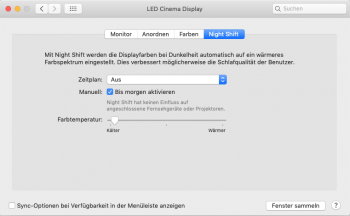Quick question about these kexts and their installation.
Original post says to use kext utility to add Lilu.kext, then to add AppleALC.kext the same way. But elsewhere it is explained that any Lilu plugins are installed into Lilu's plugins folder. These seem to me to be different methods, but is the end result the same?
Once Kext Utility has installed Lilu.kext, does it then know to add a Lilu plugin into Lilu itself, or does it simply throw AppleALC.kext into /Library/Extensions? In which case, how can it then run as a Lilu plugin?
Does it actually matter whether a Lilu plugin is installed in /Library/Extensions or in Library/Extensions/Lilu.kext/Content/Plugins?
Original post says to use kext utility to add Lilu.kext, then to add AppleALC.kext the same way. But elsewhere it is explained that any Lilu plugins are installed into Lilu's plugins folder. These seem to me to be different methods, but is the end result the same?
Once Kext Utility has installed Lilu.kext, does it then know to add a Lilu plugin into Lilu itself, or does it simply throw AppleALC.kext into /Library/Extensions? In which case, how can it then run as a Lilu plugin?
Does it actually matter whether a Lilu plugin is installed in /Library/Extensions or in Library/Extensions/Lilu.kext/Content/Plugins?