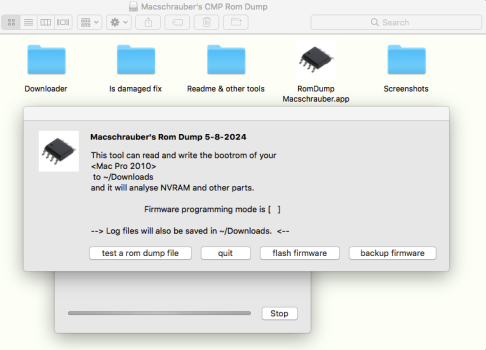Update from 18-1-2025
The Dumper:
-> confirming twice if the user wants to flash a MP41 firmware on a MP41 with upgraded processor.
-> log firmware MAC address.
-> log blessed OS, if not via OpenCore.
-> report missing Fsys stream.
-> recognise Apple M CPUs, ch341a_spi reading and writing for M CPUs. Needs manual lib installation.
Is damaged fix:
-> added suggestions and adaptions to work in Sequoia.
test_nvram:
-> fixed MP51.88Z.0085.B00 was detected as MP51.88Z.0087.B00.
-> compare Firewire MAC address just for fw0, for machines that have multiple Firewire interfaces.
-> '-vars 4D1ede05-38c7-4a6a-9cc6-4bcca8b38c14' for example, scans this GUID, only.
-> added flashing to test_nvram, you should check the firmware file, before you flash. MP41 and MP51 units are tested, so far.
Installer for CLI tools:
-> present test_nvram versions from Dumper app and installed version.
ESP Tools:
-> fixes for Silicon Macs, as they have no ESP on the boot disk.
-> fixes for ESPs on single partition disks.
-> Copy ESP does unmount all mounted ESPs again.
-> fixed: Memtest86 comes sometimes in ubuntu folder, so not detected.
Check ESPs for MS bootloaders:
-> fixed glitch: it does not deactivate Windows ESPs in 5 seconds dialog mode.
-> fixed glitch: the variable os is not defined, when running in Yosemite and kext-dev-mode=1 is missing.
Preboot Fixer:
-> Detect Apple M CPUs, there is no preboot / boot.efi.
Wifi-Scripts:
-> Select Wi-Fi from found networks displays current wifi network.
AVX2:
-> new Tool to scan for AVX / AVX2 codes in binaries. Needs
Command Line Tools
added icons for the tools, made by Chatgpt.
A tool for dumping and analysing Mac firmwares. Plus flashing for Mac Pro 4,1 / 5,1 and Xserve 3,1 - Macschrauber/Macschrauber-s-Rom-Dump

github.com