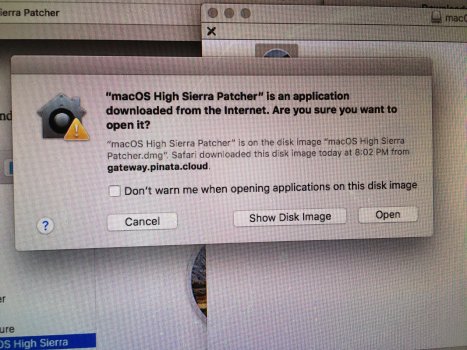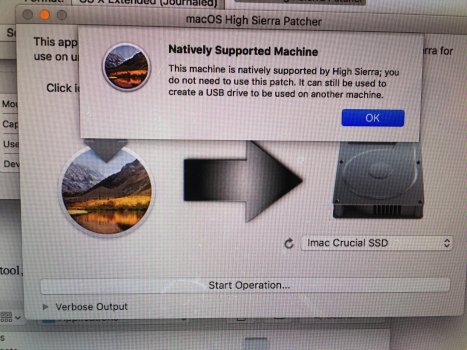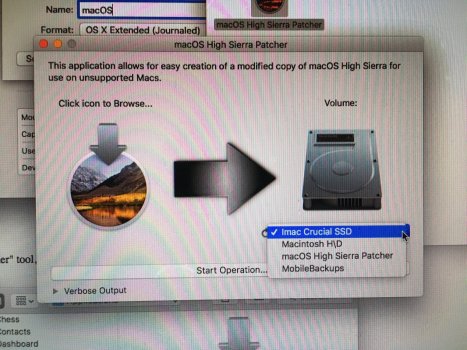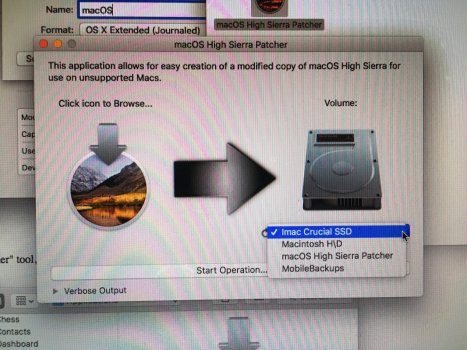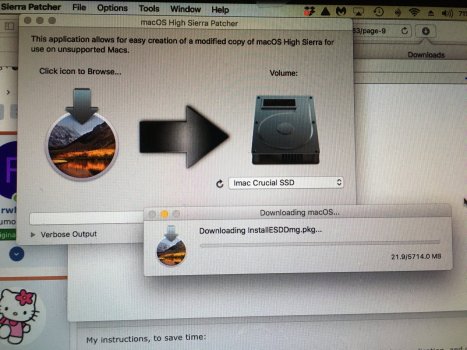Got a tip for us?
Let us know
Become a MacRumors Supporter for $50/year with no ads, ability to filter front page stories, and private forums.
HELP! 2009 iMac issues.
- Thread starter rwh63
- Start date
- Sort by reaction score
You are using an out of date browser. It may not display this or other websites correctly.
You should upgrade or use an alternative browser.
You should upgrade or use an alternative browser.
See my previous instructions above. You have to select the option to download the High Sierra installer from Apple. By the sounds of it, you haven't done this step yet. My guess is it may take 15-30 minutes to do the download.My instructions, to save time:
1) Go to www.dosdude1.com and download his High Sierra Patcher. Launch that application, and choose the High Sierra Installer download option. This downloads it direct from Apple.
2) Once the High Sierra Installer is downloaded, you can delete the High Sierra Patcher. (Do NOT patch the installer.)
3) Activate FireWire Target Disk Mode on the iMac and attach it to your MacBook Pro.
4) Open Disk Utility and format the iMac Crucial SSD as GUID, Mac OS Extended Journaled.
5) Run the High Sierra Installer, and choose the iMac Crucial SSD.
Yup, there we go. 👍maybe progress. I’m concentrating on the pop up box, I wasn’t looking at the top header. That is what your pic is depicting.
That will likely take a while to download because it's a very big file. Once you get it fully downloaded, you don't need the patcher application anymore. And I repeat, do NOT patch it. Just run High Sierra installer as is, and make sure you choose the Crucial SSD as the install location.
is your patience wearing thin?! just think, if someone had just said "look at the top header!", we could have saved a couple of pages of dialogue ?
also, i have to NOT let the laptop go to sleep; it stops the download.
i'll proceed with caution once the installer is finished. it will be located in Applications, along with the patcher? delete the patcher? i can use the installer to upgrade the laptop OS at a later date (even though it seems high sierras with its file system is designed with SSD in mind)?
also, i have to NOT let the laptop go to sleep; it stops the download.
i'll proceed with caution once the installer is finished. it will be located in Applications, along with the patcher? delete the patcher? i can use the installer to upgrade the laptop OS at a later date (even though it seems high sierras with its file system is designed with SSD in mind)?
Last edited:
You can turn off sleep in the system preferences.also, i have to NOT let the laptop go to sleep; it stops the download.
The installer was placed wherever you placed it. It sounds like you chose the default, but I don't remember off hand where the default points.i'll proceed with caution once the installer is finished. it will be located in Applications, along with the patcher? delete the patcher? i can use the installer to upgrade the laptop OS at a later date (even though it seems high sierras with its file system is designed with SSD in mind)?
Yes you can use the installer to update the laptop as well. It's just the generic Apple High Sierra installer.
Well, that's lame.Speed bump:
You can do the opposite though. Put your MacBook Pro in Target Disk Mode, and then boot your iMac off it. You can then run the installer that way, off your MacBook Pro's drive.
I hope! Tomorrow. Midnight here. Thx again.Well, that's lame.
You can do the opposite though. Put your MacBook Pro in Target Disk Mode, and then boot your iMac off it. You can then run the installer that way, off your MacBook Pro's drive.
It should work this way. You would need to keep your laptop plugged in so it doesn't lose power. Anyhow, I think I've done it this way before, many years ago...I hope! Tomorrow. Midnight here. Thx again.
...but just in case, I'll mention this method again:
This would work, but would make an exact copy of your MacBook Pro on your iMac, which isn't really what you wanted.the other option is just to make a clone of your MacBook Pro onto your iMac, using SuperDuper!.
And then finally, there is the other method which is to make a USB flash bootable installer, but that requires typing in commands into the Terminal.
Create a bootable installer for macOS - Apple Support (CA)
You can use a USB flash drive or other secondary volume as a startup disk from which to install the Mac operating system. These steps are primarily for system administrators and other experienced users.
Good night!
morning again! right, i don't think initially i want to dump EVERYTHING i have on my laptop onto the iMac. i was planning on moving music, pics/vids, maybe some docs over later. with the 1 tb hd, i was thinking of the imac as more of a repository of media right now. it can evolve later.It should work this way. You would need to keep your laptop plugged in so it doesn't lose power. Anyhow, I think I've done it this way before, many years ago...
...but just in case, I'll mention this method again:
This would work, but would make an exact copy of your MacBook Pro on your iMac, which isn't really what you wanted.
And then finally, there is the other method which is to make a USB flash bootable installer, but that requires typing in commands into the Terminal.
Create a bootable installer for macOS - Apple Support (CA)
You can use a USB flash drive or other secondary volume as a startup disk from which to install the Mac operating system. These steps are primarily for system administrators and other experienced users.support.apple.com
Good night!
Too late now, and not that it really matters, but this guy seems to have what appears to be the same 2.5" to 3.5" adapter bracket that you have, and his HD mounting pins fit it fine.Old and new
The mounting pins fit my bracket too, although I used a different bracket.
P.S. Interestingly, he happened to use that cheaper Crucial BX500 I was talking about earlier.
P.P.S. Let us know when you get the front glass. And no more screen glitches?
Last edited:
Nice, I wish mine went that fast! Yeah, the pins definitely wouldn’t go. No biggie in the end.Too late now, and not that it really matters, but this guy seems to have what appears to be the same 2.5" to 3.5" adapter bracket that you have, and his HD mounting pins fit it fine.
The mounting pins fit my bracket too, although I used a different bracket.
P.S. Interestingly, he happened to use that cheaper Crucial BX500 I was talking about earlier.
P.P.S. Let us know when you get the front glass. And no more screen glitches?
Alcohol best for screen and body? And I need to find a matching mouse and keypad.
No pink lines, but not going to use it much until I get the screen.
i'll order a screen when i know the software loading is successful and the machine functions normally. no point in throwing $50 away!
Check carefully for the shipping charge. It's not very cheap, comparing to other parts like SSD, etc.
I could locate a seller on Aliexpress who was selling the protection glass (yes that's what they often call it) for 17$ a piece, but shipping is 35$. It's a rather bulky but fragile piece of hardware.
I ended up picking it up a local store 15km away from my house. Strapped it like a backpack when riding my motor cycle home.
I definitely wouldn’t use alcohol on the LCD screen as it could damage it. In fact I probably wouldn’t use anything on the LCD screen unless there is a specific reason for it. Generally it shouldn’t get very dirty because it is behind glass.Alcohol best for screen and body?
Ordered one from an eBay vendor, $42 expedited shipping. See when it gets here Thursday.Check carefully for the shipping charge. It's not very cheap, comparing to other parts like SSD, etc.
I could locate a seller on Aliexpress who was selling the protection glass (yes that's what they often call it) for 17$ a piece, but shipping is 35$. It's a rather bulky but fragile piece of hardware.
I ended up picking it up a local store 15km away from my house. Strapped it like a backpack when riding my motor cycle home.
I meant the glass, which I keep calling the screen.I definitely wouldn’t use alcohol on the LCD screen as it could damage it. In fact I probably wouldn’t use anything on the LCD screen unless there is a specific reason for it. Generally it shouldn’t get very dirty because it is behind glass.
I definitely wouldn’t use alcohol on the LCD screen as it could damage it. In fact I probably wouldn’t use anything on the LCD screen unless there is a specific reason for it. Generally it shouldn’t get very dirty because it is behind glass.
I've been using all kind of cleaning stuff on that glass: dish soap, clothe soap, alcohol, gasoline, etc...
It's made of glass anyway.
Even the anti-glare coating is not very easy to be removed.
Last edited:
Gasoline?!?!I've been using all kind of cleaning stuff on that glass: dish soap, clothe soap, alcohol, gasoline, etc...
It's made of glass anyway.
Even the anti-glare coating is not very easy to be removed.
Anyhow, I thought he was talking about the actual LCD screen, behind the glass.
BTW, does the front glass even have an anti-glare coating?
Register on MacRumors! This sidebar will go away, and you'll see fewer ads.