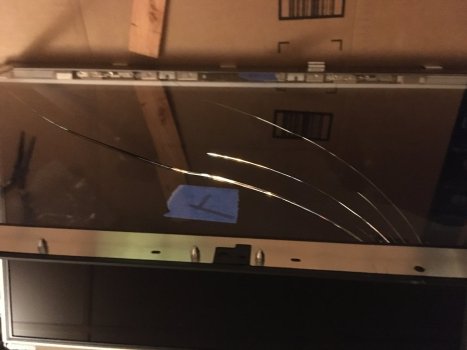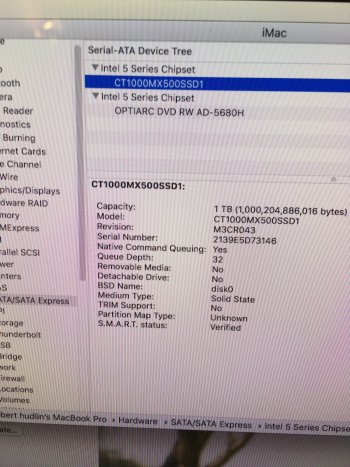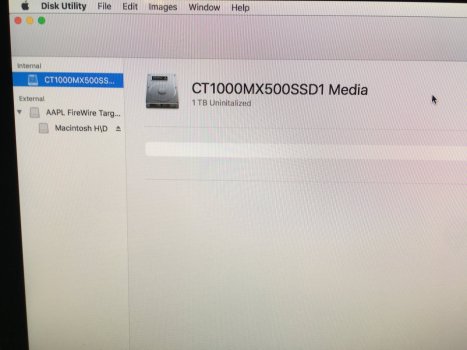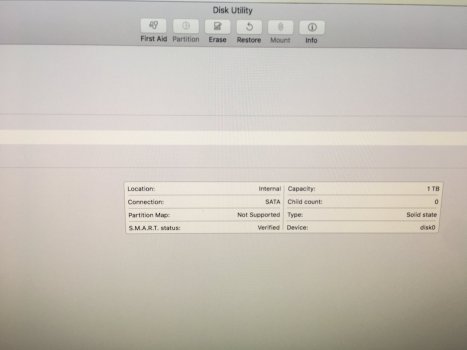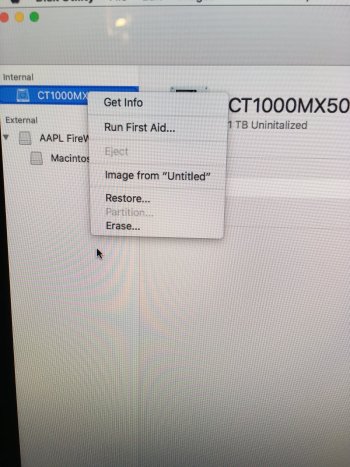That's strange. Those pins are a standard screw size for the hard drive. The screw holes on the bracket should be the exact same size. The pins fit my bracket just fine. Unless there is something odd about that particular bracket.my question here was that the old hard drive had pins (see pic) that securely mount one side in (also see ifixit directions). the old pins don't fit in the new bracket, and none are provided. maybe the bracket and ssd and so light i don't have to secure the other side.
Maybe try again.