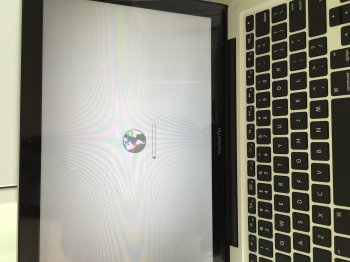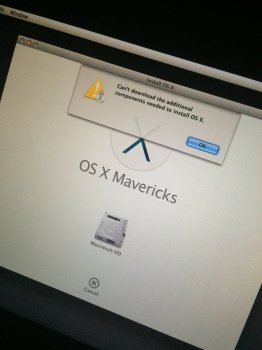Okay, I see what is going on there. Yosemite setup your internal as a core storage volume and that is why you could not get Windows working and can't do anything now.
So is there any data or anything on the external, or is this just an OS only on there?
If all you have is the OS, we can use Internet recovery to get the OS back very easily. If you have a fast Internet connection, this won't take long at all.
Do this.... hold command-option-r at boot (all three keys at once). You will need to select your wife then you will see a spinning globe while the recovery utility downloads. Then you will see the recovery screen.
From there go to the Utilities menu and open Terminal. Now enter the command below in Terminal to wipe the core storage volume. Enter it just like I have it with the quotes there.
Code:
diskutil cs delete "Macintosh HD"
Quit Terminal then of Disk Utility and erase the disk to Mac OS Extended (Journaled) then quit Disk Util. Now click reinstall OS at the top and the OS (~5GB) will download and reinstall.
If you have a really slow connection and would rather copy over from the external, you can do that by running the Terminal commands from there then restore like I described earlier.