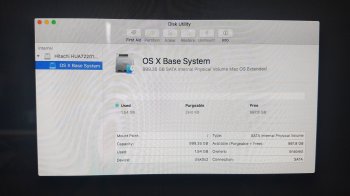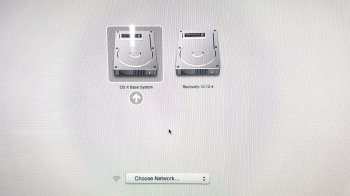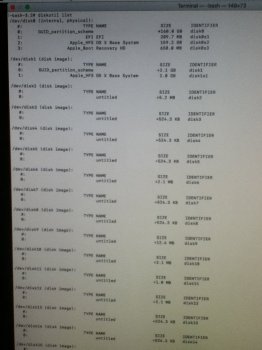Hi there
i stuck in bad situation since yesterday.
i was working with my mac and felt that little bit slow. i decide to shutdown my machine and as soon as turned on again it stuck at gray screen for minutes. shot down again and same thin. sucking on gray screen without showing apple logo or any thing.
i remove all external hard drives and nothing changes.
make story short. i did some online research and someone recommend hold: Shift+Command+R+P when you restart your mac and i did. apple logo shows and goes directly to recovery mode. asking install fresh copy or time machine or disk utility. i dont have time machine but tried to install new fresh and says your hard drive is locked.
tried to run from safe mode but there is no safe mode. i didnt earse anything just did first aid once but cant see my MAC HD drive on utility folders anymore.
did i miss my all pictures and apps and data? that make me really upset cause had lot of work projects there and really dont know what to do.
i attached some pics from my start up and utility and hope some one can help me.
thanks
i stuck in bad situation since yesterday.
i was working with my mac and felt that little bit slow. i decide to shutdown my machine and as soon as turned on again it stuck at gray screen for minutes. shot down again and same thin. sucking on gray screen without showing apple logo or any thing.
i remove all external hard drives and nothing changes.
make story short. i did some online research and someone recommend hold: Shift+Command+R+P when you restart your mac and i did. apple logo shows and goes directly to recovery mode. asking install fresh copy or time machine or disk utility. i dont have time machine but tried to install new fresh and says your hard drive is locked.
tried to run from safe mode but there is no safe mode. i didnt earse anything just did first aid once but cant see my MAC HD drive on utility folders anymore.
did i miss my all pictures and apps and data? that make me really upset cause had lot of work projects there and really dont know what to do.
i attached some pics from my start up and utility and hope some one can help me.
thanks