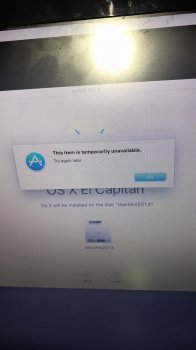I think what may have happened here is sometimes if you have a hard drive that is close to failing, the workout of installing a new OS version pushes it over the edge.I then tried disk utility first aid and everything checked out except the the hard drive which says “the volume Macintosh HD could not be verified completely, file system check exit code is 8, updating boot support partitions for the volume as required, file system verify or repair failed, operation failed...”
How are you using Disk Utility? From command-r recovery?