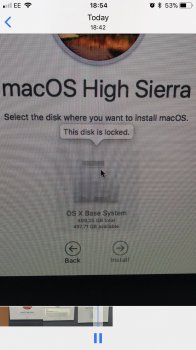With a stroke of bad luck, my only external backup drive I had fell and died. So yeah, I don’t have a backup, sad to say. Is there no way I can retrieve my files? Nevertheless, worse comes to worst, please share to me how to format the drive and reinstall anyway. Thank you so much Weaselboy!
[doublepost=1512564267][/doublepost]This is gonna be a hard lesson learned for me.
Like many others I have created an account to use this site to ask u/Weaselboy a questionYou are going to need access to another Mac so you can download the OS from that Mac and make the USB key following the instructions here.
https://support.apple.com/en-us/HT201372
2017 MacBook Pro A1707
256gb SSD First Aid reports no issues.
I attempted to wipe the drive to create a brand new instance for a new graphics designer that I hired. The MacBook will be a part of an enterprise Windows domain, but is the only non-PC machine. Command-R boot shows the following information:
Disk Utility:
Internal
Apple SSD SM0256L Media
OS X Base System
Attempt to reinstall OS, validation with Apple goes fine, however the primary drive is locked and cannot be installed to.
I am currently conducting a command-option-R boot to gain access to Terminal and list disk
diskutil cs list in command-R boot shows no logical storage volumes
Disregard: internet recovery mode allowed me to erase the odl primary disk > partition it for a new macOS x installation environment.
Cheers.
Last edited: