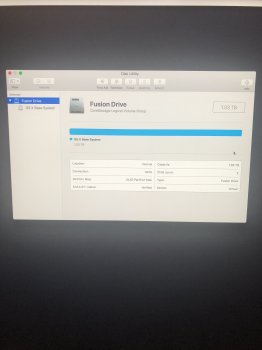Sure... that will work fine.Thanks. Will try and figure it all out once I get the enclosure.
Can I just go ahead and upgrade to a 500gb drive instead of the 250 I had originally bought the MBP with ?
Got a tip for us?
Let us know
Become a MacRumors Supporter for $50/year with no ads, ability to filter front page stories, and private forums.
HELP! HD locked on reinstall!
- Thread starter flashyx
- Start date
- Sort by reaction score
You are using an out of date browser. It may not display this or other websites correctly.
You should upgrade or use an alternative browser.
You should upgrade or use an alternative browser.
Sure... that will work fine.
Hi,
Is there any HD you’d recommend buying ??
Or I found this one, would this one’s specs work? https://www.monoprice.com/product?c_id=108&cp_id=10812&cs_id=1081204&p_id=19115&seq=1&format=2
That one will work just fine. There really is not much difference among drives any more, so just get a good price.Hi,
Is there any HD you’d recommend buying ??
Or I found this one, would this one’s specs work? https://www.monoprice.com/product?c_id=108&cp_id=10812&cs_id=1081204&p_id=19115&seq=1&format=2
Hi guys, interesting read though all of this, I’m another victim of a similar issue.
I bought a second hand 2017 imac and as it had a load of rubbish on there from the previous owner I wanted to do a fresh install. After erasing the hard drive I am getting the following error when trying to reinstall macOS ‘the operation couldn’t be completed. Permission denied’
I believe this to be because my entire fusion drive is now ‘OS X Base System’ and I am unable to erase this again as it’s greyed out (see screenshot) I have also tried to partition this but it keeps failing. I’m pretty stuck, can anyone help?
I bought a second hand 2017 imac and as it had a load of rubbish on there from the previous owner I wanted to do a fresh install. After erasing the hard drive I am getting the following error when trying to reinstall macOS ‘the operation couldn’t be completed. Permission denied’
I believe this to be because my entire fusion drive is now ‘OS X Base System’ and I am unable to erase this again as it’s greyed out (see screenshot) I have also tried to partition this but it keeps failing. I’m pretty stuck, can anyone help?
Attachments
Try a command-option-r boot to Internet recovery rather than the command-r boot to disk based recovery.I’m pretty stuck, can anyone help?
Try a command-option-r boot to Internet recovery rather than the command-r boot to disk based recovery.
Thanks for your reply, this looks more promising I’ve got a few more options now. I assume I can now erase the OS X Base System, I do this as OS Extended (journaled) right? Do I need to name this Macintosh HD or doesn’t that matter?
Thanks
Attachments
No that base system is the installer virtual image and you will not be able to do anything with it. Try to erase the drive itself just above that to extended journaled like you mentioned.Thanks for your reply, this looks more promising I’ve got a few more options now. I assume I can now erase the OS X Base System, I do this as OS Extended (journaled) right? Do I need to name this Macintosh HD or doesn’t that matter?
Thanks
Since Internet recovery is not working for you.... install the new drive and cable then boot to that external drive you now have working and clone that drive to the internal. Then to the new internal and try and access the old internal in the new enclosure. No guarantee it will work since it looks like that drive died, but it is worth a try.
To update ..
I got my enclosure I had ordered. It did not even fit the drive
I found MacDriver online, so got that and was able to just connect my (old) harddrive to another computer and pull off about 80% of files.
A lot of the larger size files, weren’t able to and would give me an error that the file location was incorrect and no longer in that place that it was.... ??
I tried pulling up internet recovery while on a different WiFi network, thinking that may have some impact, it didn’t but interestingly, in disk utility a new option came up to run it on “Macintosh HD” (that hadn’t shown up previously before that). When running verify/repair disk on that option, it gave the following error:
Invalid node structure. The volume could not be verified completely.
Error: Disk Utility can’t repair this disk....disk, and restore your backed-up files.
I went to a Best Buy to pick up a new harddrive, and thought I’d just upgrade it to 1 TB and be fine with space then ...as that was cheaper than the smaller sizes as well... the salesperson talked me out of it though, saying 500GB was the largest I could go to for an older comp that was originally 250 GB. Didn’t know how true that was??? so decided to not buy anything then until I found out what could actually be used in it
Can you command-option-r boot to Internet recovery?Hello, I am struggling with this. Have read the forum as much as possible and could not find the answer. Trying to wipe my hard drive and start new.
Then from there start Disk Utility and enable "Show All Devices", then select the drive itself at the very top like mine is in blue there. Then click the erase button to erase the whole drive.

Hi, I need help with my mac I'm in the same situation. I was trying to do a factory reset (bought a used computer) and never had a mac so I didnt know I had to install the upgrade prior to "erasing the drive". If I try to reinstall, the HD is locked and I tried your codes for macintosh and i didnt have any luck. @weasleboy Can you please help? Thank you
Can you get to Internet recovery following the steps in the comment #510 just above yours?Hi, I need help with my mac I'm in the same situation. I was trying to do a factory reset (bought a used computer) and never had a mac so I didnt know I had to install the upgrade prior to "erasing the drive". If I try to reinstall, the HD is locked and I tried your codes for macintosh and i didnt have any luck. @weasleboy Can you please help? Thank you
Internet recovery should work on any Mac originally formatted in Lion. It works on Macs formatted in Show Leopard if certain firmware upgrades were ever run. This is as good an article as any.
https://www.idownloadblog.com/2016/02/25/how-to-start-up-your-mac-in-internet-recovery-mode/
Wiping a drive formatted clean when APFS can be difficult. GParted will do the trick
https://gparted.org/download.php
as it did in this thread
https://forums.macrumors.com/threads/downgrading-mid-2011-imac-from-10-13-to-10-6.2149273/
https://www.idownloadblog.com/2016/02/25/how-to-start-up-your-mac-in-internet-recovery-mode/
Wiping a drive formatted clean when APFS can be difficult. GParted will do the trick
https://gparted.org/download.php
as it did in this thread
https://forums.macrumors.com/threads/downgrading-mid-2011-imac-from-10-13-to-10-6.2149273/
Last edited:
Yes i can access the interneyCan you get to Internet recovery following the steps in the comment #510 just above yours?
You have something odd going on there. Normally there would be only one core storage volume listed that is the Fusion'd single logical volume.
Run this and tell me what it says. This will show the layout of the core storage volume.
Code:diskutil cs list
I did same but say no corestorage logical volume groups found
What problem are you trying to solve?I did same but say no corestorage logical volume groups found
[doublepost=1542516532][/doublepost]hi I have same issue when I run diskutil cs list it says no corestorage logical groups found.You have something odd going on there. Normally there would be only one core storage volume listed that is the Fusion'd single logical volume.
Run this and tell me what it says. This will show the layout of the core storage volume.
Code:diskutil cs list
Run this and tell me the output.[doublepost=1542516532][/doublepost]hi I have same issue when I run diskutil cs list it says no corestorage logical groups found.
Code:
diskutil listPlease help. I’ve read all of your previous posts and am at a loss.
I have a Mac...not sure of year but it does have internet recovery. During an auto update of the OS...Sierra the computer jammed and I forced a reboot. On the reboot the computer went directly to recovery mode - reinstall OS (can’t because HD is locked), disk utility (error, cant fix the hard drive problem 69482). Internet recovery mode has the same options and the same result. I cannot boot in safe mode I get a circle with a slash through it. I need some of the files on the hard drive.
My last option is to erase the hard drive and reinstall the OS using the erase option in disk utility and reinstall option in recovery mode and then hope that a file recovery software can recover the files I need.
But is there another option?
I have a Mac...not sure of year but it does have internet recovery. During an auto update of the OS...Sierra the computer jammed and I forced a reboot. On the reboot the computer went directly to recovery mode - reinstall OS (can’t because HD is locked), disk utility (error, cant fix the hard drive problem 69482). Internet recovery mode has the same options and the same result. I cannot boot in safe mode I get a circle with a slash through it. I need some of the files on the hard drive.
My last option is to erase the hard drive and reinstall the OS using the erase option in disk utility and reinstall option in recovery mode and then hope that a file recovery software can recover the files I need.
But is there another option?
I sounds like the drive failed during the OS update. Do bot try to reinstall the OS as that will only make it more difficult to possibly recover your data.
Buy and install a new hard drive and install the OS on that to get back up and running. Then buy an external USB enclosure to put the old drive in to see if you can access some of your data that way. If that won't work, you can try a disk recovery utility like Disk Warrior or pay a service company to recover your data if it is that important. I'm assuming here you don't have a backup of the data?
Buy and install a new hard drive and install the OS on that to get back up and running. Then buy an external USB enclosure to put the old drive in to see if you can access some of your data that way. If that won't work, you can try a disk recovery utility like Disk Warrior or pay a service company to recover your data if it is that important. I'm assuming here you don't have a backup of the data?
No backup of all files. I have some in various USB sticks but not all of the important ones. Thanks for the help.
I was wondering could I possibly remove the hard drive and use a SATA/USB adapter. Plug the removed hard drive into another working MAC and then access the files?
I was wondering could I possibly remove the hard drive and use a SATA/USB adapter. Plug the removed hard drive into another working MAC and then access the files?
I sounds like the drive failed during the OS update. Do bot try to reinstall the OS as that will only make it more difficult to possibly recover your data.
Buy and install a new hard drive and install the OS on that to get back up and running. Then buy an external USB enclosure to put the old drive in to see if you can access some of your data that way. If that won't work, you can try a disk recovery utility like Disk Warrior or pay a service company to recover your data if it is that important. I'm assuming here you don't have a backup of the data?
Yes... that would be a good option also.I was wondering could I possibly remove the hard drive and use a SATA/USB adapter. Plug the removed hard drive into another working MAC and then access the files?
Weaselboy can you help direct me to what I need to do.
I accidentally reformated my osx system software. So no I am trying my ok reinstall MacOS Sierra throufh recovery . I am on wifi...and at the install macOS High Sierra screen. When I need to select OS X Base system to install it is grey and says it is locked. I don't see an option on this screen to go to terminal to try yodlete the fusion drive. So what do I do next or go from here to try or am I looking at a different solution to fix it?
I accidentally reformated my osx system software. So no I am trying my ok reinstall MacOS Sierra throufh recovery . I am on wifi...and at the install macOS High Sierra screen. When I need to select OS X Base system to install it is grey and says it is locked. I don't see an option on this screen to go to terminal to try yodlete the fusion drive. So what do I do next or go from here to try or am I looking at a different solution to fix it?
Attachments
Try this... restart while holding command-option-r (all three at once). Select your wifi then you will see a spinning grey globe while the recovery utility downloads. The grey globe part is important because that means you are in Internet recovery and not the command-r disk based recovery.Weaselboy can you help direct me to what I need to do.
https://forums.macrumors.com/posts/26536558/
Once the recovery screen comes up, use Disk Utility to erase the whole drive like I described in this post.
Once that is done, quit Disk Utility and reinstall the OS.
[doublepost=1546006027][/doublepost]I typed that line, but when I hit enter, it said: "Fusion Drive does not appear to be a valid Core Storage Logical Volume Group UUID or name"I'm not quite sure how you got in this mess, but here is how to fix it. (I am assuming here there is not some underlying hardware issue that got all this started).
Hold command-option-r at boot and select your wifi when asked. Then you will see a spinning globe while the recovery utility downloads and installs. Once that is done you will see the recovery screen. From there launch Terminal from the Utilities menu and enter the line below exactly like I have it, including the quotes. That will blow off the Fusion drive.
Code:diskutil cs delete "Fusion Drive"
Now quit Terminal and launch Disk Utility. You should see a screen like this offering to fix the Fusion drive. Go ahead and click Fix to rebuild the Fusion drive.
View attachment 610983
Now quit Disk Utility and click reinstall OS X at the top and wait for it to finish and restart. This will put you on the OS X version that came from the factory. You can update to El Capitan after if you like.
What you are seeing locked there in your second screenshot is the Recovery HD partition, and that is as it should be and not the problem. The problem is you borked the Fusion drive somehow and this will fix it.
What does that mean?
Register on MacRumors! This sidebar will go away, and you'll see fewer ads.