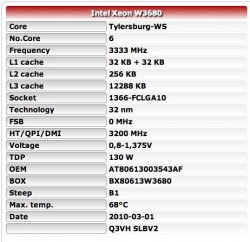ehy i see this guide so useful and i would try to do something with my mid 2010 mac pro westemere , what i ask is you know if everything u do work on x 2 xeon motherboard too? or there is something different? and what about this? i got x 2 2,4 ghz.. so low clock speed for most of software that use only 1-3 cores... so its possible to replace it with x 2 intel W3565 , u can find this on top single processor quad core 2010!
is possible?
thank you and sorry for disturb!
Hello,
It is possible, but you need another family of processors if you have a dual-proc system. Others will tell you exactly which ones, but I wanted to tell you this now so that you don't buy the wrong processor.
Loa