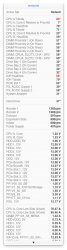I believe the Mac Pro power supply is rated for around 1000W, maximum, but remember, its 2 to 5 years old at this point. Transformers and capacitors degrade with time.
Your GTX 680 draws up to 195W. Your processors draw up to 130W each. That's a total of 455W before you add in your hard drive, optical drive, chipset, fans, etc. I'm betting at full load you could hit close to 600 watts. You'll know if your PS fans start really speeding up.
By contrast, I'm hitting 480W including the displays (probably about 150 watts for both), so more like 330W for the box itself, if that tells you anything. It's not that it won't handle it, but extended use like that will reduce it's lifetime. When I'm building PC's I usually try to size the power supply to only run at 40% under load. That keeps things cool and quiet.
Get yourself a Kill-A-Watt and check what the idle and loaded power draw is.
http://www.amazon.com/P3-P4400-Elec...F8&qid=1417375792&sr=8-1&keywords=kill-a-watt
Your GTX 680 draws up to 195W. Your processors draw up to 130W each. That's a total of 455W before you add in your hard drive, optical drive, chipset, fans, etc. I'm betting at full load you could hit close to 600 watts. You'll know if your PS fans start really speeding up.
By contrast, I'm hitting 480W including the displays (probably about 150 watts for both), so more like 330W for the box itself, if that tells you anything. It's not that it won't handle it, but extended use like that will reduce it's lifetime. When I'm building PC's I usually try to size the power supply to only run at 40% under load. That keeps things cool and quiet.
Get yourself a Kill-A-Watt and check what the idle and loaded power draw is.
http://www.amazon.com/P3-P4400-Elec...F8&qid=1417375792&sr=8-1&keywords=kill-a-watt
As an Amazon Associate, MacRumors earns a commission from qualifying purchases made through links in this post.