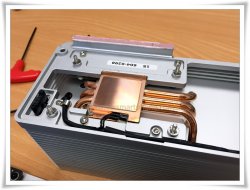Instead of having to read through this whole thread for the answer, can someone sum up for me why the X5690 is better than the W series?
Also, is a W3680 with B1 stepping fine? Does stepping matter?
Differences are spelled out here:
http://cpuboss.com/cpus/Intel-Xeon-X5680-vs-Intel-Xeon-W3680#specs
X5680 has higher Temp Rating
X5680 in a Mac can handle 64GB RAM, W3680 can handle 56GB RAM
Lou
Last edited: