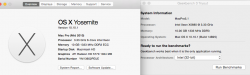Got a tip for us?
Let us know
Become a MacRumors Supporter for $50/year with no ads, ability to filter front page stories, and private forums.
MP 1,1-5,1 Hex 3.2 update from 2010 quad 2.8 photos new! CPU to use!
- Thread starter philipma1957
- Start date
- Sort by reaction score
You are using an out of date browser. It may not display this or other websites correctly.
You should upgrade or use an alternative browser.
You should upgrade or use an alternative browser.
Cheers Mike,
Of course, you wouldnt need to add extra thermal pads as your machine is a 2010 version. Mine is a 2009. My bad. Re your RAM, do you have 6x4gb sticks installed, 3 per proc?
Ive also added the Accelsior as my system disk. Im impressed with it so far but slightly disappointed to discover the Barefeats shootout between the Tempo SSD Pro card and the Accelsior. The Tempo beat it across the board though to configure it to match the Accelsior wouldve cost me £50 more, plus the Tempo cant hold a recovery partition.
Thanks.
Hi Upgrader,
I do have 6x4gb sticks installed.
I actually also have both the Accelsior_e2 and the Sonnet Tempo Pro (with 2xSamsung 840 Pro SSDs) in my system. The Accelsior for the boot/OS drive and the Tempo for a video editing scratch drive.
The Tempo is great and does hit the 950MB Read/ 800 Write speeds, but I find it is very inconsistent with the performance for what I am using it for. I'm not really sure why. I do very large HD render writes to it and sometimes, it'll fluctuate down to as low as 300MB Read / 150MB Write. I still haven't figured out why to this day.
I am happy with the Accelsior as a boot drive and I think you made a good choice going that route too.
Hi Upgrader,
I do have 6x4gb sticks installed.
I actually also have both the Accelsior_e2 and the Sonnet Tempo Pro (with 2xSamsung 840 Pro SSDs) in my system. The Accelsior for the boot/OS drive and the Tempo for a video editing scratch drive.
The Tempo is great and does hit the 950MB Read/ 800 Write speeds, but I find it is very inconsistent with the performance for what I am using it for. I'm not really sure why. I do very large HD render writes to it and sometimes, it'll fluctuate down to as low as 300MB Read / 150MB Write. I still haven't figured out why to this day.
I am happy with the Accelsior as a boot drive and I think you made a good choice going that route too.
Cheers for letting me know on the RAM thing. Interested to hear about your Sonnet card too. Must be frustrating. Have you spoken to Sonnet? Im looking at one but cant afford it so Ill possibly go for a couple of the XP941 samsung blades with PCIe adaptors. Gonna try working from an old Raptor hard drive first though and see if I can get by ok with that.
Hello,
Just wanted to quickly point to this thread regarding fast drives. It's a rapidly evolving field, and the famed XP941 has been decrowned.
Loa
Just wanted to quickly point to this thread regarding fast drives. It's a rapidly evolving field, and the famed XP941 has been decrowned.
Loa
Hello,
Just wanted to quickly point to this thread regarding fast drives. It's a rapidly evolving field, and the famed XP941 has been decrowned.
Loa
Thanks!
Cheers for letting me know on the RAM thing. Interested to hear about your Sonnet card too. Must be frustrating. Have you spoken to Sonnet? I’m looking at one but can’t afford it so I’ll possibly go for a couple of the XP941 samsung blades with PCIe adaptors. Gonna try working from an old Raptor hard drive first though and see if I can get by ok with that.
Yeah. I'm sure as a boot drive, the Sonnet card is the way to go. That 900MB Read/800 Write will hold up cause at that point, it's a lot of random small read/write operations.
In my current use as a scratch disk, with massive writes, is probably where it isn't working out. Maybe it's the ssd/card combo. I just don't know.
Maybe I should sell it to someone who would use it as a boot drive and figure out another system for a scratch disk. In that capacity, it is faster than the Accelsior I'm using!
Upgraded Single Processor Mac Pro 5,1
Now that I've upgraded my Single Processor Mac Pro 5,1
Does anyone know if we are stuck with the 1333 MHz DDR3 ECC Memory as the max speed memory?
I'm under the impression that the speed is limited by the motherboard and the processor as well. Though my friend on the PC side was saying he was surprised that people still used this particular speed of memory lol.
Now that I've upgraded my Single Processor Mac Pro 5,1
Does anyone know if we are stuck with the 1333 MHz DDR3 ECC Memory as the max speed memory?
I'm under the impression that the speed is limited by the motherboard and the processor as well. Though my friend on the PC side was saying he was surprised that people still used this particular speed of memory lol.
Attachments
1333mhz is the fastest your cpu takes...also remind you that the mac pro is about 5-6 years old and in 2009 1333mhz ram was really goodNow that I've upgraded my Single Processor Mac Pro 5,1
Does anyone know if we are stuck with the 1333 MHz DDR3 ECC Memory as the max speed memory?
I'm under the impression that the speed is limited by the motherboard and the processor as well. Though my friend on the PC side was saying he was surprised that people still used this particular speed of memory lol.
There are few limitations, and one of the key limitation is the CPU. The best we can use in a 4,1 (Flashed 5,1) or a real 5,1 is the X5690, and it's limited at 1333MHz.
However, in terms of max memory bandwidth, the X5690 (or your current processor) is still 25% higher than the i7-4790 because the 4790 only has 2 memory channels (up to 25.6GB/s), but the x5690 has 3 (up to 32GB/s).
So, unless your PC friend is using an i7-59xx CPU (4 channels, up to 64GB/s), higher RAM speed than yours not necessary has better performance than yours.
It's a bit like the CPU "has more cores" vs "higher speed". However, for CPU performance, it's highly depends on if the application is multi thread or not.
However, in terms of max memory bandwidth, the X5690 (or your current processor) is still 25% higher than the i7-4790 because the 4790 only has 2 memory channels (up to 25.6GB/s), but the x5690 has 3 (up to 32GB/s).
So, unless your PC friend is using an i7-59xx CPU (4 channels, up to 64GB/s), higher RAM speed than yours not necessary has better performance than yours.
It's a bit like the CPU "has more cores" vs "higher speed". However, for CPU performance, it's highly depends on if the application is multi thread or not.
Last edited:
5th bolt a different size?
Hi,
I have a 2010 single cpu MP.
I am attempting to remove the heatsink, but the 5th bolt does not seem to be 3mm!? By 5th bolt I mean the one on its on the left.
My hex wrench fits the other bolts perfectly! But the 5th bolt is a fraction too big! I can see it from either the side or looking down the hole!
Could this bolt be non metric? It isn't 4mm that's for certain.
This was a new machine from direct from Apple and has never been returned for warranty work.
Any ideas?
Cheers.
Hi,
I have a 2010 single cpu MP.
I am attempting to remove the heatsink, but the 5th bolt does not seem to be 3mm!? By 5th bolt I mean the one on its on the left.
My hex wrench fits the other bolts perfectly! But the 5th bolt is a fraction too big! I can see it from either the side or looking down the hole!
Could this bolt be non metric? It isn't 4mm that's for certain.
This was a new machine from direct from Apple and has never been returned for warranty work.
Any ideas?
Cheers.
all five bolts are of the same size. maybe it got destroyed somehow at the factory? I have no idea about how you could unscrew without destroying the heatsink...
My Mac Pro is the 2009 version, not exactly the same as yours. However, never heard that the 5th bolt is different. I did the W3690 upgrade myself, all bolts are the same size in a 4,1.
Also, the mid 2010 Mac Pro technician guide also state that all bolts are 3mm.
Also, the mid 2010 Mac Pro technician guide also state that all bolts are 3mm.
all five bolts are of the same size. maybe it got destroyed somehow at the factory? I have no idea about how you could unscrew without destroying the heatsink...
The hex hole looks perfect...albeit bigger than the rest
Might try another wrench just incase
Both W3690 and X5690 works with 32G RAM in a Mac Pro 5,1.
Hi! i have also upgraded CPU~
Can X5650 dual CPU support 64GB Non ECC Ram like you use Adata?
What model of Ram you are using? I need handle big size raw file and if there is more ram it will much more better!
Wow
Having read philipma's excellent CPU replacement guide at the beginning of this thread I finally did it. After selling my 2010 MP 3.2 quad, then regretting it, and finally getting a really nice 2012 3.2 quad I took the plunge and installed a W3690 this evening.
The $320 CPU from ITCreations on ebay works great. After studying philipma and Arctic Silver the actual installation took around 15 very easy minutes. After doing hard drives on a couple of minis it is really nice to work on something with BIG parts.
I cannot believe I waited so long to do this. Oh right, it used to be expensive and was the reason I chickened out on the additional $800 for the 3.33 hex when I ordered the 2010.
Like a bubbly Oscar winner I want to thank philipma, Intel, Apple, Arctic Silver, ITCreations and my mother. I am really happy this evening.
BTW GB 3.1.2 scores;
Before - 9836 / 2491
After - 16536 / 2915
Having read philipma's excellent CPU replacement guide at the beginning of this thread I finally did it. After selling my 2010 MP 3.2 quad, then regretting it, and finally getting a really nice 2012 3.2 quad I took the plunge and installed a W3690 this evening.
The $320 CPU from ITCreations on ebay works great. After studying philipma and Arctic Silver the actual installation took around 15 very easy minutes. After doing hard drives on a couple of minis it is really nice to work on something with BIG parts.
I cannot believe I waited so long to do this. Oh right, it used to be expensive and was the reason I chickened out on the additional $800 for the 3.33 hex when I ordered the 2010.
Like a bubbly Oscar winner I want to thank philipma, Intel, Apple, Arctic Silver, ITCreations and my mother. I am really happy this evening.
BTW GB 3.1.2 scores;
Before - 9836 / 2491
After - 16536 / 2915
Hi! i have also upgraded CPU~
Can X5650 dual CPU support 64GB Non ECC Ram like you use Adata?
What model of Ram you are using? I need handle big size raw file and if there is more ram it will much more better!
AFAIK, yes, and my RAM's part number is AD3U1600W8G11-R.
The hex hole looks perfect...albeit bigger than the rest
Might try another wrench just incase
Hmm seems I was correct!
I purchased a 1/8" hex wrench...fitted perfectly!
Most odd!
Upgrade to W3680 to worked a treat
Like a bubbly Oscar winner I want to thank philipma, Intel, Apple, Arctic Silver, ITCreations and my mother. I am really happy this evening.
Lol, that's awesome!
I had fun doing mine, cool to see all those pins and how well things are made, how darn easy it was to do this.
I think I did a good job on the paste too, my CPU temps seem to actually be a couple degrees lower than the previous CPU in all tasks. Custom settings on SMC fan control make keeping things in check literally a breeze.
Still don't know why this is not a sticky...
AFAIK, yes, and my RAM's part number is AD3U1600W8G11-R.
Thanks! let looking for it at Golden today~
Hi,
I have a 2010 single cpu MP.
I am attempting to remove the heatsink, but the 5th bolt does not seem to be 3mm!? By 5th bolt I mean the one on its on the left.
My hex wrench fits the other bolts perfectly! But the 5th bolt is a fraction too big! I can see it from either the side or looking down the hole!
Could this bolt be non metric? It isn't 4mm that's for certain.
This was a new machine from direct from Apple and has never been returned for warranty work.
Any ideas?
Cheers.
Glad to hear you were able to loosen the bolt. But I also had the single processor and all the bolts were removed without incident using the same wrench. Perhaps on installation, the particular bolt was stripped. Glad to hear everything went okay on replacing your processor.
Yeahhhh!! Just followed this guide and upgraded a 2009 2.93Ghz quad core to a 3.46Ghz 6-core for under £200!
Never upgraded or installed a cpu..until now! This guide worked like a charm!
Only thing different for me was part one, I had to turn each bolt about 10/11 times which they then "clicked" before I could get it to come off.
Thank you philipma1957!
Never upgraded or installed a cpu..until now! This guide worked like a charm!
Only thing different for me was part one, I had to turn each bolt about 10/11 times which they then "clicked" before I could get it to come off.
Thank you philipma1957!
X5690 compatible for my single CPU MP5,1?
I've been reading the thread and got me excited looking at bench score as I do video encoding, ripping frequently.
So got me thinking to upgrade my CPU.
I got quad 2.8 and was going to get W3690 but after reading thread, X5690 will work on single CPU system?
It seems X5690 is better than W3690 and would be better choice if the prices are similar which it is nowadays. Am I right?
anyway, my question is will X5690 work on my single CPU MacPro 5,1?
Thanks in advance.
I've been reading the thread and got me excited looking at bench score as I do video encoding, ripping frequently.
So got me thinking to upgrade my CPU.
I got quad 2.8 and was going to get W3690 but after reading thread, X5690 will work on single CPU system?
It seems X5690 is better than W3690 and would be better choice if the prices are similar which it is nowadays. Am I right?
anyway, my question is will X5690 work on my single CPU MacPro 5,1?
Thanks in advance.
I've been reading the thread and got me excited looking at bench score as I do video encoding, ripping frequently.
So got me thinking to upgrade my CPU.
I got quad 2.8 and was going to get W3690 but after reading thread, X5690 will work on single CPU system?
It seems X5690 is better than W3690 and would be better choice if the prices are similar which it is nowadays. Am I right?
anyway, my question is will X5690 work on my single CPU MacPro 5,1?
Thanks in advance.
Yes it will. There is a thread here that discusses it. Look towards the end for more current info and I posted a link in there today for a good deal on X5690's.
http://cpuboss.com/cpus/Intel-Xeon-X5680-vs-Intel-Xeon-W3680#specs
I published this awhile ago, it should clear up things for you:
Lou
I published this awhile ago, it should clear up things for you:
Intel's Part Number Descriptions Explained here:
Intel has changed what the leading Alpha means. The change happened when going from the 35XX (55XX) to the 36XX (56XX) series.
In the older series it meant:
E = Enterprise and CPUs with a TDP of 80 Watts
X = Accelerated and CPUs with a TDP of 95 Watts
W = Workstation and CPUs with a TDP of 130 Watts
and in every case the leading numeric after the alpha meant:
3 = for single CPU use only (1 x I/O Bus)
5 = for dual CPU use, but will work in single CPU applications (2 x I/O Bus)
the the later series, the above nomenclature rules stayed constant EXCEPT - The "X" prefix means accelerated (95 or 130 watt TDP) and is only used on CPUs with a 2 x I/O bus. The "W" prefix is now used only in the single CPU series (1 X I/O Bus).
In any case in both series, the meaning of leading numeric after the alpha has remained the same. A "3" for CPUs with a 1 x I/O bus and a "5" for CPUs with a 2 X I/O Bus.
I hope this makes sense to you. It took me awhile to figure it out.
Lou
Register on MacRumors! This sidebar will go away, and you'll see fewer ads.