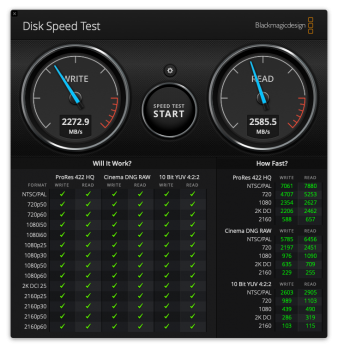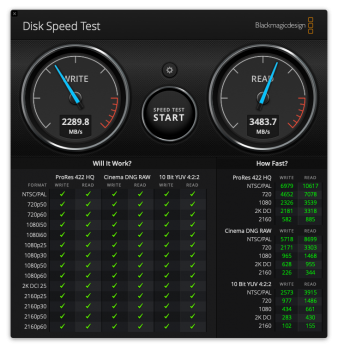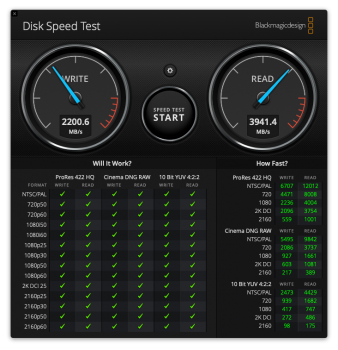With native NVMe aupport in the latest 10.14.1 beta and better performance for PCIe slots in previous updates, can someone provide updated benchmark results?! Have they been improved?
For me, here in Germany the Amfeltec and HighPoint cost both almost the same. But which one performans better? Maybe I will not notice a big difference it in my daily usage, but to know, when it is needed, I have the maximum performance available, gives me a better feeling and psychologically calms me down and asures me, that even my ~10year old cMP will hold on for the next years!
Thanks in advance!
For me, here in Germany the Amfeltec and HighPoint cost both almost the same. But which one performans better? Maybe I will not notice a big difference it in my daily usage, but to know, when it is needed, I have the maximum performance available, gives me a better feeling and psychologically calms me down and asures me, that even my ~10year old cMP will hold on for the next years!
Thanks in advance!