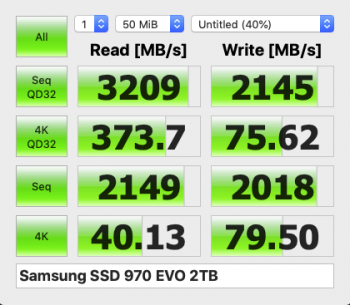Hi
@handheldgames
First of all thank you for all the things you have done to this community.
I am trying to follow your document but somehow I get no change in the speed:
----------
sudo sh ./fast.sh 01:00
# Initial PCIe 1.0 x4
# Final PCIe 1.0 x4
--------
The output of the ./lspci is :
00:00.0 Host bridge: Intel Corporation 5400 Chipset Memory Controller Hub (rev 20)
00:01.0 PCI bridge: Intel Corporation 5400 Chipset PCI Express Port 1 (rev 20)
00:05.0 PCI bridge: Intel Corporation 5400 Chipset PCI Express Port 5 (rev 20)
00:09.0 PCI bridge: Intel Corporation 5400 Chipset PCI Express Port 9 (rev 20)
00:0f.0 System peripheral: Intel Corporation 5400 Chipset QuickData Technology Device (rev 20)
00:10.0 Host bridge: Intel Corporation 5400 Chipset FSB Registers (rev 20)
00:10.1 Host bridge: Intel Corporation 5400 Chipset FSB Registers (rev 20)
00:10.2 Host bridge: Intel Corporation 5400 Chipset FSB Registers (rev 20)
00:10.3 Host bridge: Intel Corporation 5400 Chipset FSB Registers (rev 20)
00:10.4 Host bridge: Intel Corporation 5400 Chipset FSB Registers (rev 20)
00:11.0 Host bridge: Intel Corporation 5400 Chipset CE/SF Registers (rev 20)
00:15.0 Host bridge: Intel Corporation 5400 Chipset FBD Registers (rev 20)
00:15.1 Host bridge: Intel Corporation 5400 Chipset FBD Registers (rev 20)
00:16.0 Host bridge: Intel Corporation 5400 Chipset FBD Registers (rev 20)
00:16.1 Host bridge: Intel Corporation 5400 Chipset FBD Registers (rev 20)
00:1b.0 Audio device: Intel Corporation 631xESB/632xESB High Definition Audio Controller (rev 09)
00:1c.0 PCI bridge: Intel Corporation 631xESB/632xESB/3100 Chipset PCI Express Root Port 1 (rev 09)
00:1c.1 PCI bridge: Intel Corporation 631xESB/632xESB/3100 Chipset PCI Express Root Port 2 (rev 09)
00:1c.2 PCI bridge: Intel Corporation 631xESB/632xESB/3100 Chipset PCI Express Root Port 3 (rev 09)
00:1c.3 PCI bridge: Intel Corporation 631xESB/632xESB/3100 Chipset PCI Express Root Port 4 (rev 09)
00:1d.0 USB controller: Intel Corporation 631xESB/632xESB/3100 Chipset UHCI USB Controller #1 (rev 09)
00:1d.1 USB controller: Intel Corporation 631xESB/632xESB/3100 Chipset UHCI USB Controller #2 (rev 09)
00:1d.2 USB controller: Intel Corporation 631xESB/632xESB/3100 Chipset UHCI USB Controller #3 (rev 09)
00:1d.3 USB controller: Intel Corporation 631xESB/632xESB/3100 Chipset UHCI USB Controller #4 (rev 09)
00:1d.7 USB controller: Intel Corporation 631xESB/632xESB/3100 Chipset EHCI USB2 Controller (rev 09)
00:1e.0 PCI bridge: Intel Corporation 82801 PCI Bridge (rev d9)
00:1f.0 ISA bridge: Intel Corporation 631xESB/632xESB/3100 Chipset LPC Interface Controller (rev 09)
00:1f.1 IDE interface: Intel Corporation 631xESB/632xESB IDE Controller (rev 09)
00:1f.2 SATA controller: Intel Corporation 631xESB/632xESB SATA AHCI Controller (rev 09)
00:1f.3 SMBus: Intel Corporation 631xESB/632xESB/3100 Chipset SMBus Controller (rev 09)
01:00.0 Non-Volatile memory controller: Realtek Semiconductor Co., Ltd. Device 5762 (rev 01)
02:00.0 VGA compatible controller: NVIDIA Corporation GF100GL [Quadro 4000] (rev a3)
02:00.1 Audio device: NVIDIA Corporation GF100 High Definition Audio Controller (rev a1)
03:00.0 PCI bridge: Intel Corporation 6311ESB/6321ESB PCI Express Upstream Port (rev 01)
03:00.3 PCI bridge: Intel Corporation 6311ESB/6321ESB PCI Express to PCI-X Bridge (rev 01)
04:00.0 PCI bridge: Intel Corporation 6311ESB/6321ESB PCI Express Downstream Port E1 (rev 01)
04:01.0 PCI bridge: Intel Corporation 6311ESB/6321ESB PCI Express Downstream Port E2 (rev 01)
04:02.0 PCI bridge: Intel Corporation 6311ESB/6321ESB PCI Express Downstream Port E3 (rev 01)
05:00.0 USB controller: VIA Technologies, Inc. VL805 USB 3.0 Host Controller (rev 01)
07:00.0 Ethernet controller: Intel Corporation 80003ES2LAN Gigabit Ethernet Controller (Copper) (rev 01)
07:00.1 Ethernet controller: Intel Corporation 80003ES2LAN Gigabit Ethernet Controller (Copper) (rev 01)
0b:00.0 PCI bridge: Texas Instruments XIO2213A/B/XIO2221 PCI Express to PCI Bridge [Cheetah Express]
0c:00.0 FireWire (IEEE 1394): Texas Instruments XIO2213A/B/XIO2221 IEEE-1394b OHCI Controller [Cheetah Express]
0d:00.0 Network controller: Qualcomm Atheros AR5418 Wireless Network Adapter [AR5008E 802.11(a)bgn] (PCI-Express) (rev 01)
--------
Am I doing something wrong?
Thanks,
Nicu