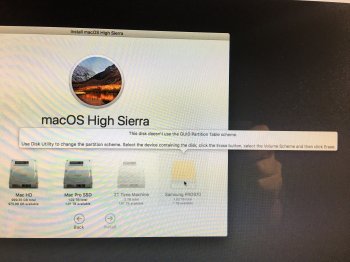While brief sequential benchmarks won’t show a difference, you should see an improvement in random reads and writes. Also, you’ve increased the size of your SLC cache by 50%. For very long duration writes, you’ll spend a lot more time at full SLC speed.Hello all,
due to some capacity constraints I did run into with the size of my FCP files... I "had to" install a 3rd 970EVO to my Raid-0 work drive.
The performance with two 970EVO's looked like this:
View attachment 816344
With three 970EVO's there is next to none improvement (beside the 50% increased capacity of course):
View attachment 816349
... but that was not intended anyway - I just needed more storage space.
Got a tip for us?
Let us know
Become a MacRumors Supporter for $50/year with no ads, ability to filter front page stories, and private forums.
Highpoint 7101A - PCIe 3.0 SSD performance for the cMP
- Thread starter handheldgames
- WikiPost WikiPost
- Start date
- Sort by reaction score
You are using an out of date browser. It may not display this or other websites correctly.
You should upgrade or use an alternative browser.
You should upgrade or use an alternative browser.
- Status
- The first post of this thread is a WikiPost and can be edited by anyone with the appropiate permissions. Your edits will be public.
Review piece on Syba Dual
http://www.xlr8yourmac.com/feedback...rds/Syba_Dual_M2_NVMe_PCIe_MacPro_Review.html
http://www.xlr8yourmac.com/feedback...rds/Syba_Dual_M2_NVMe_PCIe_MacPro_Review.html
^^^^Wrong thread for this card. should be posted here:
https://forums.macrumors.com/threads/blade-ssds-nvme-ahci.2146725/
Lou
https://forums.macrumors.com/threads/blade-ssds-nvme-ahci.2146725/
Lou
If you are referring to the 9xxPro line of Samsung PCIe blades, like 960PRO and 970PRO, yes. Samsung 950PRO is incompatible. 8xx Pro drives are SATA, even the M2 ones.Does the Highpoint 7101a card work with the Samsung Pro drives as well as the EVO drives? I had just read some conflicting info on another site an wanted to clear it up.
Read here to know what work or not: Blade SSDs - NVMe & AHCI
Not seingany stock of highpoint 7101a or 7102 cards in the UK. Anyone know of any?
Hi pierre1610,
You can find it on this website:
https://www.alternate.co.uk/html/product/1384920
Review piece on Syba Dual
http://www.xlr8yourmac.com/feedback...rds/Syba_Dual_M2_NVMe_PCIe_MacPro_Review.html
Thanks for sharing. It’s a good write up except for saying the syba IOCrest is capable of 5900 mb/s. While that number is provided by the manufacturer, that’s in a pcie 3.0 slot. In the cMP, the 8 lane controller won’t go far beyond 3000 mb/s.
Very insightful thread! Thanks, everyone for sharing their experience, test results, and tips!
Though, it seems still unclear for me, what's the practical difference between SSD7101A and SSD7102?
Also, did anyone try their SSD7110? Seems to be an interesting device.
Though, it seems still unclear for me, what's the practical difference between SSD7101A and SSD7102?
Also, did anyone try their SSD7110? Seems to be an interesting device.
If you are referring to the 9xxPro line of Samsung PCIe blades, like 960PRO and 970PRO, yes. Samsung 950PRO is incompatible. 8xx Pro drives are SATA, even the M2 ones.
Read here to know what work or not: Blade SSDs - NVMe & AHCI
Thanks, I appreciate the info — that's really helpful.
For those modifying SSD7101-a to make it quieter...
I'm sharing super micro's silent cooling approach for the PEX-8747 PLX on a new motherboard.
While not directly applicable to the SSD7101-a, it shows that for the longevity of the chip, a rather beefy heat sink is required.

I'm sharing super micro's silent cooling approach for the PEX-8747 PLX on a new motherboard.
While not directly applicable to the SSD7101-a, it shows that for the longevity of the chip, a rather beefy heat sink is required.

Not sure if you saw my December update - I ended up using a larger heatsink and installed a quieter fan. Both the PLX switch and drive are running cool and the noise level has dropped.
Not sure if you saw my December update - I ended up using a larger heatsink and installed a quieter fan. Both the PLX switch and drive are running cool and the noise level has dropped.
Good to see you were able to find a solution to reduce the noise from the SSD7101-a. None of my cMP's are in a silent environment, so addressing the noise issue has not been high on my priority list. What temp does the PEX8747 reach under a sustained load vs idle?
On a side note, for your MacsFanControl settings, increase your intake parameters to match exhaust. Your current settings is causing a negative pressure airflow in the wind tunnel design. Letting less air in, that's pushed out.
Thank you. PEX temperates range from 34C~36C at idle to 41-43C under heavy load depending on ambient temperature and PCIe fan speed. Definitely an improvement over the 50C to 60C I was seeing before with only the small heatsink.
Also, thanks for the advice on the MFC fan settings ... I set both intake and exhaust to constant rpm of 1100 and what do you know .. CPU/NB/Memory temps dropped by several degrees (celcius) Appreciate it!
Appreciate it!
Also, thanks for the advice on the MFC fan settings ... I set both intake and exhaust to constant rpm of 1100 and what do you know .. CPU/NB/Memory temps dropped by several degrees (celcius)
I have issue to set HighPoint card on my Mac Pro with Samsung Pro 970 as boot drive. It shows the message about GUID (see picture below). From previous post seems it should work. Both High Sierra and Mojave recognizes Samsung Pro as storage drive but not as boot.
[doublepost=1549233584][/doublepost]I have issue to set HighPoint card on my Mac Pro with Samsung Pro 970 as boot drive. It shows the message about GUID (see picture below). From previous post seems it should work. Both High Sierra and Mojave recognizes Samsung Pro as storage drive but not as boot.
[doublepost=1549233584][/doublepost]I have issue to set HighPoint card on my Mac Pro with Samsung Pro 970 as boot drive. It shows the message about GUID (see picture below). From previous post seems it should work. Both High Sierra and Mojave recognizes Samsung Pro as storage drive but not as boot.
Attachments
Did you upgraded your BootROM to 140.0.0.0.0? Apple started to support NVMe boot with 140.0.0.0.0.I have issue to set HighPoint card on my Mac Pro with Samsung Pro 970 as boot drive. It shows the message about GUID (see picture below). From previous post seems it should work. Both High Sierra and Mojave recognizes Samsung Pro as storage drive but not as boot.
[doublepost=1549233584][/doublepost]I have issue to set HighPoint card on my Mac Pro with Samsung Pro 970 as boot drive. It shows the message about GUID (see picture below). From previous post seems it should work. Both High Sierra and Mojave recognizes Samsung Pro as storage drive but not as boot.
Read both first posts of these threads:
Last edited by a moderator:
Good to see you were able to find a solution to reduce the noise from the SSD7101-a. None of my cMP's are in a silent environment, so addressing the noise issue has not been high on my priority list. What temp does the PEX8747 reach under a sustained load vs idle?
On a side note, for your MacsFanControl settings, increase your intake parameters to match exhaust. Your current settings is using a negative pressure airflow in the wind tunnel design. Letting less air in, that's pushed out.
It's great to see that you are always helping, I'm still with the MP 3,1 using NVME thanks to your tutorial. Now I can run the PCI TOOLS commands with no problem. the only thing is that on the MP 3.1 the commands doesn't make any change on the link speed. Every time you run them the speed still the same.




I'm Available for full testing or suggestions. I will be happy to help to complete the "Enabling PCIe 2.0 on slot #2" Tutorial.
The command should be applied to the root port for the PCIe 2.0 slot containing a PCIe gen 3 card.It's great to see that you are always helping, I'm still with the MP 3,1 using NVME thanks to your tutorial. Now I can run the PCI TOOLS commands with no problem. the only thing is that on the MP 3.1 the commands doesn't make any change on the link speed. Every time you run them the speed still the same.
I'm Available for full testing or suggestions. I will be happy to help to complete the "Enabling PCIe 2.0 on slot #2" Tutorial.
You tried to apply the command to a root port that is not capable of speeds greater than PCIe 1.0 (see LinkCap in your output. That is the Link Capabilities which indicates only 2.5 GT/s. For a PCIe 2.0 slot, it would be 5.0 GT/s.
Use the "sudo lspci -nnvt" command to see the PCIe devices in a tree format.
Or you can try my "sudo ./pcitree.sh" script.
Slot 2 of a MacPro3,1 is usually at 00:01.0
Attachments
The command should be applied to the root port for the PCIe 2.0 slot containing a PCIe gen 3 card.
You tried to apply the command to a root port that is not capable of speeds greater than PCIe 1.0 (see LinkCap in your output. That is the Link Capabilities which indicates only 2.5 GT/s. For a PCIe 2.0 slot, it would be 5.0 GT/s.
Use the "sudo lspci -nnvt" command to see the PCIe devices in a tree format.
Or you can try my "sudo ./pcitree.sh" script.
Slot 2 of a MacPro3,1 is usually at 00:01.0
Thanks for clearing that up for 3,1 users.
I'm starting to think that the HighPoint 7120 might be the best adapter for the classic Mac Pro.
The 7120 has the same PLX situation as the 7101, but instead of M.2 slots, it has U.2 ports. Because of this, the adapter is a half hight card, as well as shorter, so you won't suffocate you video card when placing it in front.
Because you don't need to cool any M.2 drives on the card, it has passive cooling with a large heatsink, taking care of extra noise issues.
You would be able to run U.2 cables up to your drive sleds and then either a) purchase U.2 drives to use (I'm looking at Intel Optane, but I am wondering what other options there are) or b) you can get a 30$ U.2 to M.2 adapter the shape and size of a 2.5" drive.
You could mount these drives or adapters up with your sleds with the right adapters. U.2. also in theory is backwards compatiable with the SATA ports if the Highpoint ever died, and supposedly supports hot-swap, although that is most likely OS dependant.
Did I mention they (7101 & 7120) cost the same?
I wonder what U.2 drive options are out there, and how they compare in cost and performance to the M.2 drives we are looking at, and if the cMP would boot correctly from them, although I believe it should, as it's just PCIe attached NVMe storage.
The 7120 has the same PLX situation as the 7101, but instead of M.2 slots, it has U.2 ports. Because of this, the adapter is a half hight card, as well as shorter, so you won't suffocate you video card when placing it in front.
Because you don't need to cool any M.2 drives on the card, it has passive cooling with a large heatsink, taking care of extra noise issues.
You would be able to run U.2 cables up to your drive sleds and then either a) purchase U.2 drives to use (I'm looking at Intel Optane, but I am wondering what other options there are) or b) you can get a 30$ U.2 to M.2 adapter the shape and size of a 2.5" drive.
You could mount these drives or adapters up with your sleds with the right adapters. U.2. also in theory is backwards compatiable with the SATA ports if the Highpoint ever died, and supposedly supports hot-swap, although that is most likely OS dependant.
Did I mention they (7101 & 7120) cost the same?
I wonder what U.2 drive options are out there, and how they compare in cost and performance to the M.2 drives we are looking at, and if the cMP would boot correctly from them, although I believe it should, as it's just PCIe attached NVMe storage.
I wonder what U.2 drive options are out there, and how they compare in cost and performance to the M.2 drives we are looking at
You can get under 1TB at reasonable prices, but above that be prepared to spend a small fortune, especially for the fast performing ones. There's an 11TB from Micron for almost $4000 and 8TB Intels for $2300-3500 depending on availability and seller.
Some of the most reasonable under 1TB models are Intel Optane 900P, but I would question why not looking at their equivalent PCIe form factor versions (believe AIC), IF they are MacPro compatible. Seems to be cheaper than adapter + drive in the long run: $260 for AIC vs. $270 for U2M2 (which requires a $400 adapter). And those prices are for 280GB...
https://www.amazon.com/dp/B0772SSYDB
As an Amazon Associate, MacRumors earns a commission from qualifying purchases made through links in this post.
the PCIe form factor versions won't have the PLX switch, so you'll be running at 4x PCIE 2.0 speeds rather than taking advantage of the wider bus.
If you want to use M.2 drives with the 7120, you’ll pay 30$ extra per drive for adapters, or potentially an extra 120$ at most.
This extra costs though solves noise from active cooling as well as gets you a much smaller adapter that won’t suffocate graphics cards with open air coolers like the Vega VII or Sapphire Pulse RX 580, and that’s the real comparison I’m trying to make.
The 7120 is just as fast as the 7101, as they are both passive adapters with the same PLX chip and can be used with the same drives with the right converters.
You can also get adapters to use U.2 drives with the 7101.
This extra costs though solves noise from active cooling as well as gets you a much smaller adapter that won’t suffocate graphics cards with open air coolers like the Vega VII or Sapphire Pulse RX 580, and that’s the real comparison I’m trying to make.
The 7120 is just as fast as the 7101, as they are both passive adapters with the same PLX chip and can be used with the same drives with the right converters.
You can also get adapters to use U.2 drives with the 7101.
Register on MacRumors! This sidebar will go away, and you'll see fewer ads.