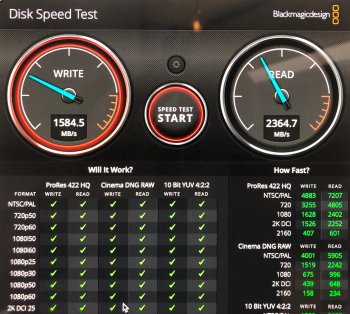Thank you, being not in US really sucks when come to RMA. I paid 60USD for shipment + Tax, now have to pay again to get it RMA.
One question though, when i shut down my system (totally disconnect power) for 5-10 min then system can recognize the card. For now it is working just fine but i am sure once i restart my system it is going say nothing found. Do you think it could be heat related issue?
I mean this screen, if i restart my system now and system don't show this screen then system will not show raid in bios but if i let it cool down for a while (could be 5 min to 20 min) it may randomly appear in bios and system will boot normally.

And true enough, did a restart and now Raid Controller is nowhere to be found (boot priority is empty, please forgive about bad picture as i am sitting near window). I have shutdown my system totally to see if it appear in a few minutes

Update
After shutting down for 5 min, now system was able to detect raid controller (i am very puzzled and concerned about this problem as i want to use this as my primary system for work).
Mac Pros support the PLX switch directly and already have NVMe support native in the Mac Pro firmware, so we don't use any HighPoint initialisation code and we don't use the HighPoint RAID software because it's not supported with macOS.
Basically, we all use the HighPoint SSD7101-A and SSD7102 in a unsupported, by High Point, way. They give zero support to us, btw.
No one here had similar startup problems with SSD7101-A/SSD7102, you probably will get better help with a PC forum/High Point forum since this seems a initialisation problem or a hardware problem.