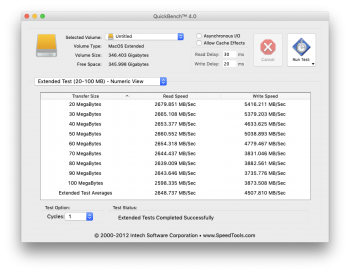$ diskutil list
/dev/disk0 (external):
#: TYPE NAME SIZE IDENTIFIER
0: GUID_partition_scheme 512.1 GB disk0
1: EFI EFI 209.7 MB disk0s1
2: Apple_RAID 511.8 GB disk0s2
3: Apple_Boot Boot OS X 134.2 MB disk0s3
/dev/disk1 (external):
#: TYPE NAME SIZE IDENTIFIER
0: GUID_partition_scheme 512.1 GB disk1
1: EFI EFI 209.7 MB disk1s1
2: Apple_RAID 511.8 GB disk1s2
3: Apple_Boot Boot OS X 134.2 MB disk1s3
/dev/disk2 (external, virtual):
#: TYPE NAME SIZE IDENTIFIER
0: Apple_HFS RAID +1.0 TB disk2
/dev/disk3 (internal, physical):
#: TYPE NAME SIZE IDENTIFIER
0: GUID_partition_scheme *250.1 GB disk3
1: EFI EFI 209.7 MB disk3s1
2: Apple_APFS Container disk4 249.8 GB disk3s2
/dev/disk4 (synthesized):
#: TYPE NAME SIZE IDENTIFIER
0: APFS Container Scheme - +249.8 GB disk4
Physical Store disk3s2
1: APFS Volume server4 HD 13.3 GB disk4s1
2: APFS Volume Preboot 24.0 MB disk4s2
3: APFS Volume Recovery 507.3 MB disk4s3
4: APFS Volume VM 20.5 KB disk4s4
$ system_profiler SPNVMeDataType SPPCIDataType
NVMExpress:
Generic SSD Controller:
Samsung SSD 970 PRO 512GB:
Capacity: 512.11 GB (512'110'190'592 bytes)
TRIM Support: Yes
Model: Samsung SSD 970 PRO 512GB
Revision: 1B2QEXP7
Serial Number: S463NF0M604377X
Link Width: x4
Link Speed: 8.0 GT/s
Detachable Drive: No
BSD Name: disk0
Partition Map Type: GPT (GUID Partition Table)
Removable Media: No
Volumes:
EFI:
Capacity: 209.7 MB (209'715'200 bytes)
File System: MS-DOS FAT32
BSD Name: disk0s1
Content: EFI
Volume UUID: 0E239BC6-F960-3107-89CF-1C97F78BB46B
disk0s2:
Capacity: 511.77 GB (511'766'216'704 bytes)
BSD Name: disk0s2
Content: Apple_RAID
Boot OS X:
Capacity: 134.2 MB (134'217'728 bytes)
File System: Journaled HFS+
BSD Name: disk0s3
Content: Apple_Boot
Volume UUID: BE90AE98-061C-31B4-B71C-2F3EF602BAAE
Generic SSD Controller:
Samsung SSD 970 PRO 512GB:
Capacity: 512.11 GB (512'110'190'592 bytes)
TRIM Support: Yes
Model: Samsung SSD 970 PRO 512GB
Revision: 1B2QEXP7
Serial Number: S463NF0M411349H
Link Width: x4
Link Speed: 8.0 GT/s
Detachable Drive: No
BSD Name: disk1
Partition Map Type: GPT (GUID Partition Table)
Removable Media: No
Volumes:
EFI:
Capacity: 209.7 MB (209'715'200 bytes)
File System: MS-DOS FAT32
BSD Name: disk1s1
Content: EFI
Volume UUID: 0E239BC6-F960-3107-89CF-1C97F78BB46B
disk1s2:
Capacity: 511.77 GB (511'766'216'704 bytes)
BSD Name: disk1s2
Content: Apple_RAID
Boot OS X:
Capacity: 134.2 MB (134'217'728 bytes)
File System: Journaled HFS+
BSD Name: disk1s3
Content: Apple_Boot
Volume UUID: C98419D7-6DFF-30CF-950B-816F14DD7F8E
PCI:
AMD Radeon HD 7xxx:
Name: ATY,AMD,RadeonFramebuffer
Type: Display Controller
Driver Installed: Yes
MSI: Yes
Bus: PCI
Slot: Slot-2
Vendor ID: 0x1002
Device ID: 0x679a
Subsystem Vendor ID: 0x103c
Subsystem ID: 0x6616
Revision ID: 0x0000
Link Width: x16
Link Speed: 5.0 GT/s
pci1002,aaa0:
Type: Audio Device
Driver Installed: No
MSI: No
Bus: PCI
Slot: Slot-2
Vendor ID: 0x1002
Device ID: 0xaaa0
Subsystem Vendor ID: 0x103c
Subsystem ID: 0xaaa0
Revision ID: 0x0000
Link Width: x16
Link Speed: 5.0 GT/s
pci144d,a808:
Type: NVM Express Controller
Driver Installed: Yes
MSI: Yes
Bus: PCI
Slot: Slot-1@8,0,0
Vendor ID: 0x144d
Device ID: 0xa808
Subsystem Vendor ID: 0x144d
Subsystem ID: 0xa801
Revision ID: 0x0000
Link Width: x4
Link Speed: 8.0 GT/s
pci144d,a808:
Type: NVM Express Controller
Driver Installed: Yes
MSI: Yes
Bus: PCI
Slot: Slot-1@10,0,0
Vendor ID: 0x144d
Device ID: 0xa808
Subsystem Vendor ID: 0x144d
Subsystem ID: 0xa801
Revision ID: 0x0000
Link Width: x4
Link Speed: 8.0 GT/s