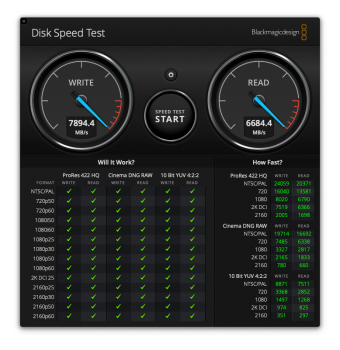With heat sinks on the 4 NVMe's and on the CPU, what is the difference? I can't put new heat sinks on and put on the enclosure.
The previous message I quoted didn't mention anything about adding heat sinks to the NVMe drives; based on that I assumed you weren't covering them. If you are covering them and putting one on the PCI-E switch, then you should be good to go.