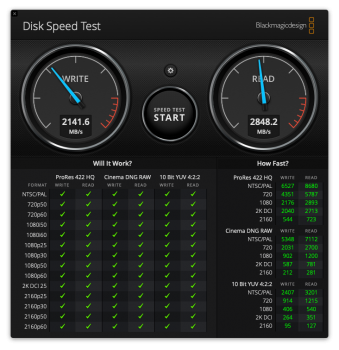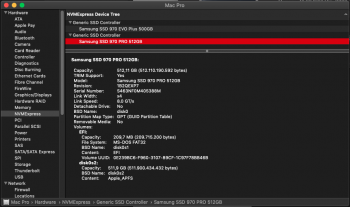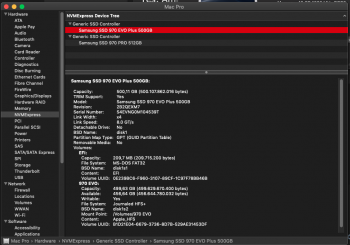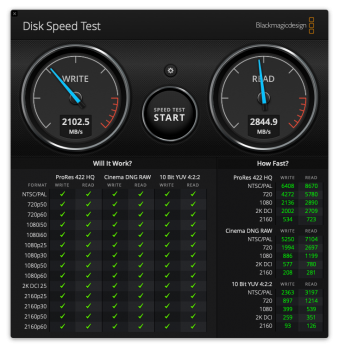No, I suggest leaving the shroud ON but simply take off the front plate near the fan. It's held on with a few screws. That keeps the heatsinks on the cards and PLX switch, but allows air to flow through the shroud from the Mac Pro's fans. Make sense?
EDIT: See this post I made earlier for a picture of the shroud removed, showing the plate on the end that's held in with some screws. Remove that plate.
Hi. Yes this is what i meant when i said 'take the front of the shroud off' but thanks for clarifying, i'll try the same technique!