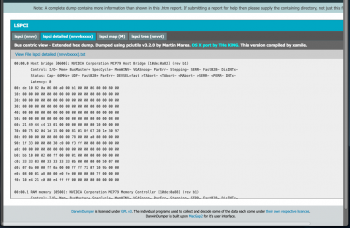I don't see a problem in your diskutillist.txt file. What is the output of this command?
Code:
diskutil list | sed -nE '/.*(disk[0-9]+s[0-9]+)$/s//printf "\1\\n"; diskutil info \/dev\/\1 | grep UUID;/p'
If it doesn't fail, can you execute each line of that output manually?
Was the RS7101Controller in your ioreg output attached to IOResources? If so, then IOResources would be a parent node that I asked to be included (just so we get the full hierarchy). RS7101Controller is a RSNVMeController which is a IOService and it is using IOResourceMatch so it must be a child of IOResources as expected. RSNVMeBlockDevice is a IOBlockStorageDevice representing the entire RAID. The IOMedia (nodes for entire disk and individual partitions), and IOGUIDPartitionScheme are all there. The IOMedia for disk10s2 has the GUID of boot volume as specified in your "nvram -p" output.
One thing to learn from the output is that the IOUserClientClass "RSNVMeControllerClient" attached to the RS7101Controller shows that "raidman-httpsd" is the name of a daemon (the name ends with a "d") that talks to the controller. http probably means it's web based. raidman is probably short for RAID Manager. You already know that there's a Web based RAID Manager but now we know that it talks to the RS7101Controller using a UserClient interface from a process named "raidman-httpsd".
Anyway, none of this gives a further clue about the EFI side of booting this RAID. You would need rEFInd for that.
To install rEFInd:
You can use Disk Utility.app to create a small FAT partition (200 MB), then install rEFInd to it and the EFI Shell.
Download the latest version of rEFInd from:
https://sourceforge.net/projects/refind/files/latest/download
Start at step 2. The latest version is 0.11.4 instead of 0.11.3 so don't forget to change that. Also change BOOTMGR to the name of the partition you created for rEFInd.
https://apple.stackexchange.com/questions/338574/bless-error-when-installing-refind
You need to down load an EFI Shell and place it in the BOOTMGR/EFI/refind/tools_x64 folder as ShellX64.efi
I'm not sure which EFI Shell you should get.
5.1 Obtaining UEFI Shell
Make sure the config file for rEFInd has "shell" listed.
Adjusting the Global Configuration
When you boot into rEFInd, you should be able to select the EFI Shell and start it.
Type the following command to get a list of text modes
Choose the one with the most vertical lines and change the current mode to that one
Then you need to find the rEFInd file system, by typing commands like:
Increment the number each time (FS1:, FS2:, ..., ) until you find the correct one. It may help to place a uniquely named folder on the volume containing rEFInd to make this easier.
Then you can make a directory:
Code:
mkdir shelloutput
cd shelloutput
Then you can output the results of commands to the shelloutput folder:
Code:
help > help.txt
help * > helpall.txt
ver > ver.txt
pci > pci.txt
devices > devices.txt
set > set.txt
mode > mode.txt
memmap > memmap.txt
map -v > map_v.txt
dmpstore -all > dmpstore_all.txt
dh > dh.txt
dh -d > dh_d.txt
devtree > devtree.txt
devtree -d > devtree_d.txt
drivers > drivers.txt
bcfg boot dump -v > bcfg_boot_dump_v.txt
bcfg driver dump -v > bcfg_driver_dump_v.txt
alias > alias.txt
vol > vol.txt
Get a list of pci devices:
For the devices we care about, dump its register information. For example, the upstream port of the PEX8747 in slot 2 is at bus 10 (0x0A), device 8, function 0 so use this command:
Code:
pci 0A 08 00 -i > pci_A_8_0.txt
Do that for all the slot 2 devices using the first 3 decimal numbers of the pcidebug property in the ioregslot2.txt file (convert the numbers to hex).
Type the following to get back to the rEFInd UI: