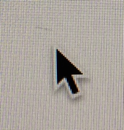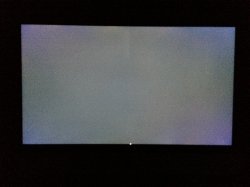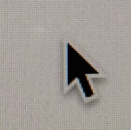A lot of that you may find to be off-axis viewing. These larger screens do tend to experience yellowing off axis. If you move your head directly in front of the screen area that is yellow, do you find the yellowing changes color to whiter?
Afraid not, and actually it's an area going from top to bottom of the screen that is cooler. Kind of like what rainydays referred to as an area with a "blueish hue" compared to the rest of the screen. Also the bottom right corner is a bit more yellow.
I may be mistaken about the screen-wide yellowing, but there are definitely temperature differences in certain areas.
Last edited: