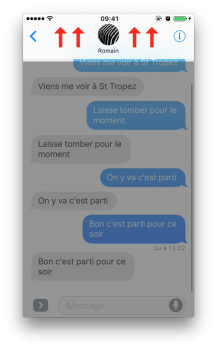Got a tip for us?
Let us know
Become a MacRumors Supporter for $50/year with no ads, ability to filter front page stories, and private forums.
How do you feel about iOS 10 after installing GM?
- Thread starter Black Magic
- Start date
- Sort by reaction score
You are using an out of date browser. It may not display this or other websites correctly.
You should upgrade or use an alternative browser.
You should upgrade or use an alternative browser.
As specified already, the notifications are bad if you don't have 3D Touch, and the control center is awful. Please, Apple, make it one pane and let me customize the damn thing.
One annoyance is there doesn't seem to be a scrubber when Overcast plays. Not sure if this is an iOS bug or if Overcast needs to be updated.
Performance is OK on my 6 Plus, exept notification animations are really laggy.
One annoyance is there doesn't seem to be a scrubber when Overcast plays. Not sure if this is an iOS bug or if Overcast needs to be updated.
Performance is OK on my 6 Plus, exept notification animations are really laggy.
Perhaps Apple wants to emphasize notifications some more when it comes to the notification center? Or probably an oversight of somehow it just not remembering the last screen you were on (which is what it used to do).Don't understand why the default drop down is for the notification page not the widgets. I wish there was a way to set it to widgets by default.
I disagree. I like the bigger controls since the majority of the time I use the lock screen controls are when I'm needing easy access without having to look too hard.The now playing screen on the lockscreen looks horrible in my opinion, the controls are just way to large. Same with the new notifications, they just take up way to much space and look a lot worse than before.
Yep me too.And I am not used with the brightness bar; i swipe to music everytime I want to dimm the brightness
Completely agree.It's really a mixed bag for me, though on average I'd say it's a good upgrade. There are just a bunch of places where the UI has taken bizarre steps backward.
- Notifications: Probably the biggest mixed bag of all. How you feel about the new notifications probably depends on whether your device has 3D Touch. On a 6S, the ability to hard press on a notification and get an expanded view is a breath of fresh air. It's really a pleasure to use. On other devices though, it's a clear step backward. On iOS 8-9, you would swipe right-to-left on a lock screen notification to see the quick actions. Now, that action brings up View and Clear buttons. You then have to press View to see the quick actions, adding an extra step. Worse, the expanded notification view then appears at the top of the screen, forcing you to move your hand to take further action (on 3D Touch devices, the notification stays in place and expands from there). There are also other oddities that don't depend on the device you are using. When expanding a Mail notification for a preview, you get a horrid mess of HTML code. This is basically what you got in iOS 8-9 when you would pull down of a banner notification for Mail. But, when you go into the Mail app and 3D Touch "peek" at the message, all the HTML code is rendered properly and the preview shows what the message would actually look like. The "rich" notification should work the same way. Another weird one is quick reply for Messages. The compose field and send button are now down by the keyboard, which is a welcome change. But, the compose field no longer expands past 2.5 lines of text, which is a pain. Also, if you tap on the notification area to switch into the full Messages app, anything you typed in the quick reply field is gone. It doesn't transfer over like it did in iOS 9, which is a huge step backward. Overall, I think the new notification system has potential, which we will surely see as 3rd party apps are allowed to implement rich notifications. But, for now, there are aspects that feel like downgrades from iOS 9.
- And while everyone seems to be down on the larger text and controls, I find these larger touch targets to be a godsend, as I often use the Music app while exercising or in the car.
- The control center was definitely getting crowded, so breaking it up into multiple cards may not be the worst decision. But, making this change and then NOT allowing users to customize which controls go on each card is almost unforgivable. Why do AirPlay Mirroring and Nightshift deserve to be on my main card when I hardly ever toggle them? Why can't I put music controls on the main card when I use them every day?
I agree.Don't understand why the default drop down is for the notification page not the widgets. I wish there was a way to set it to widgets by default.
I don't like that I can't view my GameCenter profile to remove unwanted games after trying them. Does anyone know of a workaround?
I like the fact that the weather widget now doesn't require a GPS location to display. The only reason I never used it. Now I enabled it because it respects the set location for my zip, beings that I rarely leave my zip.
I really, really like the Favorites widget so I can call from my lock screen without using Siri or having to unlock. Fantastic!
Anyone else think the battery life is a little bit worse than iOS 9? Not bad, just doesn't feel the same.
Last edited:
I just completed installation on my phone and (probably 'cause I only focus on improvements when it comes to new firmware) I like what Ive seen thus far.
The whole control center thing concerning having to swipe twice to access music controls is a non-issue for me. Matter of fact, I like the extra swiping.
For now, anyway.
Probably one of my favorite new features is: rise to wake. Whenever I wake up in the middle of the night, now I can simply pick up my phone to see the time instead of having to search around in the darkness for the power button.
Small thing, but huge for me.
The whole control center thing concerning having to swipe twice to access music controls is a non-issue for me. Matter of fact, I like the extra swiping.
For now, anyway.
Probably one of my favorite new features is: rise to wake. Whenever I wake up in the middle of the night, now I can simply pick up my phone to see the time instead of having to search around in the darkness for the power button.
Small thing, but huge for me.
Just out of (subjective) experience and as far as I can remember. And I want it to be a self fulfilling prophecy.How so, out of curiosity?
So hang on, let me get this right, Apple lied and that new expanded notifications thing isn't coming to non 3D touch devices? What a load of crap. Implement long touches for non 3D touch devices.
Messages: All the changes Apple implemented here are nice and enhance the app. I will say the new UI for calling up the camera in app is a bit weird. Overall, I really like these changes!
Navigation Bar is frozen and takes too much space on iPhone 5/C/5S/SE.
nothing happens when you scroll up while it should be reduce.
Show image of contact with his name underneath all the time is unnecessary
TRUE !!!!
Attachments
Last edited:
Navigation Bar is frozen and takes too much space on iPhone 5/C/5S/SE.
nothing happens when you scroll up while it should be reduce.
Show image of contact with his name underneath all the time is unnecessary
TRUE !!!!
Ah yeah I can definitely see how that would be annoying on a 4 inch screen. I have a 6S+ where the slight loss of screen real estate isn't a big deal.
It's the first iOS update I don't like much... I'm sure I'll get used to it though.
For me the music app is way too large and it's annoying getting to your playlists personally.
I don't like click to unlock the screen, at least there should be a swipe to unlock option?
The new notifications just seem awkward looking, like theres boxes and bubbles everywhere...
It also seems really slow unlocking the phone and going to the home screen...
For me the music app is way too large and it's annoying getting to your playlists personally.
I don't like click to unlock the screen, at least there should be a swipe to unlock option?
The new notifications just seem awkward looking, like theres boxes and bubbles everywhere...
It also seems really slow unlocking the phone and going to the home screen...
Genera>accessibility>home button> Has an option to turn off press to unlockI don't like click to unlock the screen, at least there should be a swipe to unlock option?
It also seems really slow unlocking the phone and going to the home screen...
That doesn't do anything as far as brining back swipe to unlock.Genera>accessibility>home button> Has an option to turn off press to unlock
I found rest finger to unlock there! Thank you.Genera>accessibility>home button> Has an option to turn off press to unlock
Thank you!! It's so hiddenGenera>accessibility>home button> Has an option to turn off press to unlock
Beta 6 was better in my opinion. I'm not sure what they did, but they kinda regressed a bit on beta 7 and final.
It's ok, but feels unpolished. On a 6S Plus, and get stutters here and there. The non-transparent windows for notification center, and control center look like an early beta build waiting for transparency.
Like it so far even if it isn't my daily driver. I noticed in some videos a battery widget but my 5c doesn't have this widget available? Looking forward to next week in case apple drop a shock on public release with some other new or hidden features in 10.1 or 10.2 I forget now!!
So hang on, let me get this right, Apple lied and that new expanded notifications thing isn't coming to non 3D touch devices? What a load of crap. Implement long touches for non 3D touch devices.
they did say it was going to be long touch/thats what people report right?
cause i can't do it right now and its frustrating.
In what sense? If you are talking about unlocking, a few posts before yours talk about some aspects of that and an existing accessibility option related to it.anyway to make the lock screen behave and look like it did in IOS9 ?
[doublepost=1473456114][/doublepost]
Don't think they said much in terms of long press, just that rich notifications would be available on other devices, and supposedly that's thru sliding the notification to the left and using the "View" action there.they did say it was going to be long touch/thats what people report right?
cause i can't do it right now and its frustrating.
Register on MacRumors! This sidebar will go away, and you'll see fewer ads.