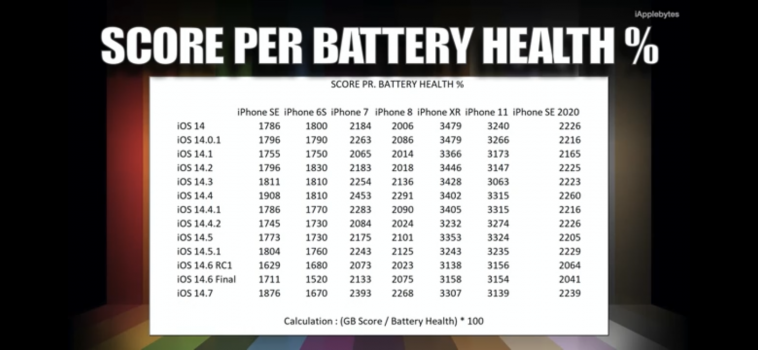I don't have an app to give a lot of battery stats, but I have an iPhone 12 Pro, battery health 93% (it has decreased by 1-2% after every update since 14.5).Hi Steve,
Any chance you can post your battery usage statistics? Sometimes they are inconsistent but sometimes it actually can help point out an issue.
I am not a heavy user, average use of around 2.0 - 2.5 hours per day. Mostly Twitter, email, Safari, little bit of light gaming...
I have also noticed that my phone gets extremely hot when charging wirelessly in my car. Doesn't happen all the time but that will definitely be damaging the battery.